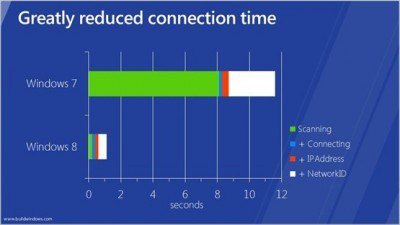Since Microsoft is looking to get into the tablet market with Windows 8, it’s imperative that they make the OS compatible with mobile networks since a lot of tablets these day ship with 3G capability as well as WiFi. In the latest post over on the building Windows 8 blog, Microsoft have explained how they’ve built in native support for mobile networks in Windows 8.
First off they’ve developed a new control panel which will allow you to turn radios on and off, as well as configure connection settings and get contact information for support. While Windows 7 did support mobile networks, the user was left to install all the appropriate software to manage these things, where as it will all be integrated straight into Windows 8. This will make the process of using mobile broadband much easier for consumers.
The new network settings control panel lets you configure settings for all the various radios in your device, including WiFi, mobile networks and Bluetooth. There’s also an “airplane mode” to disable it all. This has been pretty much standard on all mobile phones but it’s new to PCs.
They’ve also made great advancements with how Windows 8 will manage your mobile data. They’ve managed to reduce connection times and limit the amount of data that’s being transferred when you’re on a mobile network where you could have a monthly allowance. Windows 8 will automatically switch to a WiFi network when available like most phones do.