TalaPantas
New Member

- Messages
- 8
i'll quickly try this one out. I manage to install intel drivers by doing inf mod but gui wont work at all. hope this one would.
will get back
will get back
My Computer
System One
-
- OS
- Windows 8 pro x64





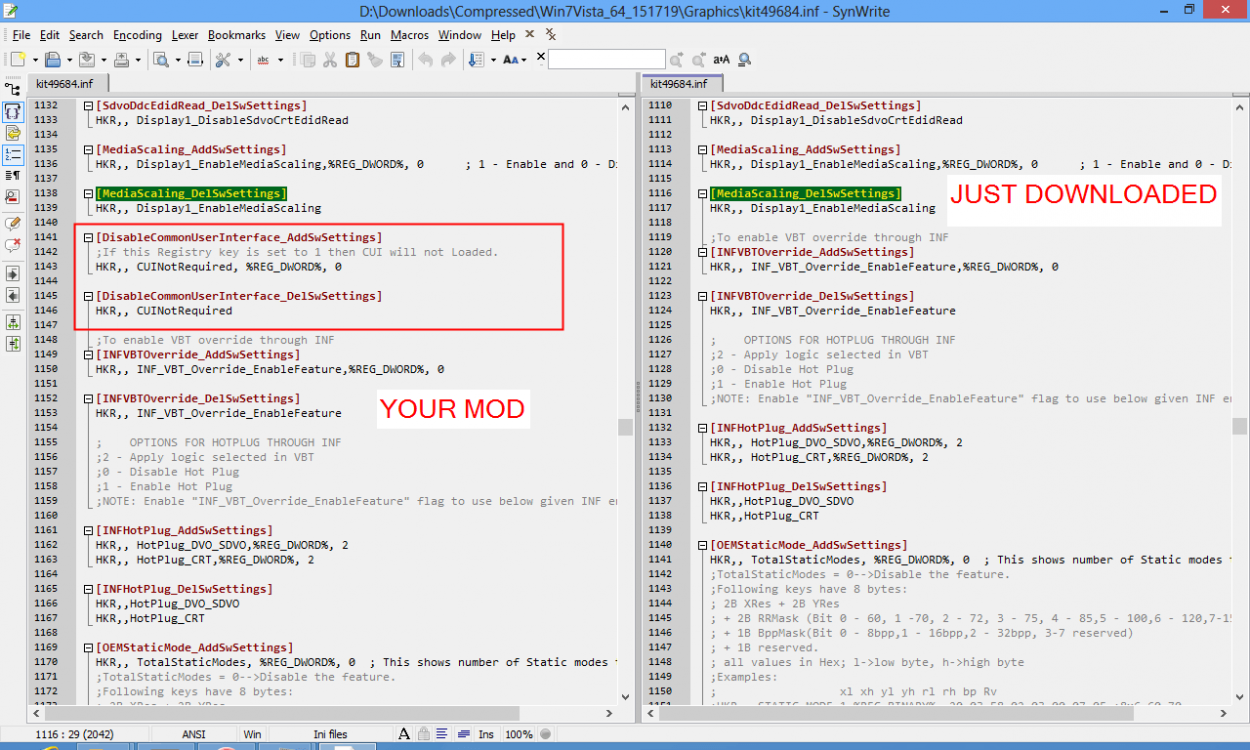
It's not there by default. So when you install the driver the registry is never changed to 0. It stays at 1. That's why the CUI is disabled by default.ok thanks
strange i cant find that line in the driver for 4 Series i just downloaded from here http://downloadcenter.intel.com/Detail_Desc.aspx?lang=eng&DwnldID=22166 . is that from zip or exe or i dont get the right download link?
View attachment 17215
i tried searching the entire inf from your mod for "CUINotRequired"
and i got 2 hits:
[DisableCommonUserInterface_AddSwSettings]
;If this Registry key is set to 1 then CUI will not Loaded.
HKR,, CUINotRequired, %REG_DWORD%, 0
[DisableCommonUserInterface_DelSwSettings]
HKR,, CUINotRequired
these lines does not seem to be included in the driver i just downloaded from above link. will try to copy/paste these lines and mess up with it at the moment

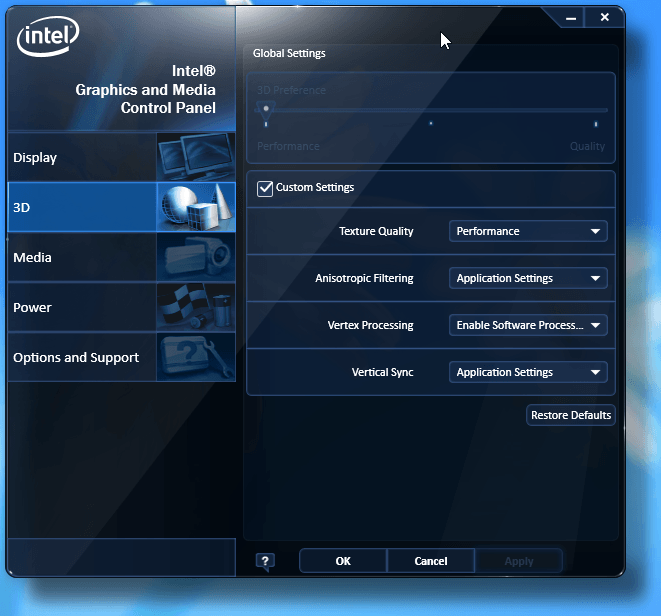
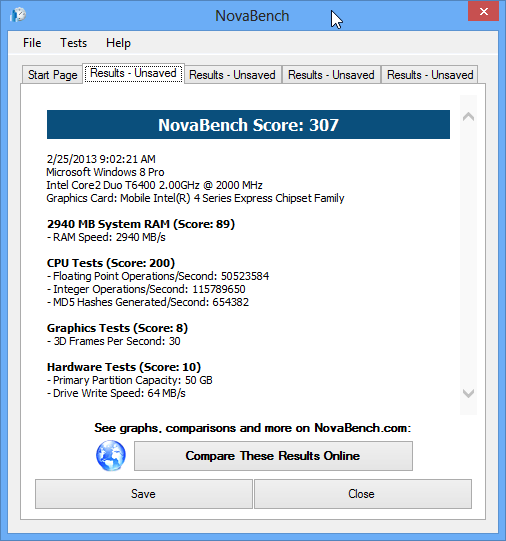
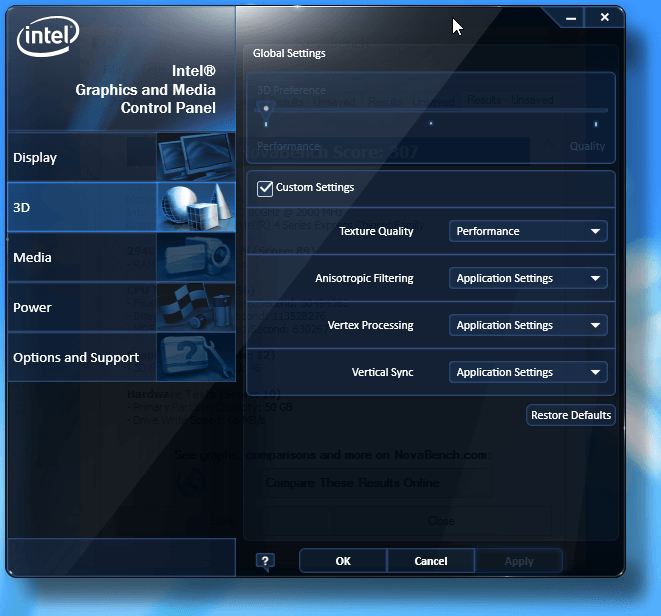
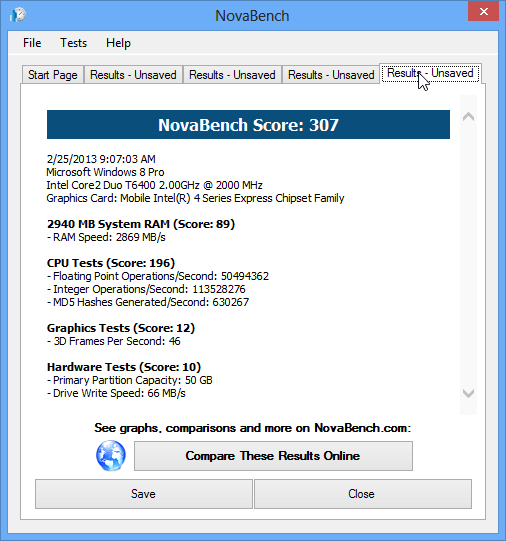
If you find anything (Say, a registry key which is supposed to be changed in windows 8) tell me and I'll add it to the Drivers. I saw a guy in this thread mixing drivers to get slightly better performance.Got it!
searched for CUINotRequired in registry hive and it appears to be device specific. Im fine with that since it will only be done once. Now the igfxpanel fired up (after restart obviously) right after setting CUINotRequired to "0" just like what you said, in
HKEY_LOCAL_MACHINE\SYSTEM\ControlSet001\Control\Class\{4d36e968-e325-11ce-bfc1-08002be10318}\0000 & HKEY_LOCAL_MACHINE\SYSTEM\ControlSet001\Control\Class\{4d36e968-e325-11ce-bfc1-08002be10318}\0001
Tried doing short benchmarks using novabench and it appears that enabling "software processing" in vertex mode does not do some magic anymore as much as it does in windows 7 and accdg to sites showing how to tweak intel gma.
View attachment 17247View attachment 17244
What took me by surprise is that "application settings," still an option in vertex mode, significantly increases the fps from the usual 28-32 in windos 7 to 29 to 56 here in windows 8! That's almost twice an increase I never thought it can ever get!
View attachment 17246View attachment 17245
Feels like some games that I can play pretty good in windows 7 does not do well here in windows 8 for some reason, though novebench tells otherwise. Glad windows 8 was able to utilize some hidden performance tweaks to get the best out of this poor fella.
Will try to do this with your mod driver and I'll conduct the same benchmark with the same settings and we'll see.


Make sure to read the first post completely.Won't work for me.... have you one for Intel(R) Mobile Chipset Family 4 Express - (Microsoft Corporation - WDDM 1.1) ?
Windows 8 Pro with Media Center (x86)

Right click the desktop -> screen resolution -> Allow the Screen to autorotate[DEL]Hi there, I hope someone can help, I am trying to update my graphics drivers (intel mobile 4), I'm trying to use the drivers mentioned at the beginning of this thread.
When I try to install them, I get a message saying
"The driver selected for this device does not support this version of windows"
do I need to update something I am using windows 8 professional, that is fully updated.
Thanks.
Hardware ID: PCI\VEN_8086&DEV_2A42&SUBSYS_03001025&REV_07[/DEL]
Ok so managed to get the graphics drivers installed, and also found a driver for the SMO8800 ST Micro accelerometer, but I cannot get my screen to auto rotate, which did work on windows 7. Any ideas?
Thanks.
