

- Messages
- 114
Greetings,
I'm a former IT Systems Technician, and my girlfriend is a work-from-home writer. I've recently migrated her PC's original processor and ram from an HP motherboard to an ASRock board, linking the original WD Caviar Blue 1TB drive to the board as a secondary drive to collect documents and storage from, while running Windows 8.1 (up to date) on a Seagate Barracuda 250GB for the main OS and programs drive.
With those specs out there in the open, now it's time to get to the root of the problem.
As a work-from-home writer, my girlfriend depends on the ability to save her documents to Microsoft's OneDrive and upload them to her publisher, but with this error showing up, she cannot get them to save. I have never seen such a message in my many years of IT service, and I'm completely baffled.
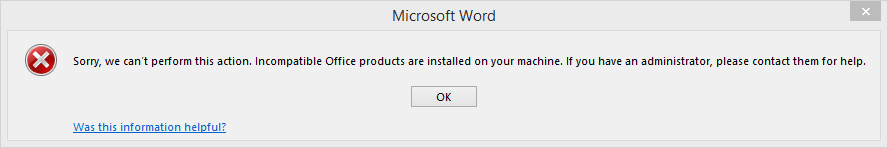
I am the administrator... So now I turn to you guys for help.
I'm a former IT Systems Technician, and my girlfriend is a work-from-home writer. I've recently migrated her PC's original processor and ram from an HP motherboard to an ASRock board, linking the original WD Caviar Blue 1TB drive to the board as a secondary drive to collect documents and storage from, while running Windows 8.1 (up to date) on a Seagate Barracuda 250GB for the main OS and programs drive.
With those specs out there in the open, now it's time to get to the root of the problem.
As a work-from-home writer, my girlfriend depends on the ability to save her documents to Microsoft's OneDrive and upload them to her publisher, but with this error showing up, she cannot get them to save. I have never seen such a message in my many years of IT service, and I'm completely baffled.
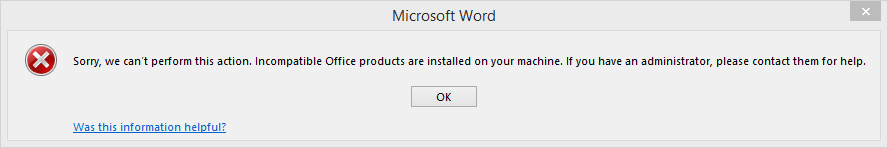
I am the administrator... So now I turn to you guys for help.
My Computers
System One System Two
-
- OS
- Windows 8.1 Pro Media Center x64
- Computer type
- PC/Desktop
- CPU
- AMD Athlon II X4 640 (Propus)
- Motherboard
- MSI MS-7388
- Memory
- 4 DDR2 x2GB = 8GB Total
- Graphics Card(s)
- AMD Radeon R7 250x Pro Series
- Sound Card
- Motherboard Onboard
- Monitor(s) Displays
- Westinghouse Digital 22" LED TV
- Screen Resolution
- 1920x1080
- Hard Drives
- 465GB Western Digital WDC WD5000AAKB-00H8A0 ATA Device (ATA )
698GB Seagate ST3750640NA PATA Device (ATA )
931GB Western Digital WDCWD10EZEX-22MFCA0 (SATA )
931GB Seagate ST31000528AS SCSI Disk Device (SATA )
1397GB Seagate ST31500541AS SCSI Disk
- PSU
- Corsair CX750 Bronze PSU
- Case
- Antec 200
- Cooling
- (3) Corsair CF 120 & (1) Corsair CF140mm fans
- Keyboard
- Logitech Wireless SB 120 Media AIO Keyboard
- Mouse
- Logitech Wireless SB 120 Media AIO Mouse
- Internet Speed
- 250 Mbps
- Browser
- Opera
- Antivirus
- Windows Defender
- Other Info
- System data courtesy of Speccy; Courtesy of Piriform Software.
-
- PC2
- Dell Studio 1555-S

