Search in Sidebar is one of the many in-context search features that Microsoft Edge users love when performing text search. However, we know that some users have asked for equivalent search features for those wishing to perform a visual search - searching using an image as their input.
We are glad to introduce Search in Sidebar for Images, an in-context visual search experience that can be invoked from any page. Here is how it works:
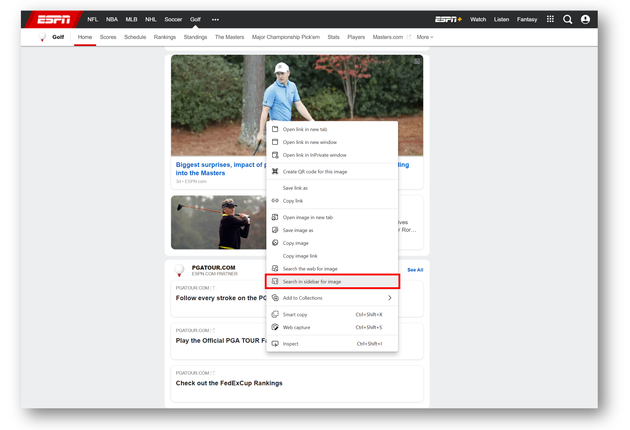
When browsing on a webpage, just right-click any image to see the "Search in sidebar for image", which will appear if the embedded image is supported.
Clicking on this option will perform a Bing visual search, displaying the results in a sidebar:

Depending on the image, different results types will appear - from landmark identification to shopping results - so do try out different images to learn about everything searching with an image can do!

Search in sidebar for image is a Bing-only search feature. Learn more about Bing visual search here.
The feature has been rolled out to the Dev and Canary channels as part of the CFR, available from 91.0.846.0. Please leave us your valuable feedback around new in-browser search features like this one by leaving a comment below or sending us feedback via the browser (… menu > Help and feedback > Send feedback). We hope you enjoy Search in Sidebar for Image and look forward to hearing from you!
Source: Identify plants, landmarks, products and more, using Search in Sidebar for Image!
