Extensions are small applications that enhance the browser’s functionality. Once you install an extension, you can notice the extension icon appearing on the toolbar. If you have several extensions installed on your browser, these extension icons take up considerable space on your toolbar. We have received significant feedback from the users asking for the ability to manage these extensions and reclaim space on the toolbar.

To address this feedback, we are rolling out a new Extensions menu on the toolbar. This extension menu allows you to hide one or more of your extensions from the toolbar. Furthermore, you can directly visit the Edge add-ons site to install more extensions or the extensions management page using the two links provided in the menu.
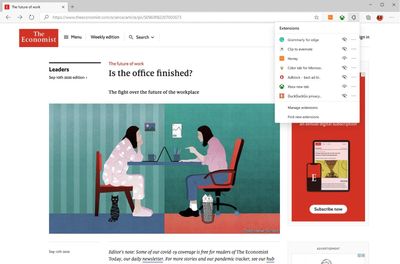
The extensions menu will be shown to you on the toolbar if you have one or more extensions installed on the browser. The default state of these extensions are shown on the toolbar. You can choose to hide them by clicking on the extensions menu icon and the view/hide icon (eye icon) listed inside. Alternatively, you can right-click on the extensions icon on the toolbar and choose “Hide from toolbar” to hiding that extension from the toolbar.
There are extension-specific “more” options (...) available against each extension inside the extension menu. Try out these options to manage the extension level settings for each extension.
If you would like your extensions upfront on the toolbar, you can also choose to remove the extensions menu from the toolbar. This will ensure that all your extensions are available on the toolbar and the extensions menu icon is hidden from the toolbar. For this, you can right-click on the extensions menu icon and select “Customize toolbar” option. This redirects you to the Appearance section inside the Settings page for Edge. You can toggle the button off or on for the extensions menu to hide or show it on the toolbar.

The feature has been rolled out to the Dev and Canary channels as part of the CFR. Do leave us your valuable feedback around the extensions menu by leaving a comment below or sending us feedback via the browser (… menu > Help and feedback > Send feedback). We hope you enjoy this exciting new feature and look forward to hearing from you!
Source: Introducing the new Extensions menu on the toolbar
Last edited:
