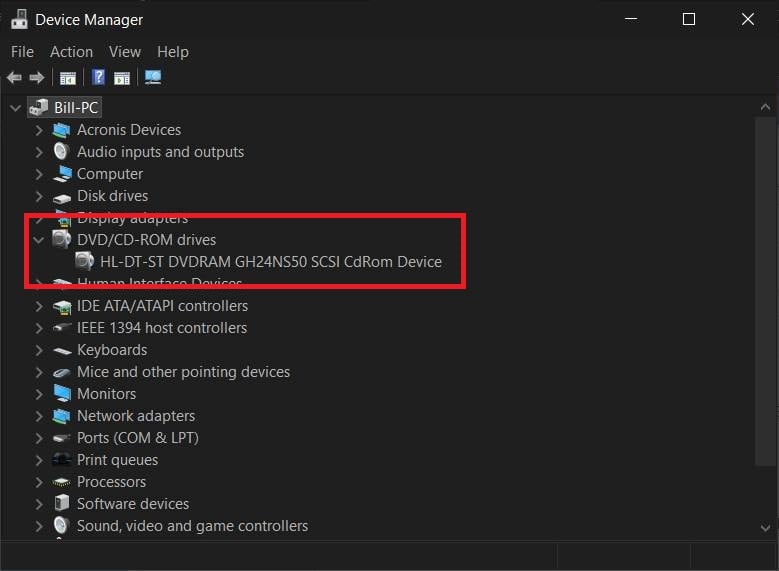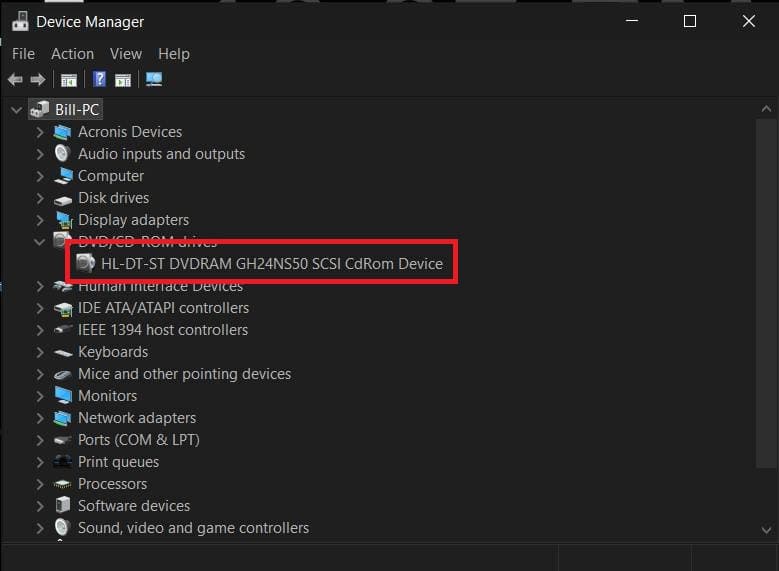win8problems
New Member
- Messages
- 8
Dvds stopped playing on my laptop - I've tried other disks - so I figured I should reinstall the driver. I found a solution that suggested I uninstall the driver, then restart and the driver should be reinstalled automatically. This did not happen, so now I have no driver.
Also, I tried pasting this: reg.exe add "HKLM\System\CurrentControlSet\Services\atapi\Controller0" /f /v EnumDevice1 /t REG_DWORD /d 0x00000001 into a command prompt - as per advice from some guy on youtube - but nothing happened.
Edit: Tried this too:
(None of the keys were listed so there was nothing to delete.)
Edit again: Tried this:
To create the registry subkey, follow these steps:
(There was - surprisingly - already a controller0 and enumdevice1 there. Not sure what to make of that. I suppose I made one years ago, but I don't think I did it to fix the dvd-driver. Unless something else I tried while trying to fix this just created this? So I just made new ones and named them controller1, enumdevice2 and typed 2 in the value data box. Didn't work. )
How do I get my driver back? (If someone wants to suggest I contact the manufacturer, I'd like a tip on how to find out which one that is.)
Also, I tried pasting this: reg.exe add "HKLM\System\CurrentControlSet\Services\atapi\Controller0" /f /v EnumDevice1 /t REG_DWORD /d 0x00000001 into a command prompt - as per advice from some guy on youtube - but nothing happened.
Edit: Tried this too:
- 1. Close all open programs
- 2. Click on Start, Run, and type REGEDIT and press Enter
- 3. Click on the plus signs (+) next to the following folders: HKEY_LOCAL_MACHINE/SYSTEM/CurrentControlSet/Control/Class/{4D36E965-E325-11CE-BFC1-08002BE10318}
- 4. This folder is the DVD/CD-ROM Drive Class Description in the registry. Look for any of the following names in the right hand column.
- UpperFilters
- LowerFilters
- UpperFilters.bak
- LowerFilters.bak
- 5. If any of the above keys shown in step 4 are listed, right-click on them and choose Delete
- 6. After deleting the keys, close the Registry Editor
- 7. Reboot your computer
- 8. Open My Computer and check to see if your CD or DVD drives have returned. You may also want to open Device Manager and verify that the yellow exclamation and error code on the CD or DVD drive is gone. Also, be sure to check under Computer to make sure the CD/DVD drive is visible.
(None of the keys were listed so there was nothing to delete.)
Edit again: Tried this:
To create the registry subkey, follow these steps:
- Press the Windows logo key + R to open the Run box.
- Type regedit in the Run box, then press Enter. If you are prompted for an administrator password or for a confirmation, type the password, or select Allow.
- In the navigation pane, locate the following registry subkey:
HKEY_LOCAL_MACHINE\SYSTEM\CurrentControlSet\Services\atapi - Right-click atapi, point to New, then select Key.
- Type Controller0, and then press Enter.
- Right-click Controller0, point to New, and then select DWORD(32-bit) Value .
- Type EnumDevice1, and then press Enter.
- Right-click EnumDevice1, select Modify....
- Type 1 in the Value data box, and then select OK.
- Exit Registry Editor.
- Restart the computer.
(There was - surprisingly - already a controller0 and enumdevice1 there. Not sure what to make of that. I suppose I made one years ago, but I don't think I did it to fix the dvd-driver. Unless something else I tried while trying to fix this just created this? So I just made new ones and named them controller1, enumdevice2 and typed 2 in the value data box. Didn't work. )
How do I get my driver back? (If someone wants to suggest I contact the manufacturer, I'd like a tip on how to find out which one that is.)
Last edited:
My Computer
System One
-
- OS
- windows 8