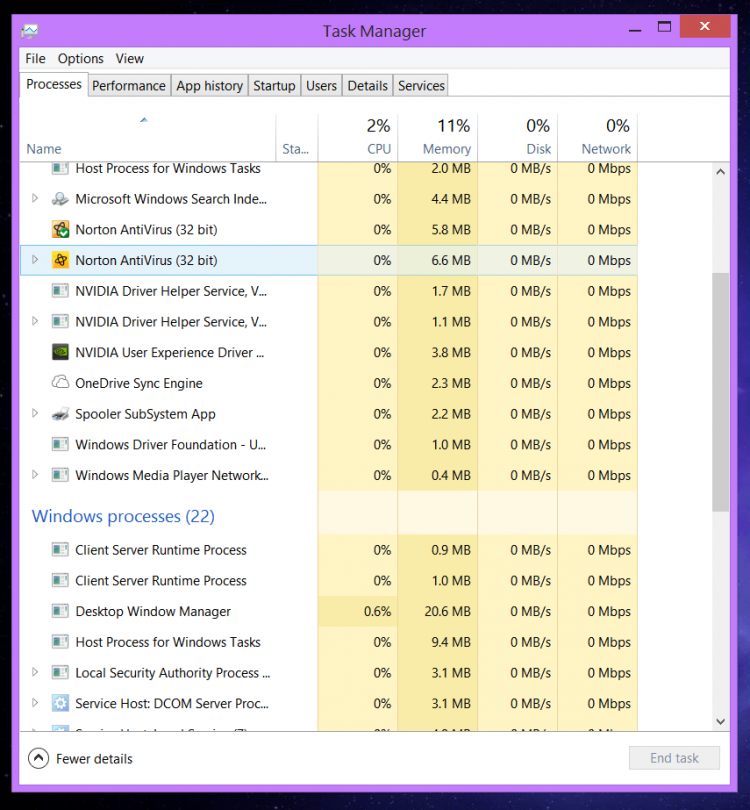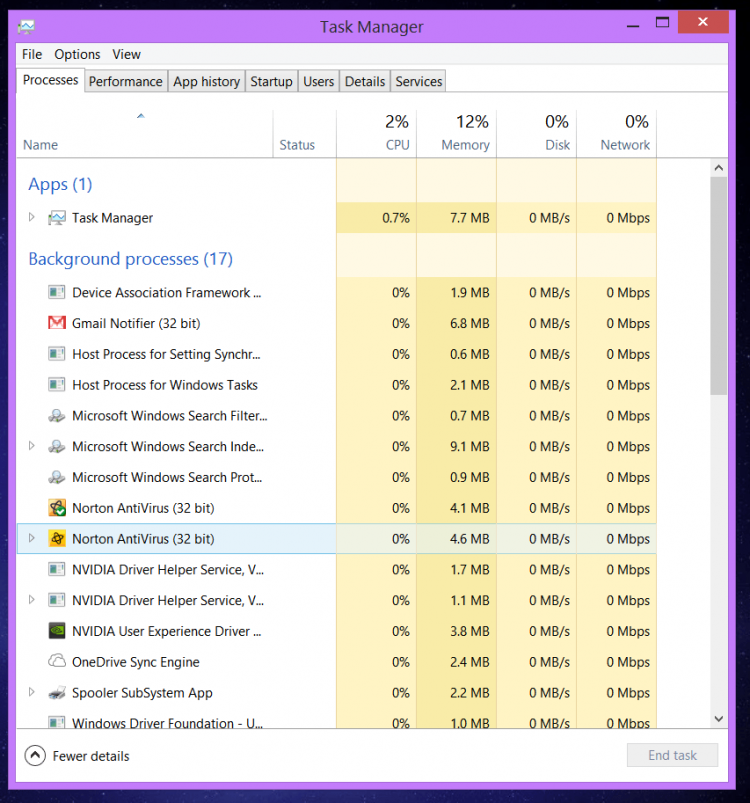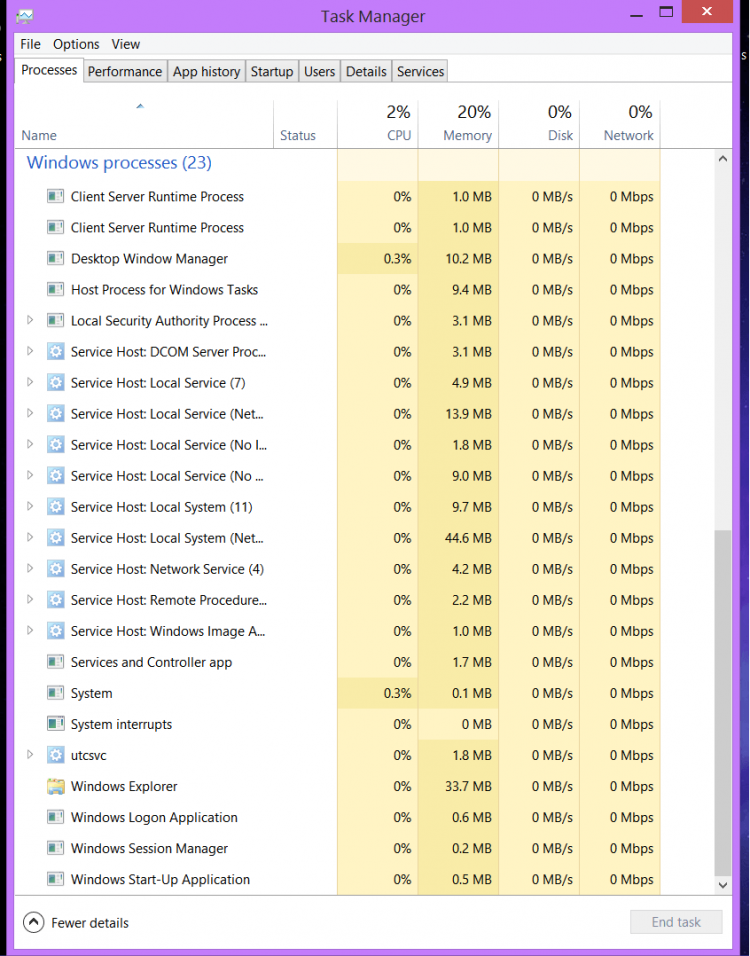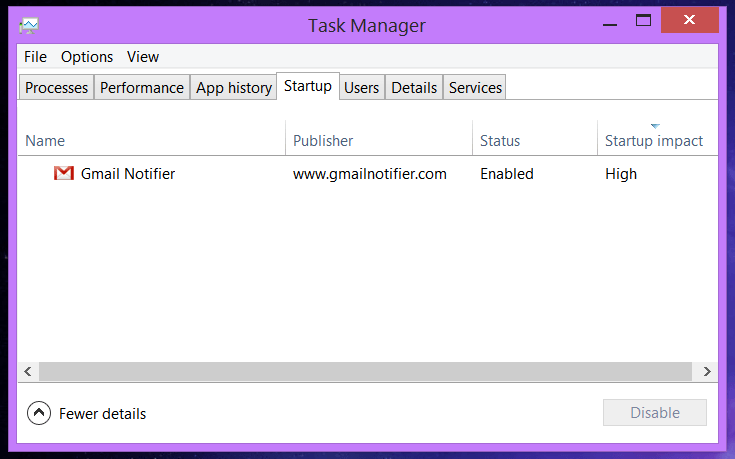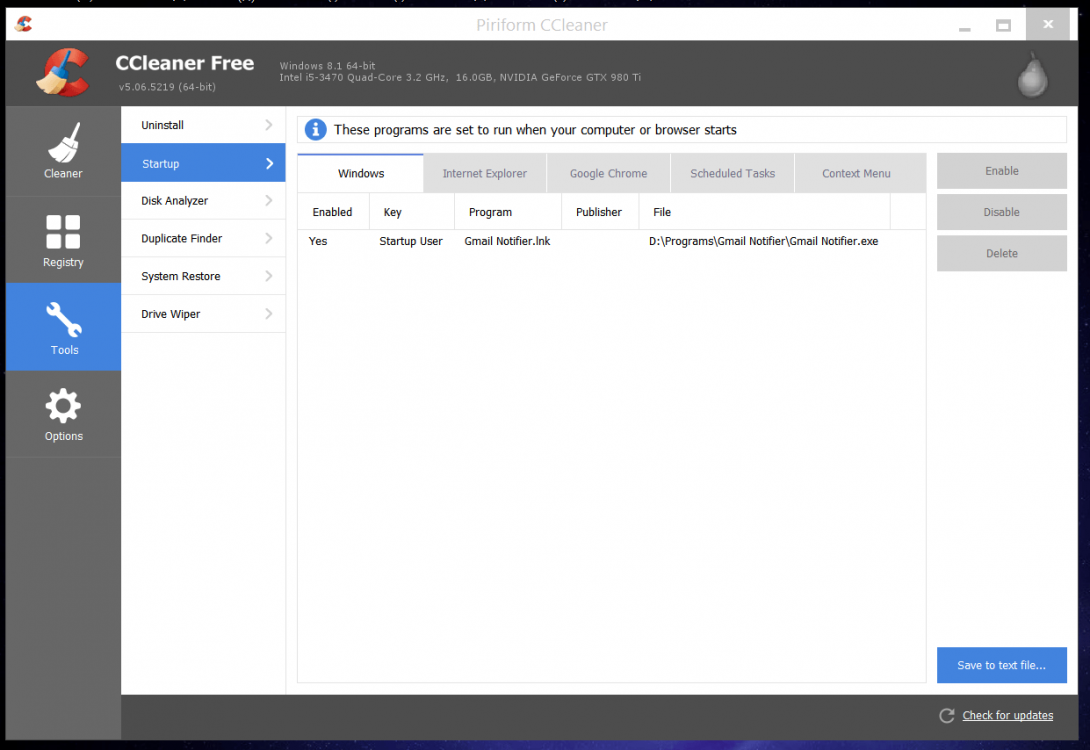Never heard of Trend Micro Internet Security. Guess I'll have to check that out.Hi All,
This is my first post here on the forum. I've been using Norton AV for the past year or so. Due to the fact that my internet provider freely offers it as a bonus for being a customer, but I feel that it's just way to resources hungry. Taking up much needed disk space, not to mention it's high cup usage and annoying pop-up's.
Would anyone be able to offer me any alternatives, when replacing Norton's bloated software. To help give my machine it's much needed protection?
Regards.
You can try using Trend Micro Internet Security. Been using it for years and the best there is in Japan.
Thanks for the suggestion cipals15. :thumb:
My Computer
System One
-
- OS
- Win 8.1, 64bit
- Computer type
- PC/Desktop
- System Manufacturer/Model
- ASUSTeK Computer Inc.
- CPU
- Intel i5-3470 Quad-Core 3.2 GHz
- Motherboard
- ASUS P8B75-M/CSM
- Memory
- DDR3 16GB
- Graphics Card(s)
- geforce gtx 980 ti
- Sound Card
- On-board
- Monitor(s) Displays
- RCA LRK32G45RQ
- Screen Resolution
- 1080x1920
- Hard Drives
- Intel 530 Series 120GB SSD and a Western Digital Black 2 TB HDD
- PSU
- Cooler Master GX 650W
- Case
- Thermaltake CA-1C1-00M1WN-00 Black
- Cooling
- Thermaltake NiC C4 Processor cooler
- Keyboard
- CM QuickFire, Ten-keyless, Cherry MX Red
- Mouse
- Logitech G500
- Internet Speed
- Questionable at best
- Browser
- Chrome
- Antivirus
- Norton