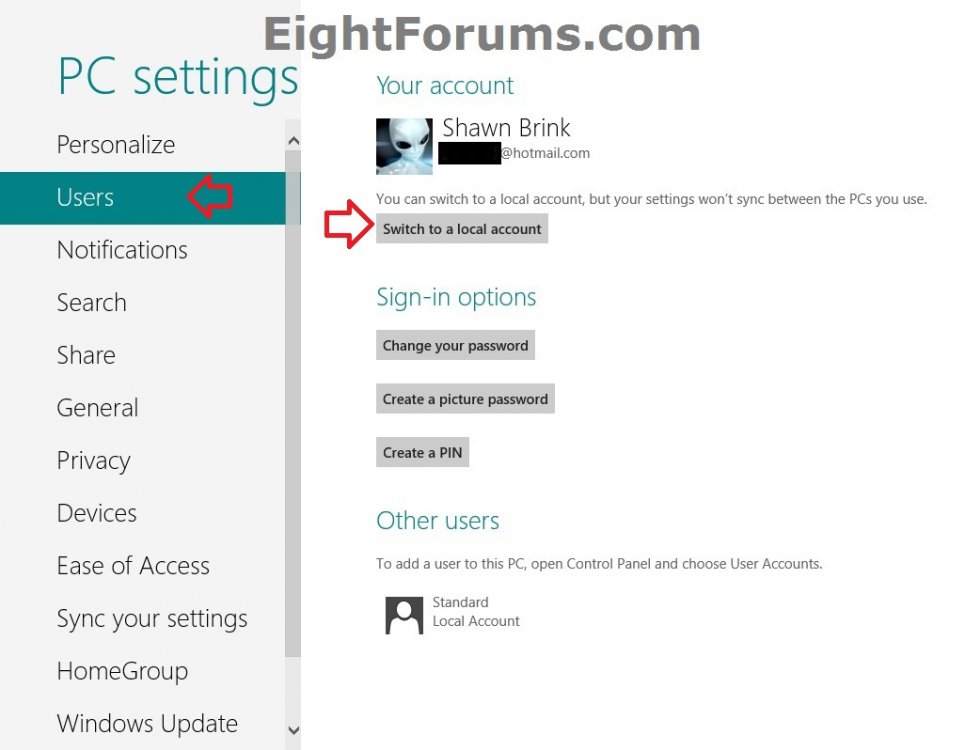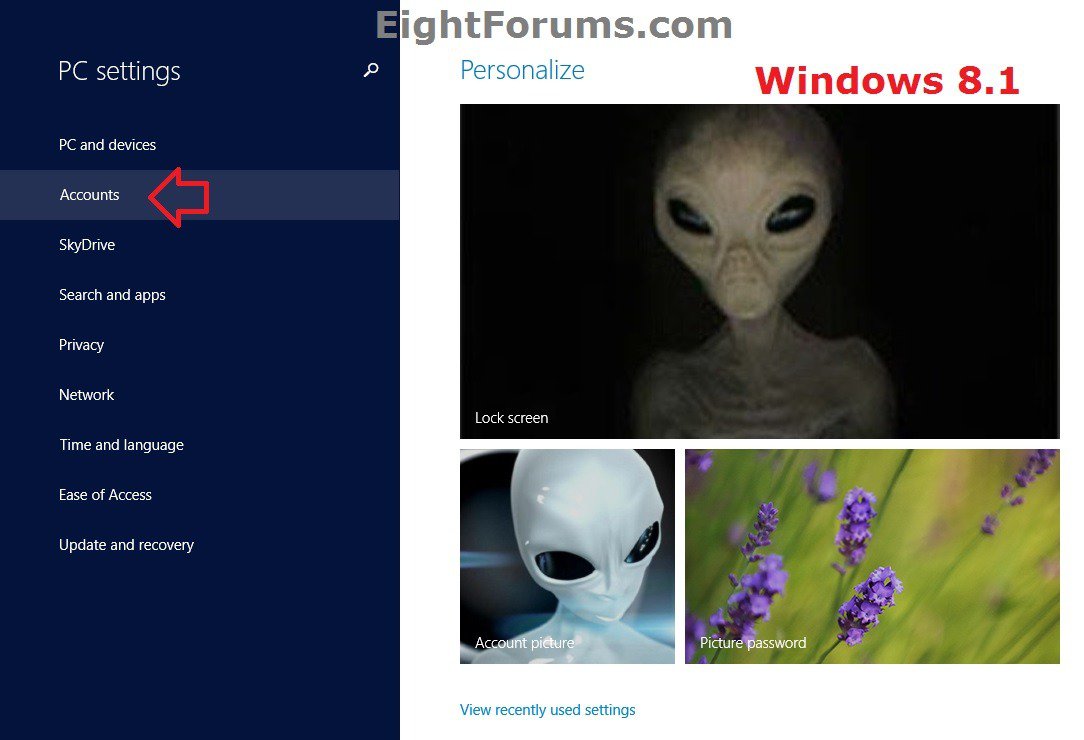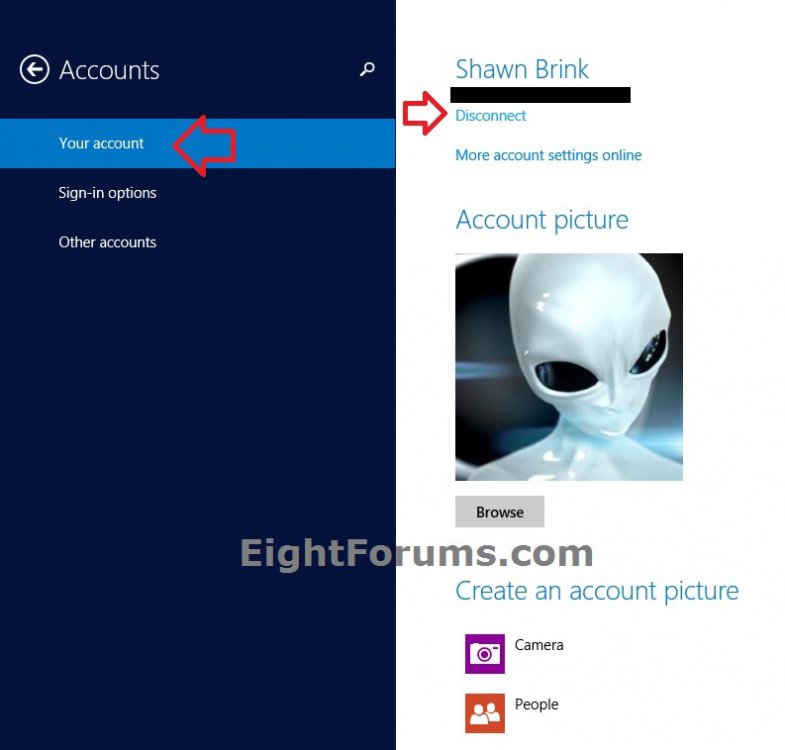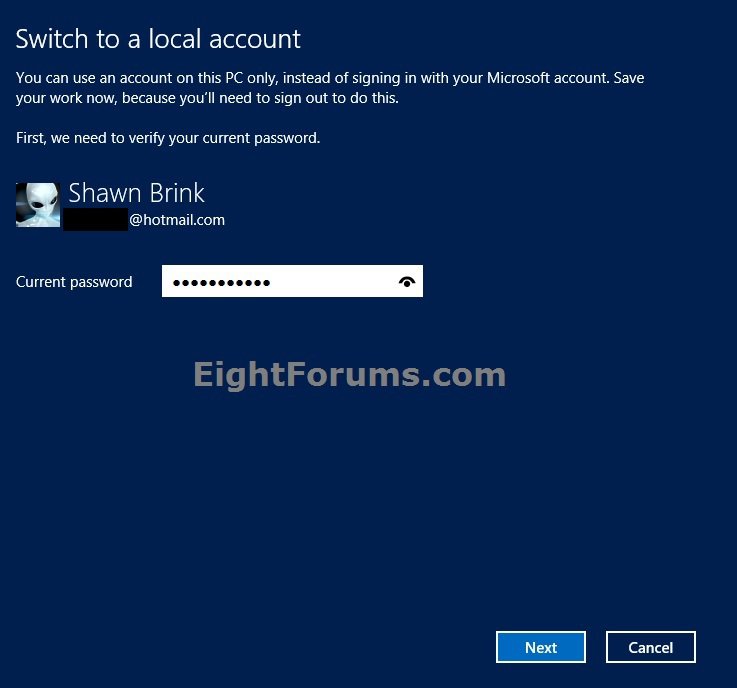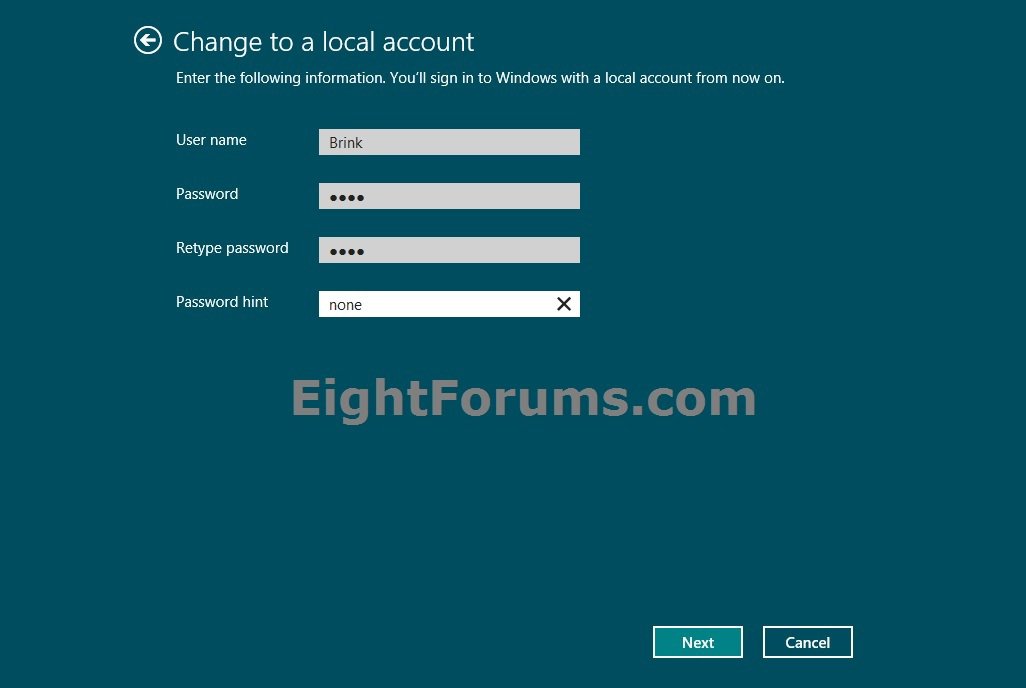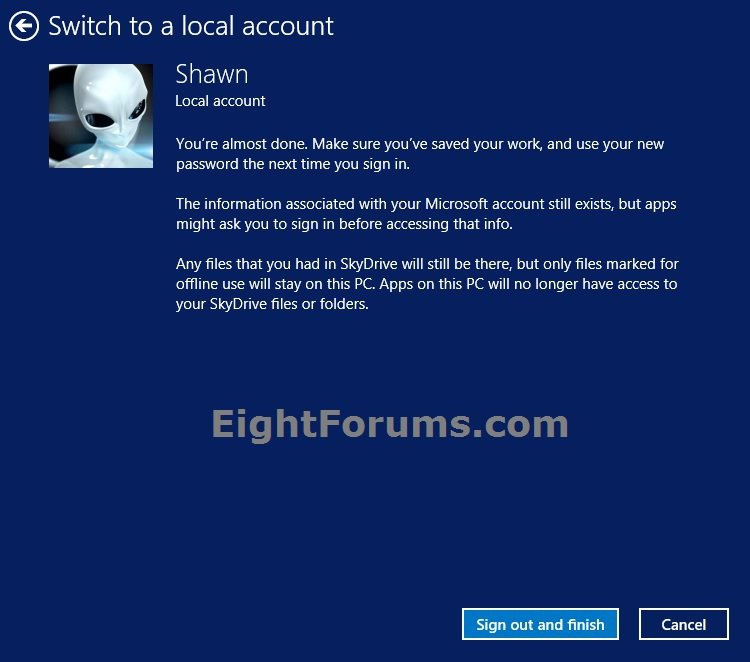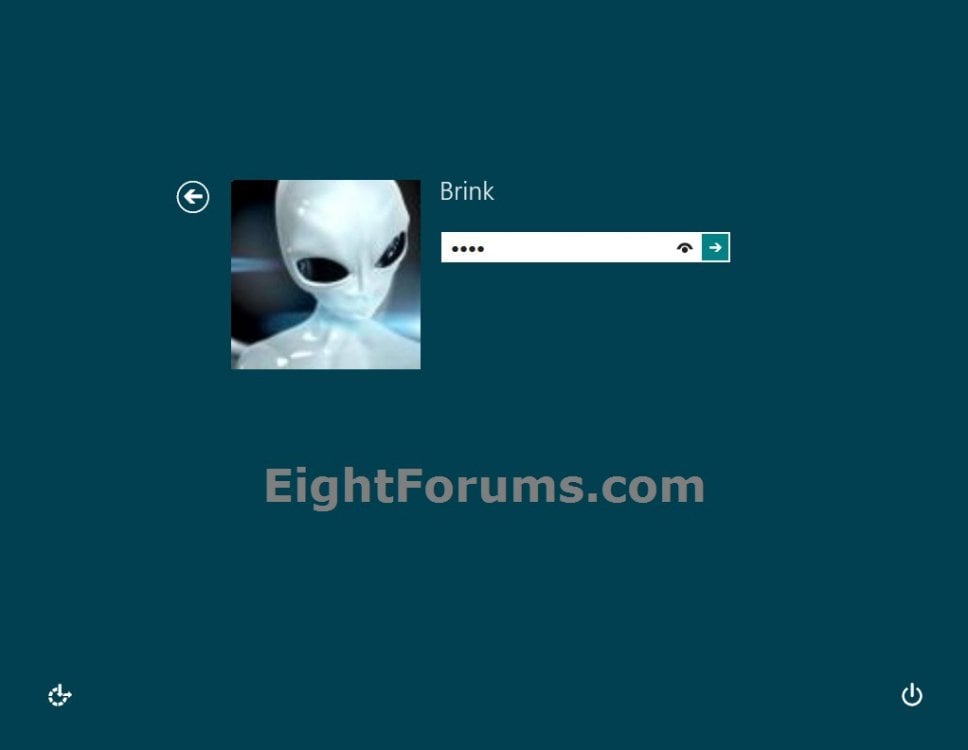How to Switch from a Microsoft Account to a Local Account in Windows 8 and 8.1
If you are using a Microsoft account in Windows 8, Windows RT, Windows 8.1, or Windows RT 8.1, then this will show you how to switch to a local account to sign in with instead. Using a local user account, like how it was in Vista and Windows 7, your settings will not sync between the PCs you use.
You must be signed in as an administrator to be able to do the steps in this tutorial.
You must be signed in as an administrator to be able to do the steps in this tutorial.
Microsoft account:
Local account:
- You can use your @outlook.com or any email address and password to sign in to Windows 8.
- When you sign in with a Microsoft account, your PC is connected to the cloud.
- Your friends’ contact info and statuses are automatically up to date from your Hotmail, Facebook, Twitter, LinkedIn, and other accounts.
- You can get to and share your photos, documents, and other files from SkyDrive, Facebook, Flickr, and other accounts without signing in to each one.
- Your personal settings are synced to any PC running Windows 8 that you sign in to, including your themes, language preferences, browser favorites, and apps.
- You can get apps in the Windows Store and use them on any PC running Windows 8 that you sign in to.
- Easily reacquire your Metro style apps on multiple Windows 8 PCs. The app’s settings and last-used state persist across all your Windows 8 PCs.
- You can associate the most commonly used Windows settings to your user account. In this way, the saved settings are available when you sign in to your account on any Windows 8 PC. So your PC will be set up just the way you are used to.
- You can also save time with sign-in credentials, because now the same credentials are available for the different apps and websites you use and you can easily get back into them without having to enter credentials every time.
- You can automatically sign in to apps and services that use Windows Live ID for authentication.
Local account:
- You use a user name (and password if you want one) to sign in to Windows 8.
- A local user account gives you access to only the PC it's on. You will need a separate user account created on each PC you use.
- None of your settings will be synced between the PCs you use, and you won't get the benefits of connecting your PC to the cloud.
- You will not be able to use any modern apps that use a Microsoft service that require you to be signed in to a Microsoft account.
Here's How:
1. If you have not aleady, sign in to your Microsoft account that you want to switch to a local account in Windows 8.
2. Do either step 3, 4, or 5 below for which way you would like to use.
3. Open the Control Panel (icons view), click/tap on the User Accounts icon, click/tap on the Make changes to my account in PC settings link, and go to step 4 or 5 below. (see screenshot below)
4. If you have Windows 8 or Windows RT, open PC settings, click/tap on Users on the left side, click/tap on Switch to a local account on the right side, and go to step 6 below. (see screenshot below)
5. If you have Windows 8.1 or Windows RT 8.1, open PC settings, click/tap on Accounts on the left side. (see screenshot below)
A) Click/tap on Your account on the left side of "Accounts", click/tap on Disconnect under your Microsoft account display name at the top on the right side, and go to step 6 below. (see screenshot below)
6. Enter your Microsoft account's password, and click/tap on Next. (see screenshot below)
NOTE: This will be the same password for your email address.
7. Type in a user name, password, and password hint that you want for your local account, and click/tap on Next. (see screenshot below)
8. Click/tap on Sign out and finish. (see screenshot below)
This will sign you out of your Microsoft account, and take you to the lock screen to sign in to your new local account now instead.
If you get the error below after clicking on the Sign out and finish button, then make sure that the Microsoft Account Sign-in Assistant service is enabled and set to be running. Afterwards, try switching your account again.
"We're sorry, but something went wrong. Your Microsoft account wasn't changed to a local account. Code: 0x80004005"
If you get the error below after clicking on the Sign out and finish button, then make sure that the Microsoft Account Sign-in Assistant service is enabled and set to be running. Afterwards, try switching your account again.
"We're sorry, but something went wrong. Your Microsoft account wasn't changed to a local account. Code: 0x80004005"
9. Sign in to your new local user account. (see screenshot below)
10. You have now switched to a local user account to use to sign in Windows 8 with now.
That's it,
Shawn
Related Tutorials
- How to Switch from a Local Account to a Microsoft Account in Windows 8 and 8.1
- How to Allow to Block "Microsoft Accounts" in Windows 8 and 8.1
- How to Change a User Account Type in Windows 8 and 8.1
- How to Add a New User Account in Windows 8 and 8.1
- How to Close Your Microsoft Account
- How to Create a Password for a User Account in Windows 8 and 8.1
- How to Change a User Account Name in Windows 8 and 8.1
- How to Change Email Address of Your "Microsoft Account" in Windows 8 and 8.1
- How to Add or Remove Aliases for your Microsoft Account
- Fix Microsoft Account Issues in Windows 8 with "Microsoft Accounts Troubleshooter"
Attachments
Last edited by a moderator: