i have a Toshiba Satellite P840 that is almost 10 years old, but still works fine (it is just slow when it boots).
Today I checked HDSentinel and the overview says that my HD status is *perfect* and no action is needed.
However, the load/unload cycle count is very close to 2,000,000. I realize it is because of the laptop's age, but should I be worried?
The main tab, as I said, says that my HD is perfect.
I also tried another program (HDInspector) and it says that reliability, performance and error resistance are all 100%. The load/unload cycle count is the same of course, and it says it is 1%??? However, it has not been high (I mean the percentage) for a long time. I have attached a diagram.
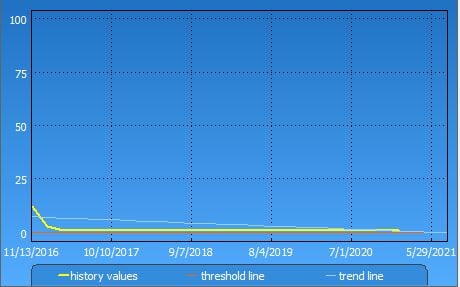
Anyway, I realize that my laptop is old, but it is still working fine.
What do you think? Should I be worried? both programs say that my HD is perfect, it is just that load/unload cycle that disturbs me.
Thank you for your advice!
Today I checked HDSentinel and the overview says that my HD status is *perfect* and no action is needed.
However, the load/unload cycle count is very close to 2,000,000. I realize it is because of the laptop's age, but should I be worried?
The main tab, as I said, says that my HD is perfect.
I also tried another program (HDInspector) and it says that reliability, performance and error resistance are all 100%. The load/unload cycle count is the same of course, and it says it is 1%??? However, it has not been high (I mean the percentage) for a long time. I have attached a diagram.
Anyway, I realize that my laptop is old, but it is still working fine.
What do you think? Should I be worried? both programs say that my HD is perfect, it is just that load/unload cycle that disturbs me.
Thank you for your advice!
My Computer
System One
-
- OS
- Windows 8 64-bit


