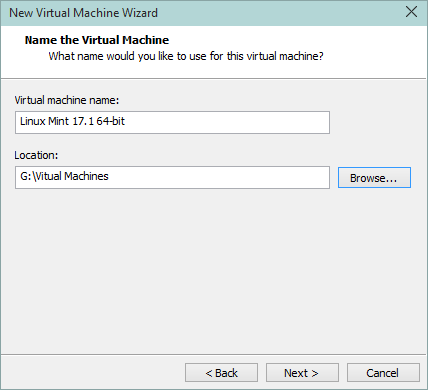My Computer
System One
-
- OS
- PC-DOS v1.0
- Computer type
- PC/Desktop
- System Manufacturer/Model
- IBM
- CPU
- Intel 8088, 4.77MHz
- Memory
- 16K, 640K max
- Graphics Card(s)
- What's that?
- Sound Card
- Not quite
- Screen Resolution
- 80 X 24 text
- Hard Drives
- dual 160KB 5.25-inch disk drives