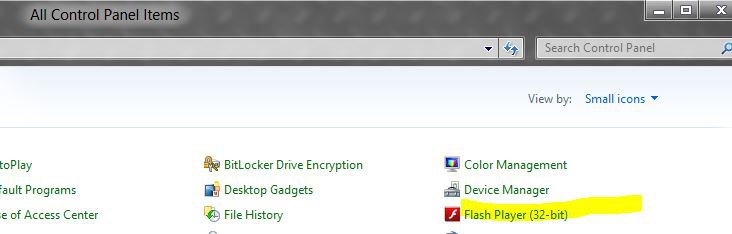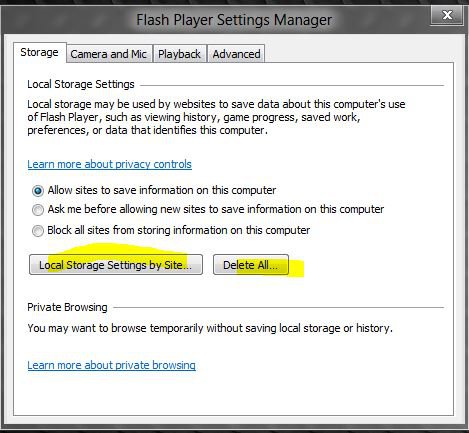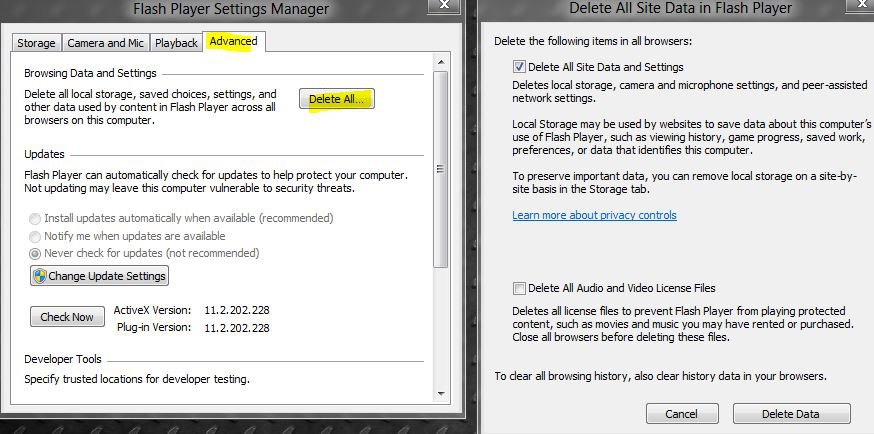- Messages
- 638
- Location
- Doncaster, UK
NVIDIA Driver Downloads - Advanced Search
How to Determine Currently Installed NVIDIA Graphics Display Driver Version in Windows
How to Determine Currently Installed NVIDIA Graphics Display Driver Version in Windows
Changes to the display driver installation process under Microsoft Windows 7
NVIDIA Graphics Firmware Update Tool for DisplayPort 1.3 and 1.4 Displays
Download English (U.S.) drivers for NVIDIA hardware - , , ,
www.nvidia.com
NVIDIA Game Ready Driver support for Windows 7 and 8 ends October 2021
Effective October 2021, Game Ready Driver upgrades, including performance enhancements, new features, and bug fixes, will be exclusively available for systems utilizing Windows 10 as their operating system. Critical security updates will be available on systems utilizing Windows 7, Windows 8, or...
www.eightforums.com
Support for Kepler-series GeForce GPUs for Desktop ends October 2021
Effective October 2021, Game Ready Driver upgrades, including performance enhancements, new features, and bug fixes, will be available for systems utilizing Maxwell, Pascal, Turing, and Ampere-series GPUs. Critical security updates will be available on systems utilizing desktop Kepler-series...
www.eightforums.com
NVIDIA GRAPHICS FIRMWARE UPDATE TOOL FOR DISPLAYPORT 1.3 AND 1.4 DISPLAYS
Version: 1.0
Release Date: 2018.06.04
Operating System: Windows 8.1 64-bit, Windows 7 64-bit, Windows 10 64-bit, Windows 8 64-bit
NVIDIA GRAPHICS FIRMWARE UPDATE TOOL FOR DISPLAYPORT 1.3 AND 1.4 - Windows 10 Forums
Version: 1.0
Release Date: 2018.06.04
Operating System: Windows 8.1 64-bit, Windows 7 64-bit, Windows 10 64-bit, Windows 8 64-bit
NVIDIA GRAPHICS FIRMWARE UPDATE TOOL FOR DISPLAYPORT 1.3 AND 1.4 - Windows 10 Forums
NVIDIA GeForce Security Update Driver (WHQL)
Version: 473.81
Release Date for Desktops and Notebooks: August 2, 2022
In Device Manager: 27.21.14.7381
Download: GEFORCE SECURITY UPDATE DRIVER
GeForce Security Update Driver Release Notes (PDF)
Control Panel User's Guide (PDF)
Release Date for Desktops and Notebooks: August 2, 2022
In Device Manager: 27.21.14.7381
Download: GEFORCE SECURITY UPDATE DRIVER
GeForce Security Update Driver Release Notes (PDF)
Control Panel User's Guide (PDF)
New Features
NVIDIA has released a software security update display driver for GeForce GPUs to be usedwith Windows 7/8.x, which are no longer supported by Game Ready Drivers. Effective October2021, Game Ready Driver upgrades, including performance enhancements, new features, andbug fixes, are exclusively available for systems utilizing Windows 10 and Windows 11 as theiroperating system. Critical security updates will be available on systems utilizing Windows 7through September 2024.
See Security Bulletin: NVIDIA GPU Display Driver – August 2022, which is posted shortly afterthe release date of this software, and will be posted on the NVIDIA Product Security page.
Fixed Issues
This version of the driver has no fixed issues.
Open Issues
As with every released driver, version 473.81 of this driver has open issues and enhancementrequests associated with it. This section includes lists of issues that are not fixed and featuresthat are not implemented in this version. Some of the issues may not have been thoroughlyinvestigated and, in fact, may not be NVIDIA issues. Others may have workarounds.
Enabling Access to GPU Performance Counters Using NVIDIAControl Panel
Access to GPU performance counters can be enabled for non-administrative users who needto use NVIDIA developer tools. You can enable access to GPU performance counters throughNVIDIA Control Panel → Developer → Manage GPU Performance Counters page. See theDeveloper → Manage GPU Performance Counters section of NVIDIA Control Panel Help forinstructions.
NVIDIA has released a software security update display driver for GeForce GPUs to be usedwith Windows 7/8.x, which are no longer supported by Game Ready Drivers. Effective October2021, Game Ready Driver upgrades, including performance enhancements, new features, andbug fixes, are exclusively available for systems utilizing Windows 10 and Windows 11 as theiroperating system. Critical security updates will be available on systems utilizing Windows 7through September 2024.
See Security Bulletin: NVIDIA GPU Display Driver – August 2022, which is posted shortly afterthe release date of this software, and will be posted on the NVIDIA Product Security page.
Fixed Issues
This version of the driver has no fixed issues.
Open Issues
As with every released driver, version 473.81 of this driver has open issues and enhancementrequests associated with it. This section includes lists of issues that are not fixed and featuresthat are not implemented in this version. Some of the issues may not have been thoroughlyinvestigated and, in fact, may not be NVIDIA issues. Others may have workarounds.
Enabling Access to GPU Performance Counters Using NVIDIAControl Panel
Access to GPU performance counters can be enabled for non-administrative users who needto use NVIDIA developer tools. You can enable access to GPU performance counters throughNVIDIA Control Panel → Developer → Manage GPU Performance Counters page. See theDeveloper → Manage GPU Performance Counters section of NVIDIA Control Panel Help forinstructions.
Last edited by a moderator:
My Computer
System One
-
- OS
- Windows 8.1 Pro RTM x64
- Computer type
- PC/Desktop
- System Manufacturer/Model
- Dwarf Dwf/11/2012 r09/2013
- CPU
- Intel Core-i5-3570K 4-core @ 3.4GHz (Ivy Bridge) (OC 4.2GHz)
- Motherboard
- ASRock Z77 Extreme4-M
- Memory
- 4 x 4GB DDR3-1600 Corsair Vengeance CMZ8GX3M2A1600C9B (16GB)
- Graphics Card(s)
- MSI GeForce GTX770 Gaming OC 2GB
- Sound Card
- Realtek High Definition on board solution (ALC 898)
- Monitor(s) Displays
- ViewSonic VA1912w Widescreen
- Screen Resolution
- 1440x900
- Hard Drives
- OCZ Agility 3 120GB SATA III x2 (RAID 0)
Samsung HD501LJ 500GB SATA II x2
Hitachi HDS721010CLA332 1TB SATA II
Iomega 1.5TB Ext USB 2.0
WD 2.0TB Ext USB 3.0
- PSU
- XFX Pro Series 850W Semi-Modular
- Case
- Gigabyte IF233
- Cooling
- 1 x 120mm Front Inlet 1 x 120mm Rear Exhaust
- Keyboard
- Microsoft Comfort Curve Keyboard 3000 (USB)
- Mouse
- Microsoft Comfort Mouse 3000 for Business (USB)
- Internet Speed
- NetGear DG834Gv3 ADSL Modem/Router (Ethernet) ~4.0 Mb/sec (O2)
- Browser
- IE 11
- Antivirus
- Avast! 8.0.1497 MalwareBytes 1.75.0.1300
- Other Info
- Optical Drive: HL-DT-ST BD-RE BH10LS30 SATA Bluray
Lexmark S305 Printer/Scanner/Copier (USB)
WEI Score: 8.1/8.1/8.5/8.5/8.25
Asus Eee PC 1011PX Netbook (Windows 7 x86 Starter)