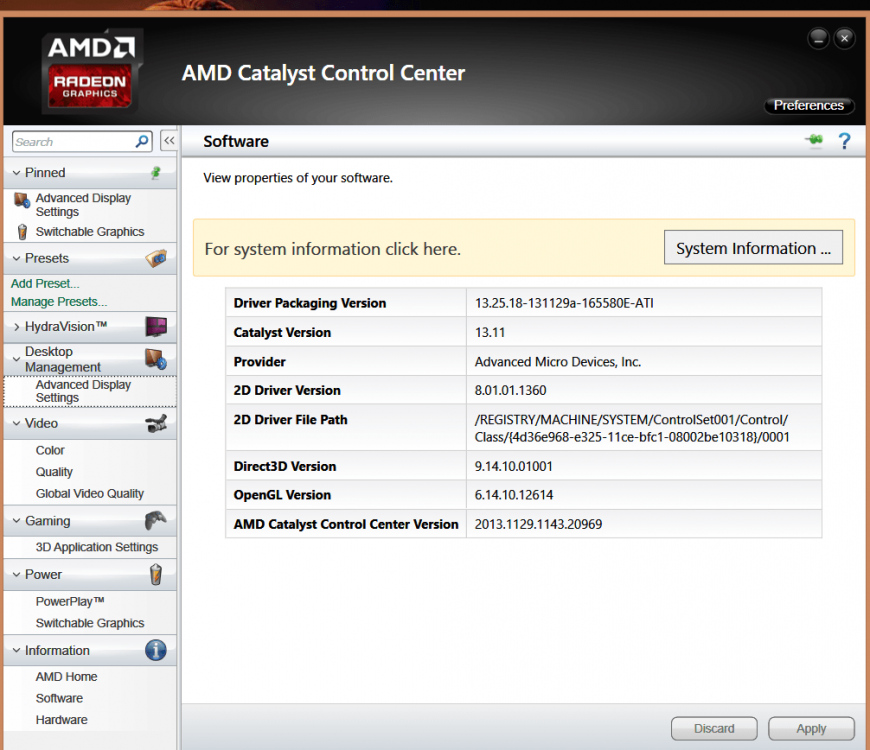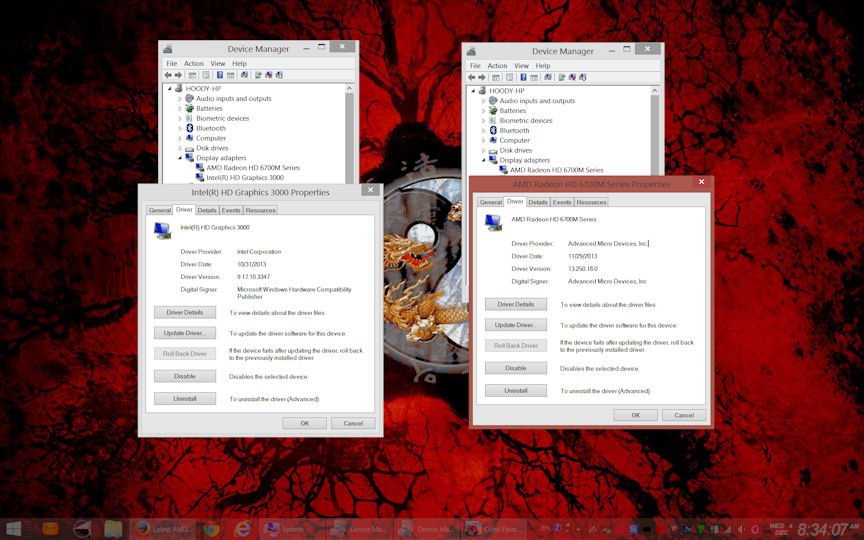Confusion
Hey Guys,
Is it me or is there way too much random information being disseminated in this particular thread? You guys are listing driver releases, but making no mention of exactly what GPU series the drivers are for. It might be a good idea to list a couple of known to be compatible systems on which the drivers actually worked. People are talking about driver packages that contain HydraVision as one of it component features.
All this information is very useful to those users who actually know what they need, but not everyone who logs in to this site are computer experts. Give a guy a break and take the time to make your posts simple yet specific.
:thumb: :thumb:
Hey Guys,
Is it me or is there way too much random information being disseminated in this particular thread? You guys are listing driver releases, but making no mention of exactly what GPU series the drivers are for. It might be a good idea to list a couple of known to be compatible systems on which the drivers actually worked. People are talking about driver packages that contain HydraVision as one of it component features.
All this information is very useful to those users who actually know what they need, but not everyone who logs in to this site are computer experts. Give a guy a break and take the time to make your posts simple yet specific.
:thumb: :thumb:
My Computer
System One
-
- OS
- Windows 8.1 Pro with Media Center © 2013 Version: 6.3.9600 Build 9600.16408
- System Manufacturer/Model
- HP Pavilion dv6t – 6100 CTO series Notebook PC LM328AV#ABA
- CPU
- Intel(R) Core(TM) I7-2720QM @ 2.20 GHz
- Motherboard
- unknown
- Memory
- 8 GB
- Graphics Card(s)
- Intel HD + Radeon(TM) HD 6490M
- Sound Card
- IDT Beats Audio
- Screen Resolution
- 1366 x 768 (Native)
- Cooling
- HP Cool Sene v.1
- Internet Speed
- Broadband (Cable)
- Browser
- IE 11 & Firefox Nightly28.0a1
- Other Info
- Intel Wireless Display
Bluetooth 4.0