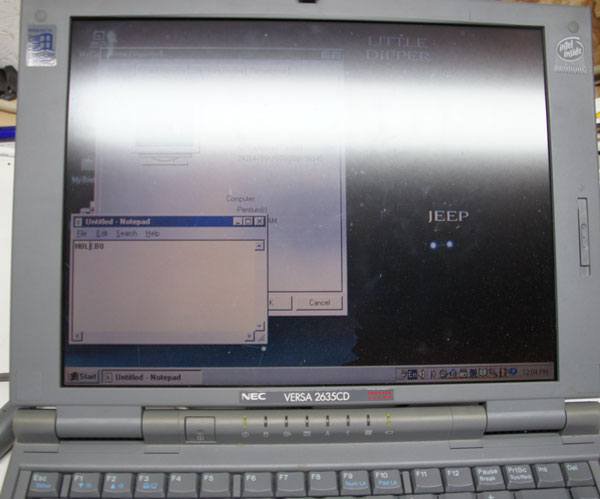You can still use CTRL-A to select all. I'm not sure if there is any other way or not, so hopefully someone else wil chime in here.
there is the problem, how I explain this to my dad ? he is 80 years old. Microsoft make us use to menu not shortcut, this bring us back in the DOS time. And I have a question here, how the hell you do it on a Phone or a tablet without keyboard ?
Just tell your dad if he wants to select all, hold the CTRL key down and press A. You could also do like I done for my parents, print off a list of hot key in case they forget. Just be sure you make the font extra large so they can see it
As far as the cell phone and tablet, I'm not sure. I've never tried to select all on either one, so hopefully someone that knows about that will give some input.
My Computer
System One
-
- OS
- Windows 8, Windows 7, Windows XP