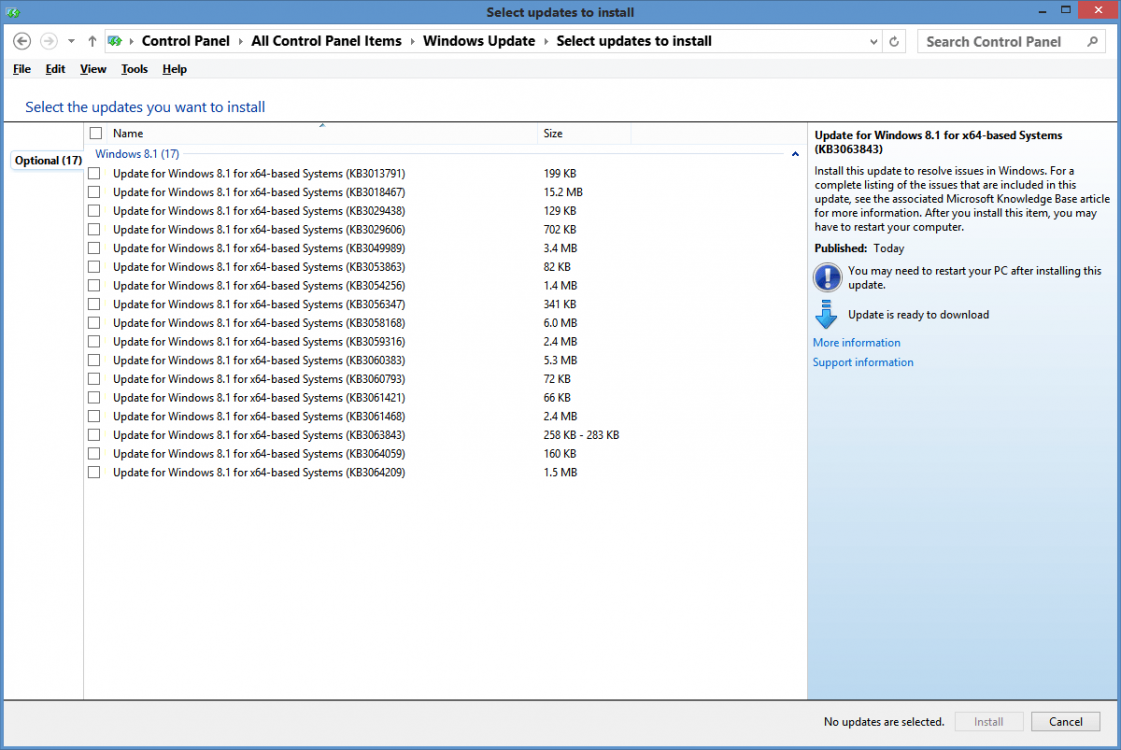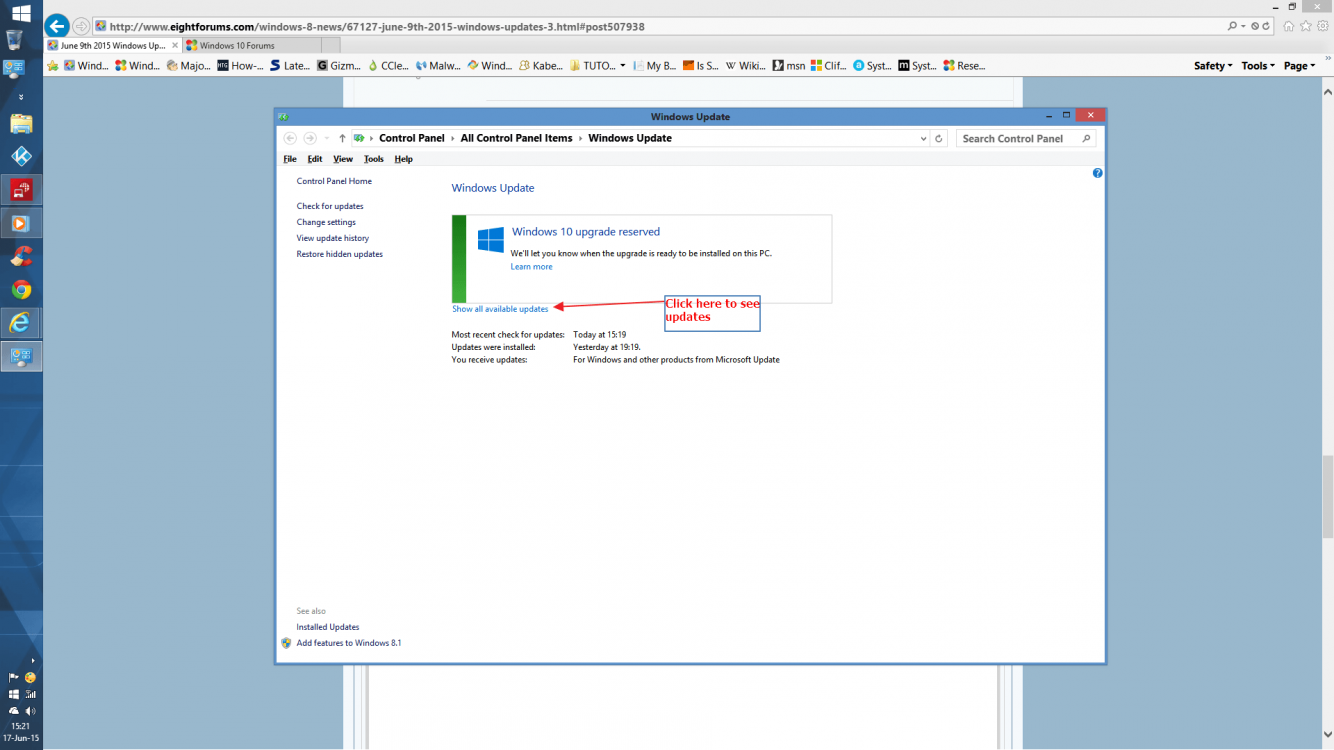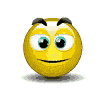Today, as part of Update Tuesday, we released 8 security bulletins.
We encourage customers to apply all of these updates. For more information about this month’s security updates, including the detailed view of the Exploitability Index (XI), visit the Microsoft Bulletin Summary webpage. If you are not familiar with how we calculate the XI, a full description can be found here.
We released one new Security Advisory:
One Security Advisory has been revised:
For the latest information, you can follow the Microsoft Security Response Center (MSRC) team on Twitter at @MSFTSecResponse.
MSRC Team
Source: June 2015 Updates - Microsoft Security Response Center - Site Home - TechNet Blogs
See also: Microsoft Security Bulletin Summary for June 2015