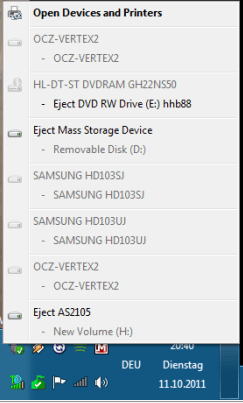Okay, but I only said it once... you're the person who keeps bringing it up. 
But now I am actually genuinely interested in how the interactions occur with USB's at a much lower level than just copying data.
And as far as I am aware, USB data transfer caching is disabled by default.
But now I am actually genuinely interested in how the interactions occur with USB's at a much lower level than just copying data.
And as far as I am aware, USB data transfer caching is disabled by default.
My Computer
System One
-
- OS
- Windows 8 Dev Preview x64
- CPU
- i7 950 3.06GHz
- Motherboard
- Asus Rampage III
- Memory
- G Skill 4GB DDR3 2000MHz
- Graphics Card(s)
- Nvidia GTX570 1.25GB DDR5
- PSU
- Antec ATX TruePower 750W
- Case
- Antec Lanboy Air Red