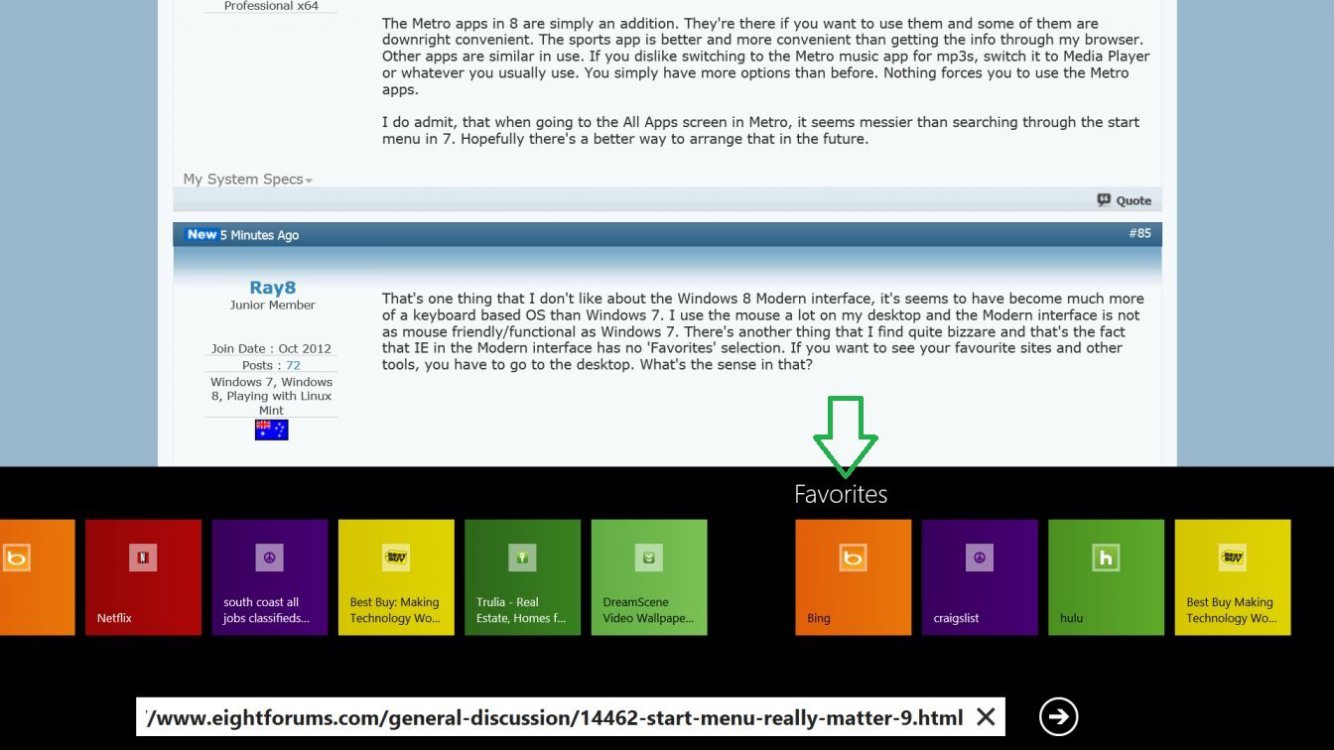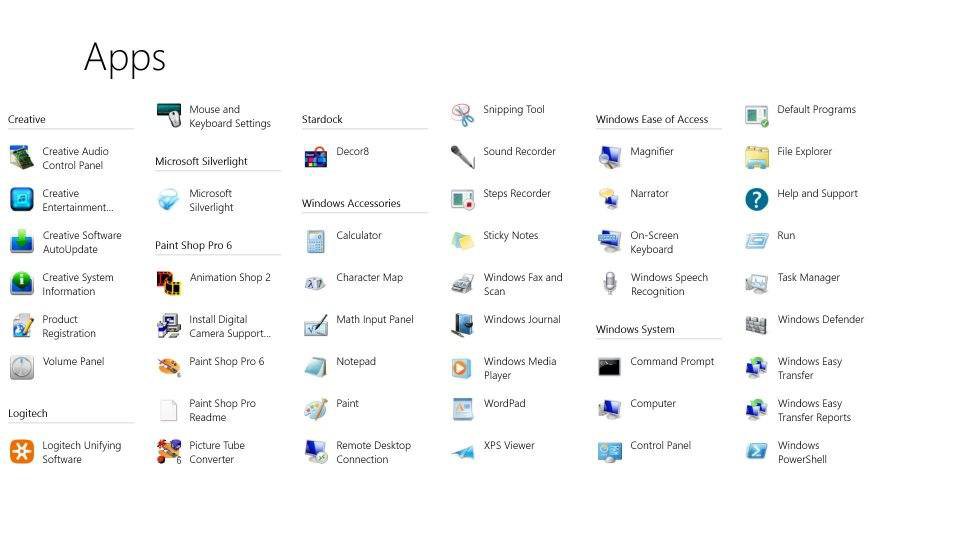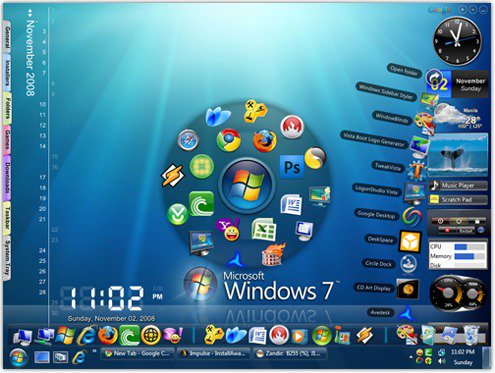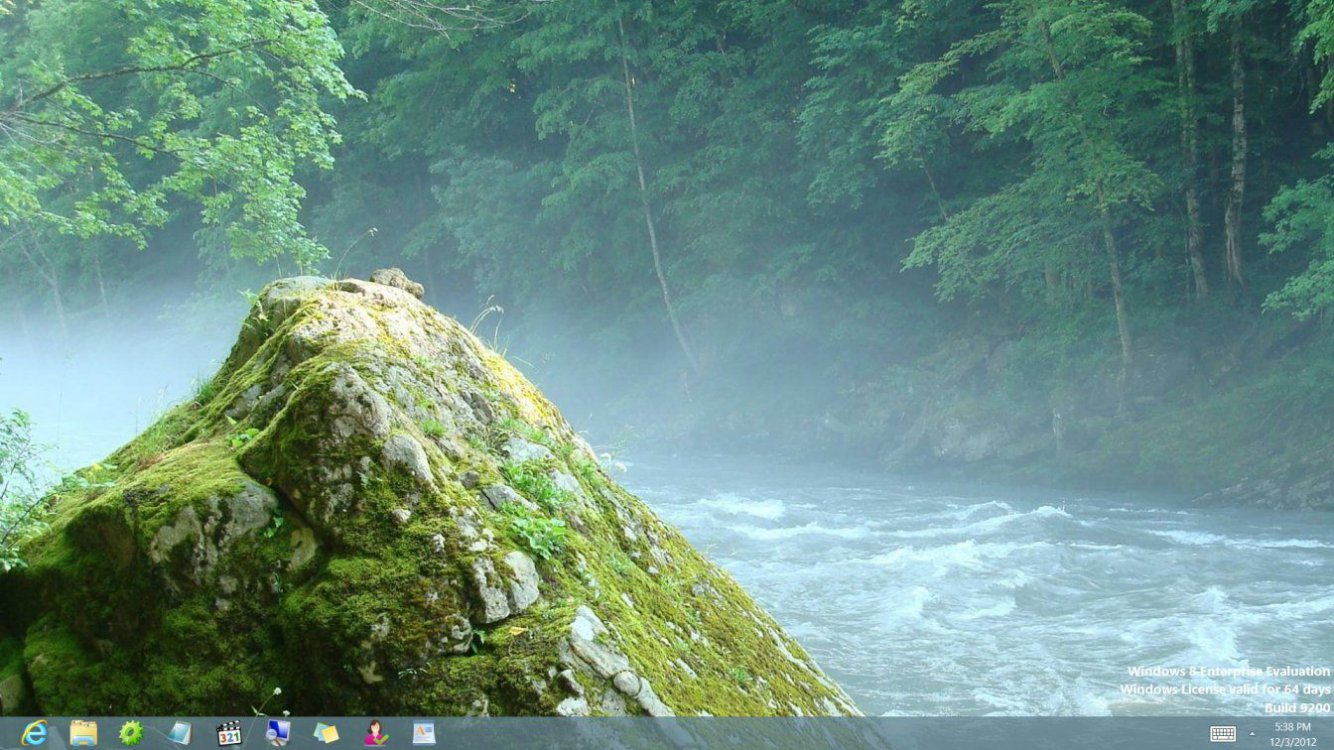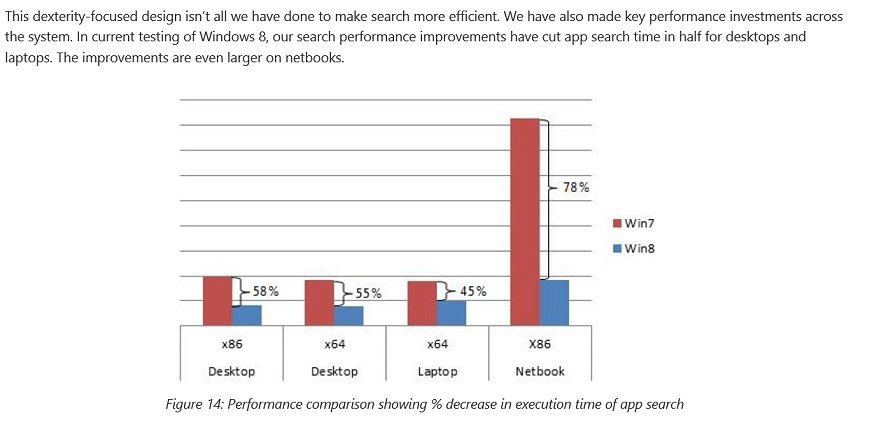McButterpants
New Member
- Messages
- 2
Why do people that like Windows 8 feel the need to attack those that don't? I see it all over! Sometimes it's subtle, sometimes it's direct vile insults. If you don't like Windows 8, you're stupid, don't know what you're doing, or you're a dinosaur and have to get with the program and should like it. The original poster says "just use the search function!", "you only don't like it missing because it's some sense of security!". Aren't people students of history and understand what that type of behavior and attitude means at all?
For me, I find the Start Menu very useful. I have around(over?) 4,000 items in my Start Menu. It's very organized and when I want to find something, there it is, I find it in less than a few seconds. You tell me I should just search for it, but I say why? I have everything organized that I can find in just a few seconds. I have it how *I* need it. If you don't know how someone could have so many items in their Start Menu, then we obviously do our jobs and live our lives very differently, correct? It seems to me people, like those in this thread, want me to be just like them and live my life and get a job just like them... well, that would make me very miserable! I love my life and the way I live it.
I was looking into getting Windows 8, but I decided against it. There are many reasons why, the Start Menu is just one of them. Just as with any piece of software or computer hardware, I will buy what I need and find useful for my daily life and work. If windows 8 is not useful to me, does not add value to my daily life and how I need and want to use my computer, then why should I "get with the program and just like it" as those that like Windws 8 say. People value their own opinions too greatly to feel the need to attack, insult others, and try to push the way they do things onto others.
Is the Start Menu needed? Does it really matter? Yes, it does matter. Know why? Because it matters to *me*. *I* am not *you*. In the end, what I need on my computer is what matters, because it's my life. Microsoft, those that like Windows 8, none of them will ever have any control over what I do in my life. I find the Start Menu very useful, and I will continue to use it as I have used it. Those that do like Windows 8, that's great. It's great to have something you like to use, isn't it? Now if Microsoft gave us a choice to make the computer personal again, and gave a choice to the individual on how they want to use their computer, wouldn't that be just as wonderful?
For me, I find the Start Menu very useful. I have around(over?) 4,000 items in my Start Menu. It's very organized and when I want to find something, there it is, I find it in less than a few seconds. You tell me I should just search for it, but I say why? I have everything organized that I can find in just a few seconds. I have it how *I* need it. If you don't know how someone could have so many items in their Start Menu, then we obviously do our jobs and live our lives very differently, correct? It seems to me people, like those in this thread, want me to be just like them and live my life and get a job just like them... well, that would make me very miserable! I love my life and the way I live it.
I was looking into getting Windows 8, but I decided against it. There are many reasons why, the Start Menu is just one of them. Just as with any piece of software or computer hardware, I will buy what I need and find useful for my daily life and work. If windows 8 is not useful to me, does not add value to my daily life and how I need and want to use my computer, then why should I "get with the program and just like it" as those that like Windws 8 say. People value their own opinions too greatly to feel the need to attack, insult others, and try to push the way they do things onto others.
Is the Start Menu needed? Does it really matter? Yes, it does matter. Know why? Because it matters to *me*. *I* am not *you*. In the end, what I need on my computer is what matters, because it's my life. Microsoft, those that like Windows 8, none of them will ever have any control over what I do in my life. I find the Start Menu very useful, and I will continue to use it as I have used it. Those that do like Windows 8, that's great. It's great to have something you like to use, isn't it? Now if Microsoft gave us a choice to make the computer personal again, and gave a choice to the individual on how they want to use their computer, wouldn't that be just as wonderful?
My Computer
System One
-
- OS
- Windows 7