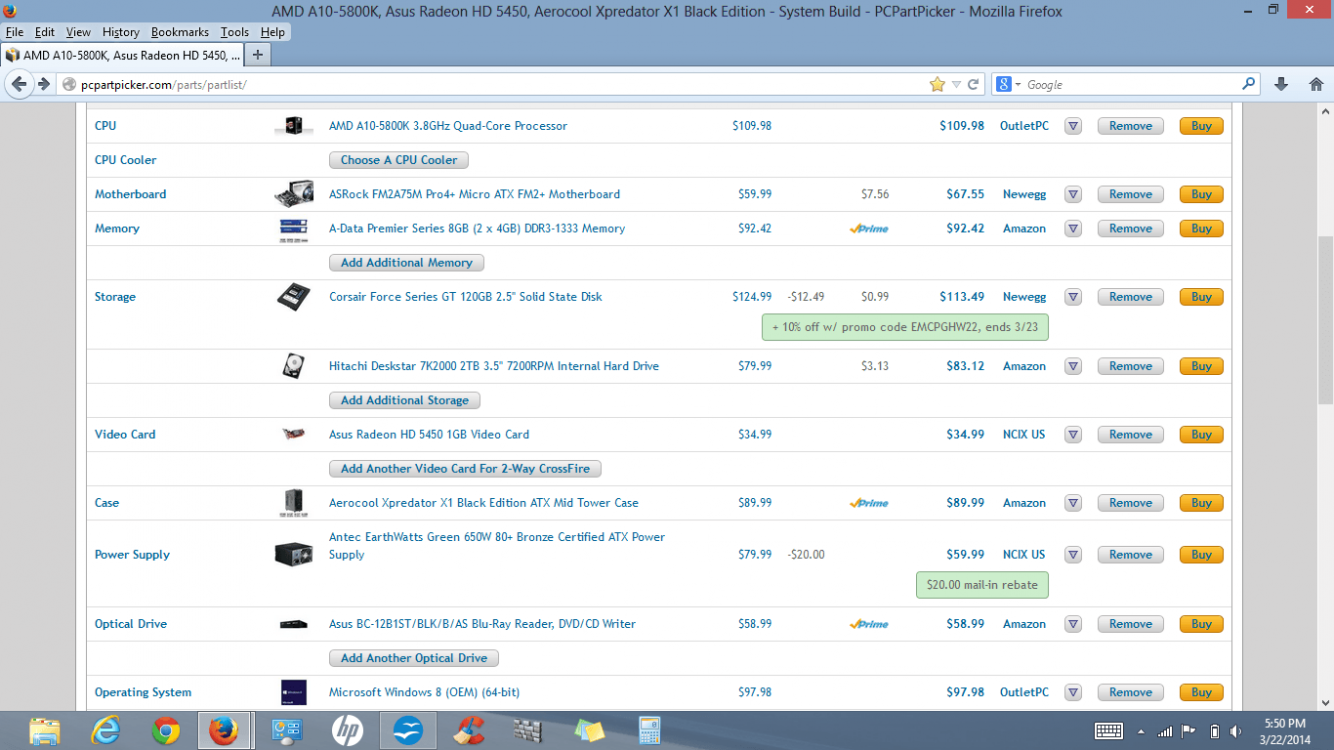- Messages
- 463
Hey guys!
I noticed that many of you have custom or self-built computers. I would love to build my a computer, but is really as easy as it looks? Also, if you have any motherboard suggestions or video card suggestions, I would like to hear them. (Or read them, since we're on a forum)
P.S This is my 100th post!!
I noticed that many of you have custom or self-built computers. I would love to build my a computer, but is really as easy as it looks? Also, if you have any motherboard suggestions or video card suggestions, I would like to hear them. (Or read them, since we're on a forum)
P.S This is my 100th post!!
My Computer
System One
-
- OS
- Windows 10 Pro 64-bit
- Computer type
- PC/Desktop
- System Manufacturer/Model
- Self-built/ Custom
- CPU
- AMD FX-6300
- Motherboard
- MSI 970A-G43
- Memory
- Crucial Ballistix Sport 8GB
- Graphics Card(s)
- Asus GTX 750 ti
- Monitor(s) Displays
- HP w2207h
- Screen Resolution
- 1680x1050
- Hard Drives
- Seagate 1TB 3.5" 7200 Hybrid Internal Hard Drive
Crucial M500 240GB 2.5-inch Internal SSD
- PSU
- EVGA 500 Watt 80+ Certified ATX Power Supply
- Case
- Fractal Design Define R4
- Cooling
- Corsair Hydro Series H55 Quiet Edition Liquid CPU Cooler
- Keyboard
- CM Storm Devastator - Red
- Mouse
- Logitech Wireless Performance Mouse MX
- Internet Speed
- Really fast.
- Browser
- Firefox
- Antivirus
- AVG
- Other Info
- Logitech G230 Headset