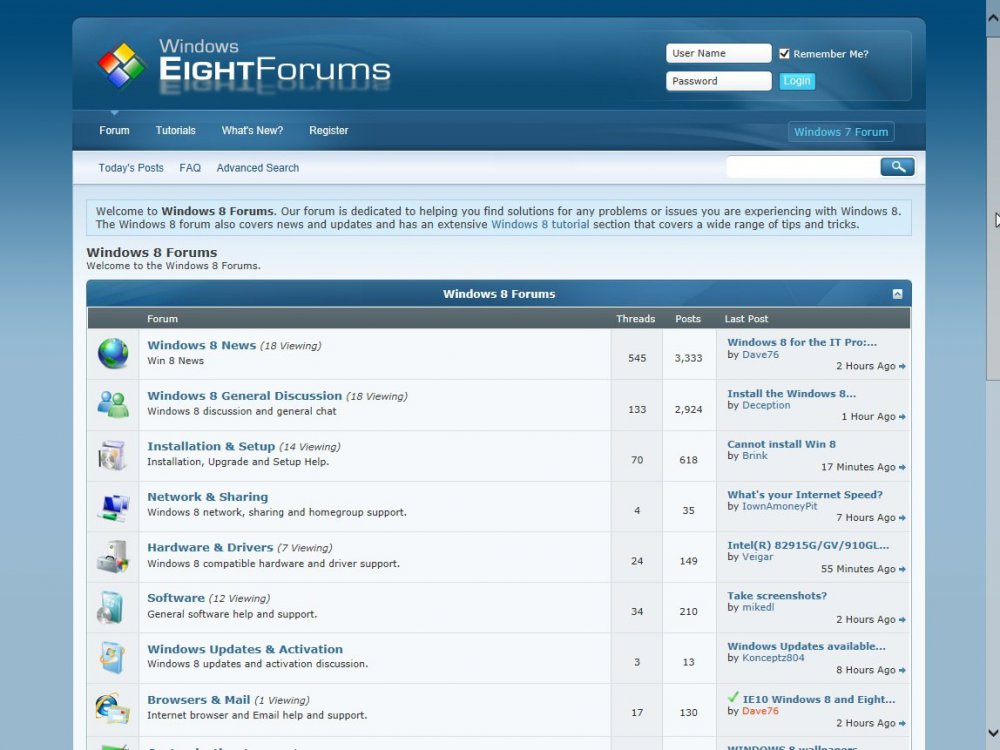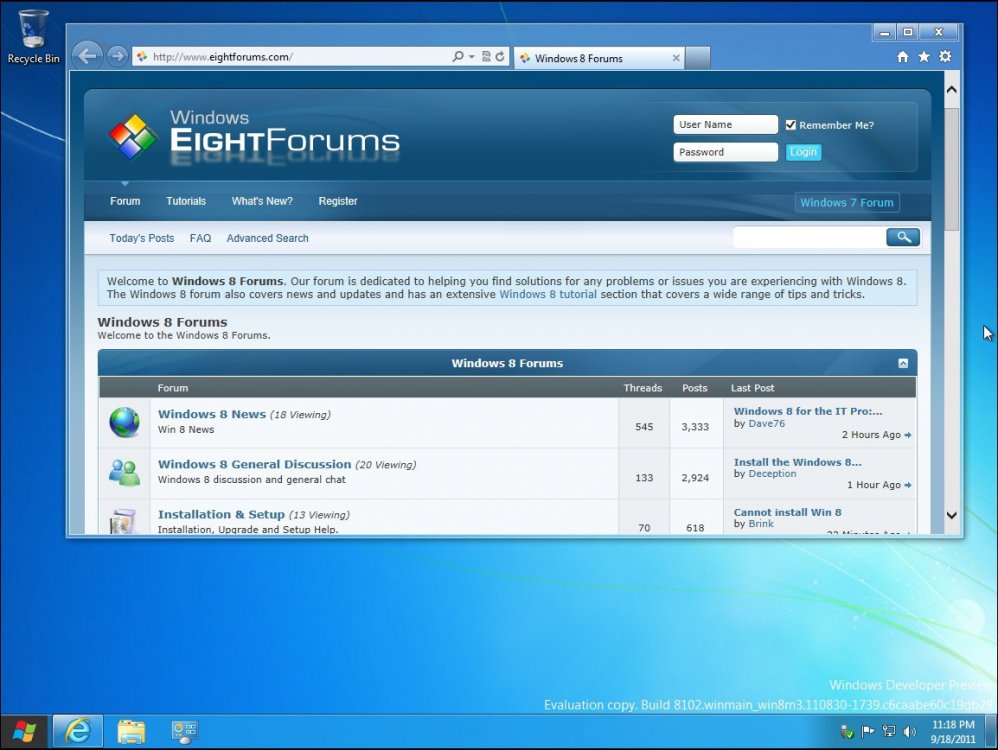How to View Webpage from Modern Internet Explorer in Desktop IE in Windows 8 and 8.1
This tutorial will show you how to quickly switch from viewing the current webpage in modern IE10/IE11 to the desktop IE10/IE11 in Windows 8, Windows RT, Windows 8.1, and Windows RT 8.1.
EXAMPLE: Opening Modern Internet Explorer from Start Screen

Here's How:
1. When you have a webpage opened in modern Internet Explorer, either press Windows + Z, right click on an empty area, or swipe up from the bottom edge of a touch screen. (see screenshot below)
2. At the bottom right corner, click/tap on the wrench button, and click/tap on View on the desktop. (see screenshot below)
3. The modern IE window will be suspended, and you will now have a new desktop IE open to the webpage you currently had opened in modern IE. (see screenshot below)
To Return Back to Viewing Webpage in Modern Internet Explorer
NOTE: Since the modern IE is suspended at step 3, if your system runs low on memory, Windows 8 may close modern IE instead of leaving it as suspended. If modern IE is still suspended, then it will open right were you left off. If modern IE was closed, then you will have to manually go back to the webpage again.
1. Open the modern Internet Explorer from App Switcher.
NOTE: You can also press Windows + ALT + Tab to see the opened apps for this.
OR
2. Open the modern Internet Explorer from the :winkey: + ALT + TAB Windows Switcher (Flip 2D).
OR
3. Open the modern Internet Explorer from your Start screen.
NOTE: Since the modern IE is suspended at step 3, if your system runs low on memory, Windows 8 may close modern IE instead of leaving it as suspended. If modern IE is still suspended, then it will open right were you left off. If modern IE was closed, then you will have to manually go back to the webpage again.
1. Open the modern Internet Explorer from App Switcher.
NOTE: You can also press Windows + ALT + Tab to see the opened apps for this.
OR
2. Open the modern Internet Explorer from the :winkey: + ALT + TAB Windows Switcher (Flip 2D).
OR
3. Open the modern Internet Explorer from your Start screen.
That's it,
Shawn
Related Tutorials
- How to Open and Close Tabs in Modern IE10 in Windows 8
- How to Open and Close Tabs in Modern IE11 in Windows 8.1
- How to Open Tab in New Modern IE11 Window Side by Side in Windows 8.1
- How to Set URL Links to Open in Modern or Desktop IE10 or IE11 View in Windows 8 and 8.1
- How to Toggle Google Chrome Browser Between Desktop and Windows 8 (Metro) Mode
- How to Restore Modern Internet Explorer on Start Screen in Windows 8 and 8.1
- How to Pin Site Tile to Start Screen from Internet Explorer 11 (IE11) in Windows 8.1
Attachments
Last edited: