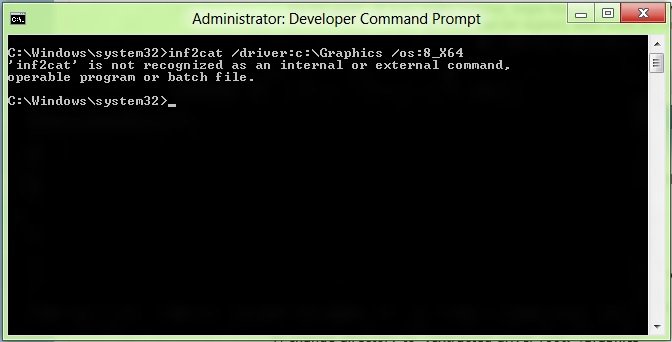I managed to install the drivers on the consumer preview without going into safe mode using the following steps
First make the modifications to the inf file detailed in the op
1) open an elevated command prompt
2) enable driver test mode using the command bcdedit /set testsigning on
3) download visual studio 11 ultimate beta from
Downloads | Microsoft Visual Studio
4) once that is done installing and you have restarted go and open an elevated developer command prompt (dev command prompt was installed with VS11
4) change directory to <extracted driver root>\Graphics
5) run makecert /r /pe /ss PrivateCertStore -n CN=GfxTest.com GfxTest.cer
5) make the cat file with inf2cat /driver:<full path to current directory> /os:8_X64
note that 8_X64 is only for x64 systems if you have a 32bit system you don't need to do any of this
6)sign the cat file like so, signtool sign /v /s PrivateCertStore /n GfxTest.com /t
http://timestamp.verisign.com/scripts/timestamp.dll igdlh.cat
7) add the new Certificate to the trusted root certification authorities store with the command: certmgr.exe /add GfxTest.cer /s /r localMachine root
8) add the certificate to the trusted publishers certificate store with the command: certmgr.exe /add GfxTest.cer /s /r localMachine trustedpublisher
9) uninstall the current driver, hide the update in windows update and reboot
10) install the new driver using the havedisk method