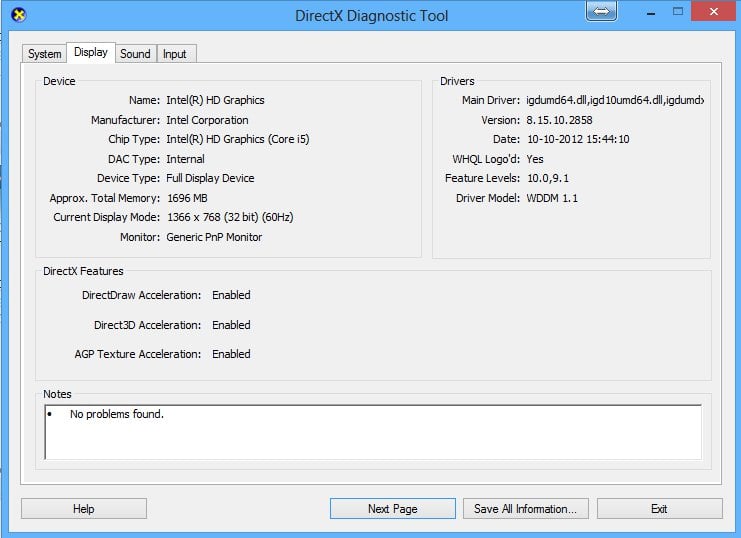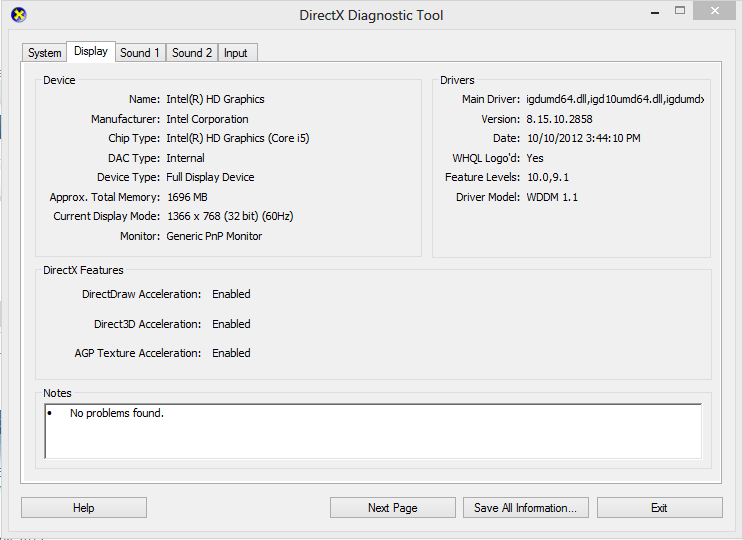View attachment 10411
Hello,
Scenario
I upgraded to Windows 8 couple of days back, everything was fine and all Windows apps were working fine. After about 48 hours, some apps would not open. I did a lot of searching but did not find any solution. I managed to call MS support, the guy gave me a file to detect errors. The error it displayed was Display drivers out of date, when I told this to the agent, he informed me that my hardware does not support the OS; I was shocked to hear this, I bought this i5 laptop just over a year ago and if this was not supported the windows 8 upgrade assistant was supposed to let me know before I shelled out $40 for this.
Question
I think I can find help here and hence asking, firstly I need help in finding out which card is installed on my PC, any experts please view the screenshot and direct me to the right procedure/pre compiled drivers out here. I sincerely appreciate any help and after this trial I am popping in my vendor supplied Win 7 disk in my PC.