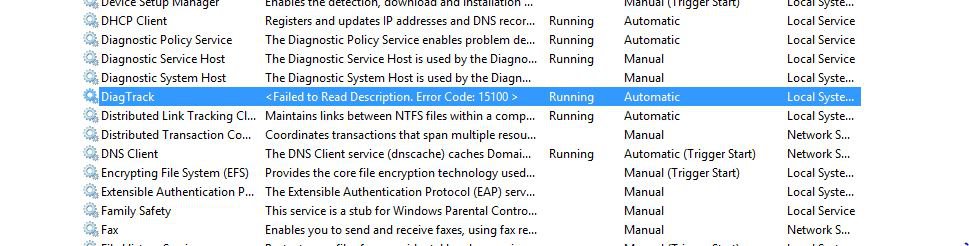Sorry Cliff i do not see it, only other you show is this before May 6 on your update picture https://support.microsoft.com/en-us/kb/3048043
Besides one, KB3022245 one in question from post # 17 as only one update for Diag tracking.
Besides one, KB3022245 one in question from post # 17 as only one update for Diag tracking.
My Computer
System One
-
- OS
- Windows 10 Pro 64bit
- Computer type
- PC/Desktop
- System Manufacturer/Model
- CyberPowerPC Gamer Xtreme 1502 (GX1502)
- CPU
- Intel Core i7 5820K 3.30 GHZ 64 bit 6-Core Processor
- Motherboard
- Gigabyte GA-X99-UD3
- Memory
- G.Skill 16GB Quad Channel DDR4-2400MHZ
- Graphics Card(s)
- EVGA GeForce GTX 970 SSC ACX 2.0+ DDR5 4GB
- Sound Card
- Creative Sound Blaster ZxR 5.1
- Monitor(s) Displays
- ASUS PA24Q 24" Pro Art IPS LCD/LED Backlit 1920x1200
- Screen Resolution
- 1920x1200 16:10
- Hard Drives
- SAMSUNG 850 EVO 250GB SATA 6Gb/s 2.5" Internal SSD,
Crucial MX100 512GB SATA 6Gb/s 2.5" Internal SSD,
WD WD10EZEX-00RKKA0 1TB SATA 6Gb/s 3.5 Internal HDD
- PSU
- EVGA SuperNOVA 750 G2 750W 80 Plus Gold Full Modular
- Case
- AZZA Cosmas Black Gaming Case
- Cooling
- Cool Master Hyper 212 Evo Dual 120mm, ( 2) Noctua PWM 120mm Case Fans (1) Gelid PWM 120mm Blue LED
- Keyboard
- Logitech K800 Illumiated Wireless Keyboard
- Mouse
- Logitech M570 Wireless Trackball
- Internet Speed
- 84mbps /94mbps
- Browser
- Mozilla Firefox 41.0.1 / Microsoft Edge/ IE 11
- Antivirus
- Norton Security 2015
- Other Info
- Pioneer BDR-209DBK 16x Blu-Ray Burner, LG 24x Dual Layer DVD Burner,
StarTech Front Bay 22-in-1 USB 2.0 Internal Multi Media Memory Card Reader,Logitech Z906 5.1 Speaker system