Hey there! Well, i have a problem. All my system icons are missing for some reason...
Did sfc/scannow and no results. It just reverted my tweaks, that's it.
Could someone help me? I don't want to reinstall my Windows
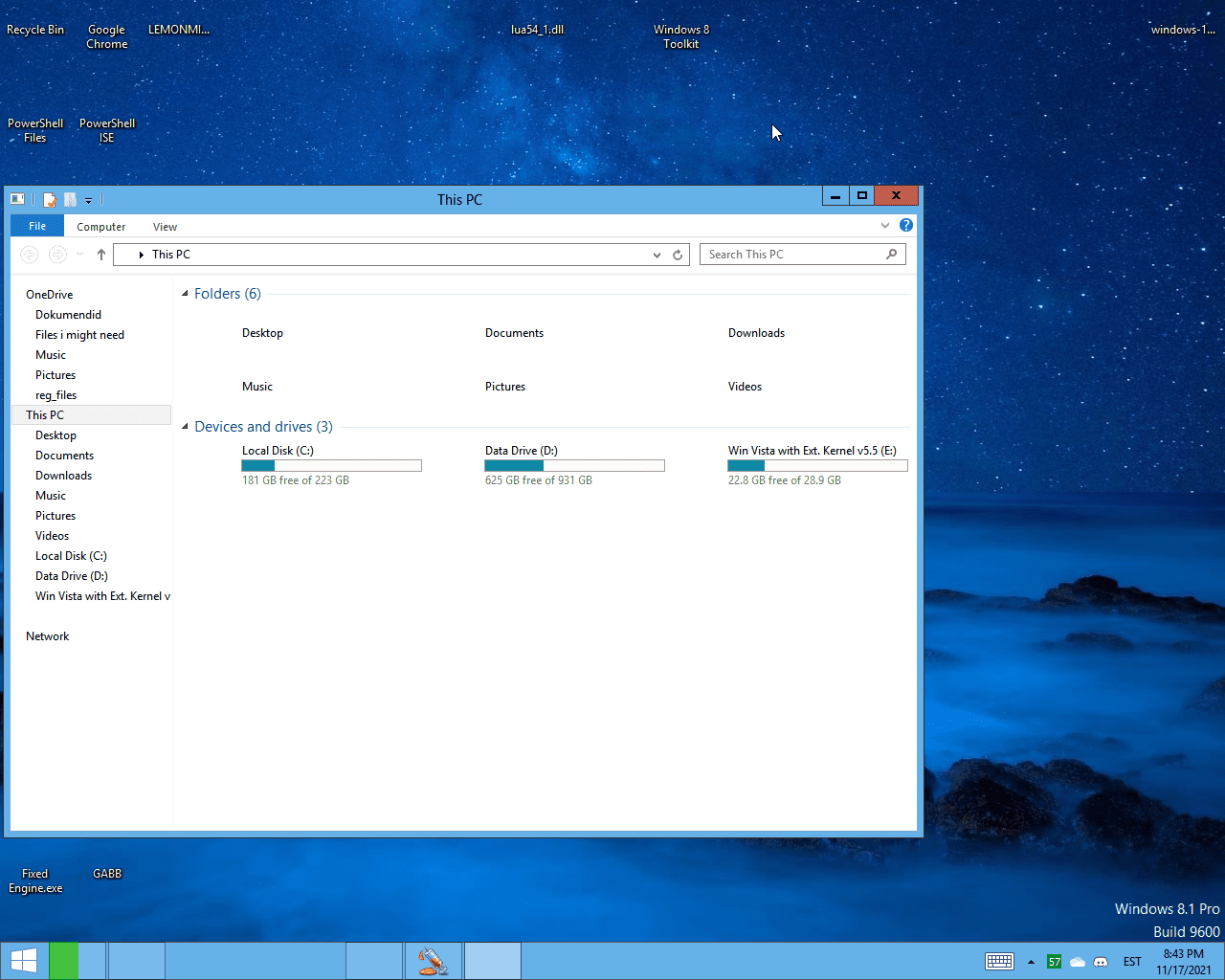
Did sfc/scannow and no results. It just reverted my tweaks, that's it.
Could someone help me? I don't want to reinstall my Windows

My Computer
System One
-
- OS
- Windows 8.1 Professional x64
- Computer type
- PC/Desktop
- CPU
- i7 3770 (non K) @ 4.45 GHZ / Ryzen 5 3600
- Motherboard
- MSI Z77 / MSI B450
- Memory
- 16GB DDR3 / 16GB DDR4
- Graphics Card(s)
- GTX 1050 Ti / GTX 970
- Screen Resolution
- x2 1920x1080
- Internet Speed
- 10 Mb/s Down | 2Mb/s Up
- Browser
- Google Chrome 109
- Antivirus
- No
- Other Info
- No Windows Update/Windows Defender










 Seems you were well past due for a new install anyway so I'm glad you fixed it. The fact that the same thing happened to you on a separate device points to your Microsoft account. Uh, didn't you mention that you liked to hack software? Enjoy your user experience.
Seems you were well past due for a new install anyway so I'm glad you fixed it. The fact that the same thing happened to you on a separate device points to your Microsoft account. Uh, didn't you mention that you liked to hack software? Enjoy your user experience.