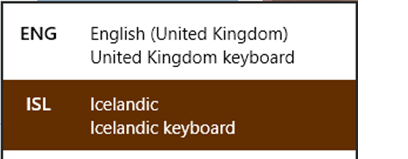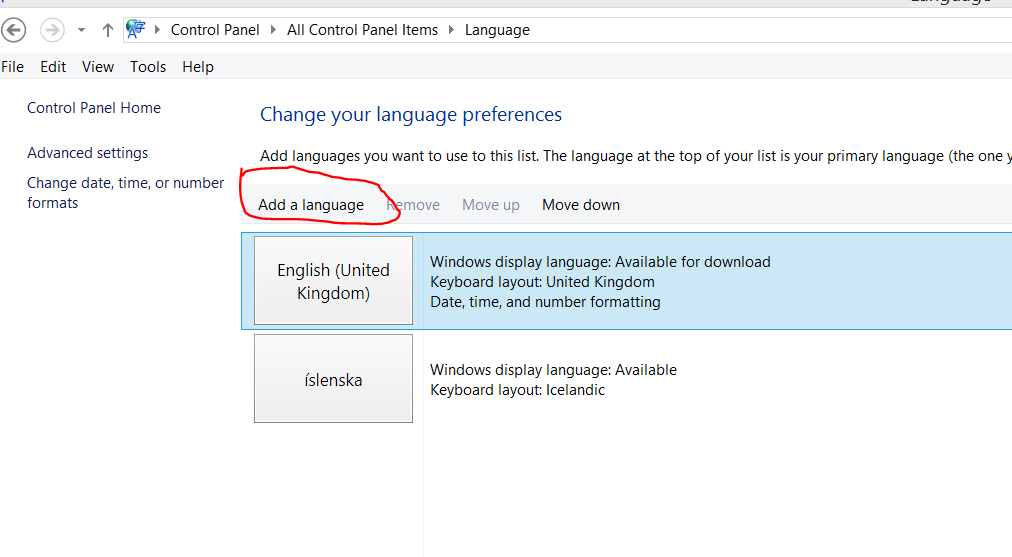I have some weird problem in Windows 8.
For some reason i can't remove ENG US Keyboard from language bar.

When i click 'Language preferences' i get this window

As you can see there is no ENG so that i can remove it! When i click on 'bosanski' options i get this:

As you can see there is no anywhere English so i can remove it. On Windows 7 i dont have this problem!
For some reason i can't remove ENG US Keyboard from language bar.

When i click 'Language preferences' i get this window

As you can see there is no ENG so that i can remove it! When i click on 'bosanski' options i get this:

As you can see there is no anywhere English so i can remove it. On Windows 7 i dont have this problem!
Last edited:
My Computer
System One
-
- OS
- Windows 7 Ultimate