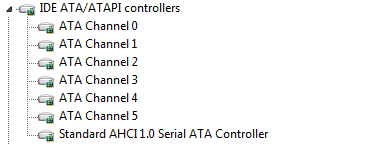Hi, I am facing a crackling audio issue since installation of Win 8 CP. I have a Creative 5.1 VX Card and have updated also latest Win 7 driver as available from Creative 's Website. I also disabled on-board audio from BIOS. but still there is no luck with crackling of audio. Creative SoundBlaster control works but any audio that I play runs with some lag. I tried different players including VLC ..Please help Guys.
My Computer
System One
-
- OS
- Windows 8 consumer preview
- CPU
- Core 2 Duo
- Motherboard
- Gigabyte G41
- Memory
- DDR3 4GB
- Graphics Card(s)
- MSI ATI Radeon HD 5770