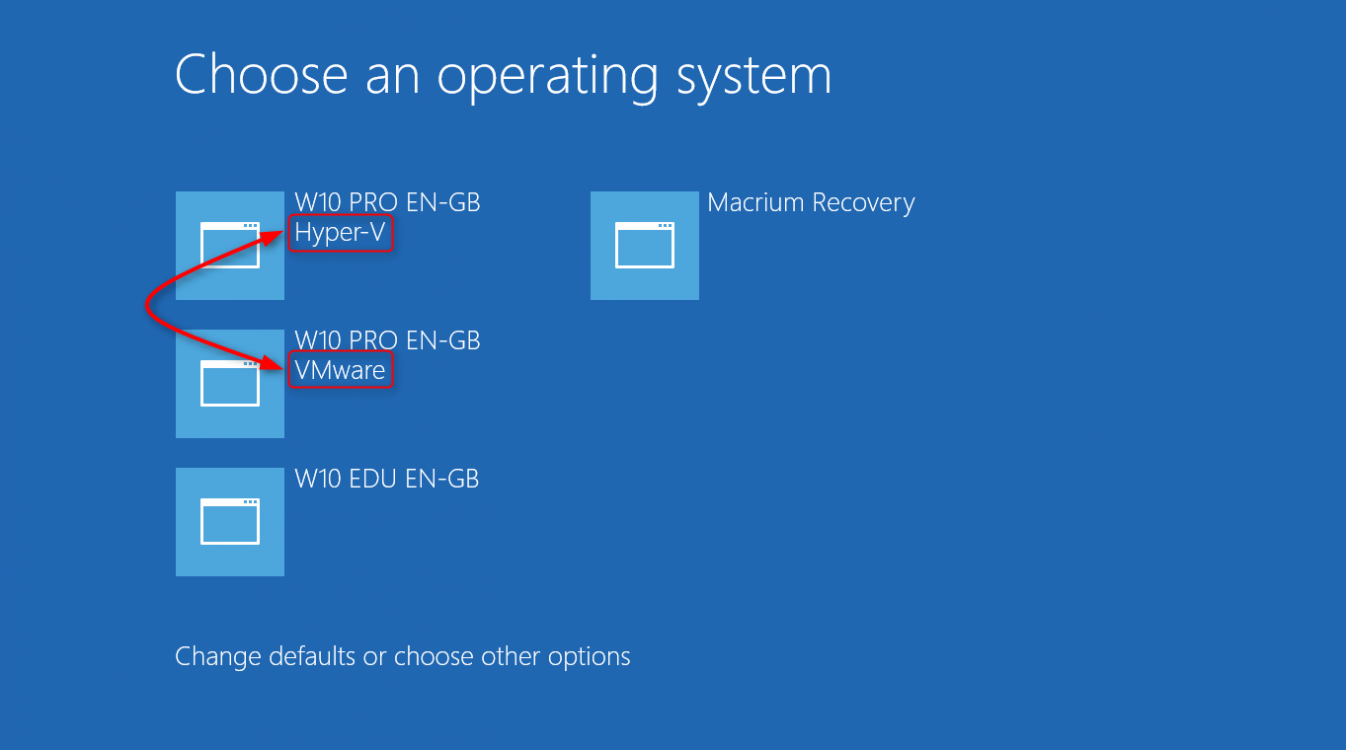- Messages
- 1,458
- Location
- A Finnish ex-pat in Leipzig, Germany
It actually IS a violation of the EULA. Please do not shoot the messenger, I don't want to be a killjoy, just telling that Windows EULA is quite clear:This actually is NOT a violation of the EULA -- it's Windows on te SAME machine -- you can install Windows as many times as you like on the SAME machine -- you can't RUN more than one concurrently of course.
(Extract from http://download.microsoft.com/Docum...lish_ca383862-45cf-467e-97d3-386e0e0260a6.pdf)How can I use the software?
We do not sell our software or your copy of it – we only license it. Under our license, we grant you the right to install and run that one copy on one computer (the licensed computer), for use by one person at a time, but only if you comply with all the terms of this agreement. Typically, this means you can install one copy of the software on a personal computer and then you can use the software on that computer. The software is not licensed to be used as server software or for commercial hosting - so you may not make the software available for simultaneous use by multiple users over a network. For more information on multiple user scenarios and virtualization, see the Additional Terms.
My Computer
System One
-
- OS
- Windows 8.1 Pro with Media Center
- Computer type
- Laptop
- System Manufacturer/Model
- HP ENVY 17-1150eg
- CPU
- 1.6 GHz Intel Core i7-720QM Processor
- Memory
- 6 GB
- Graphics Card(s)
- ATI Mobility Radeon HD 5850 Graphics
- Sound Card
- Beats sound system with integrated subwoofer
- Monitor(s) Displays
- 17" laptop display, 22" LED and 32" Full HD TV through HDMI
- Screen Resolution
- 1600*900 (1), 1920*1080 (2&3)
- Hard Drives
- Internal: 2 x 500 GB SATA Hard Disk Drive 7200 rpm
External: 2TB for backups, 3TB USB3 network drive for media
- Cooling
- As Envy runs a bit warm, I have it on a Cooler Master pad
- Keyboard
- Logitech diNovo Media Desktop Laser (bluetooth)
- Mouse
- Logitech MX1000 Laser (Bluetooth)
- Internet Speed
- 50 MB VDSL
- Browser
- Maxthon 3.5.2., IE11
- Antivirus
- Windows Defender 4.3.9431.0
- Other Info
- Windows in English, additional user accounts in Finnish, German and Swedish.