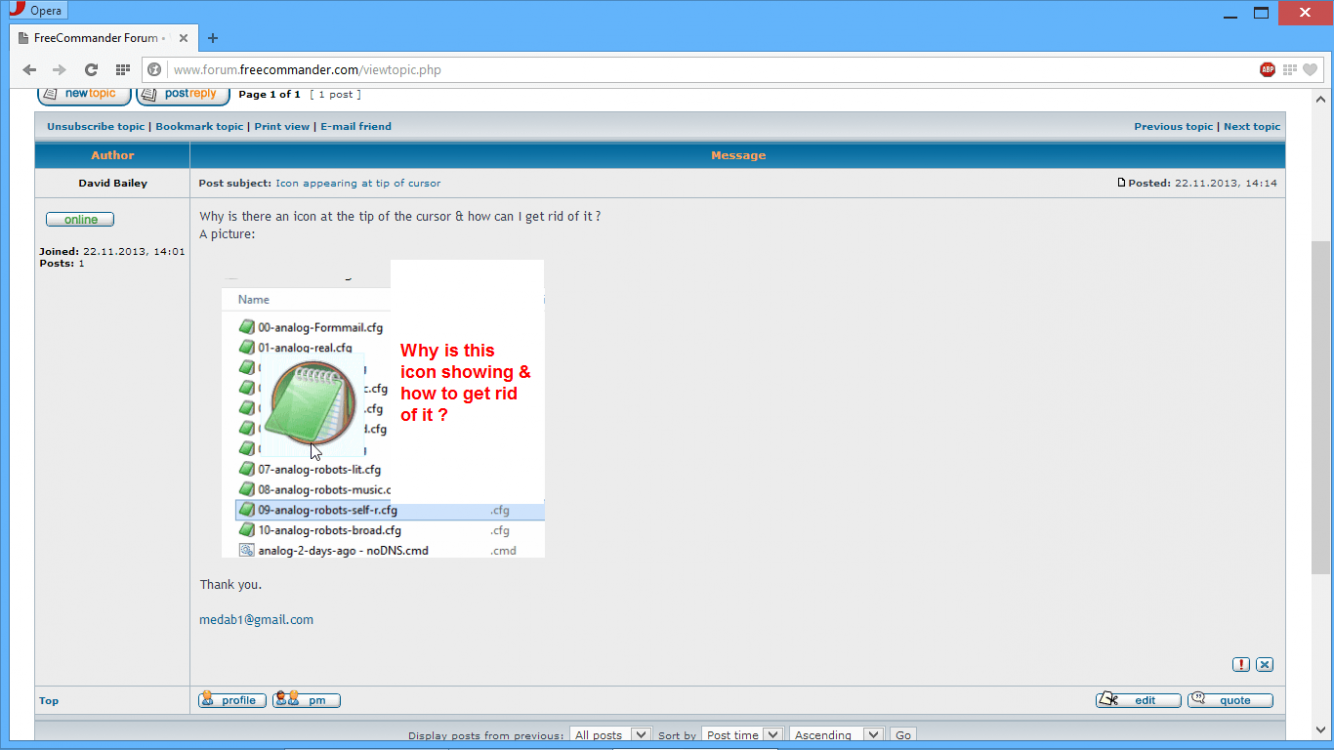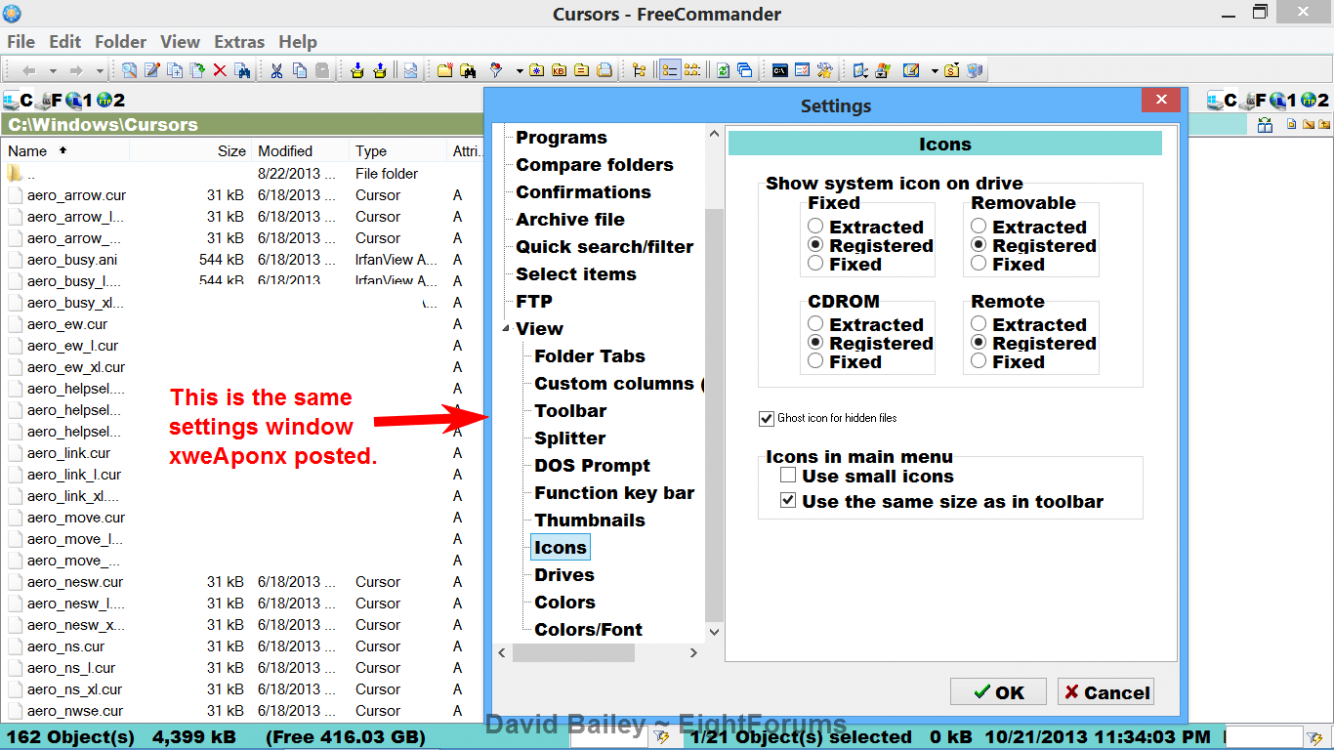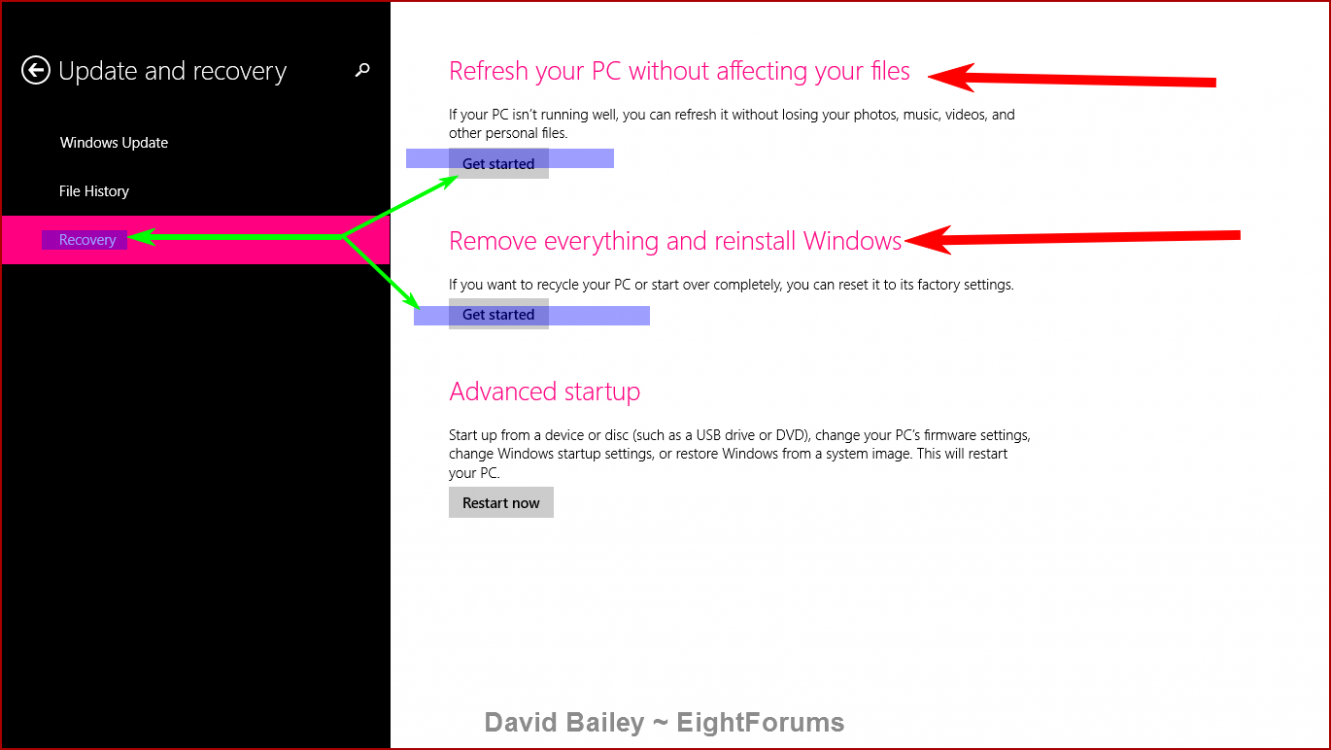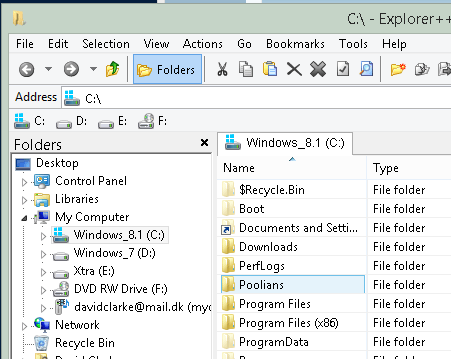I must admit, Philip, that I had only read, in your OP, the reference to the File explorer. Now that the transparency issue has emerged, the goalposts have moved, for me. I only use the built in File explorer, and my icon is, and has always been, very transparent. It is a nuisance but, now finally, I can see you have a big problem with a solid one. Since my last post, I have looked through every available setting, to try and make mine solid, without success.
I did find out one thing, which could be related.
In the Control Panel - System- advanced system settings - Advanced - Performance.
There is a setting "Show translucent selection rectangle"
On my settings, I have always had this UNTticked. Ticking it, for some odd reason, made the icon under discussion, even more transparent.
As David says, if there is something you have wrongly customised, a restore or refresh will possible sort it for you.
The last suggestion:
run the following command (As Admin):
Dism.exe /Online /Cleanup-Image /Scanhealth
It takes quite a while, and will, at the end, the result of the scan. If it has found something corrupt, then run the following command to repair it.
Dism.exe /Online /Cleanup-Image /Restorehealth