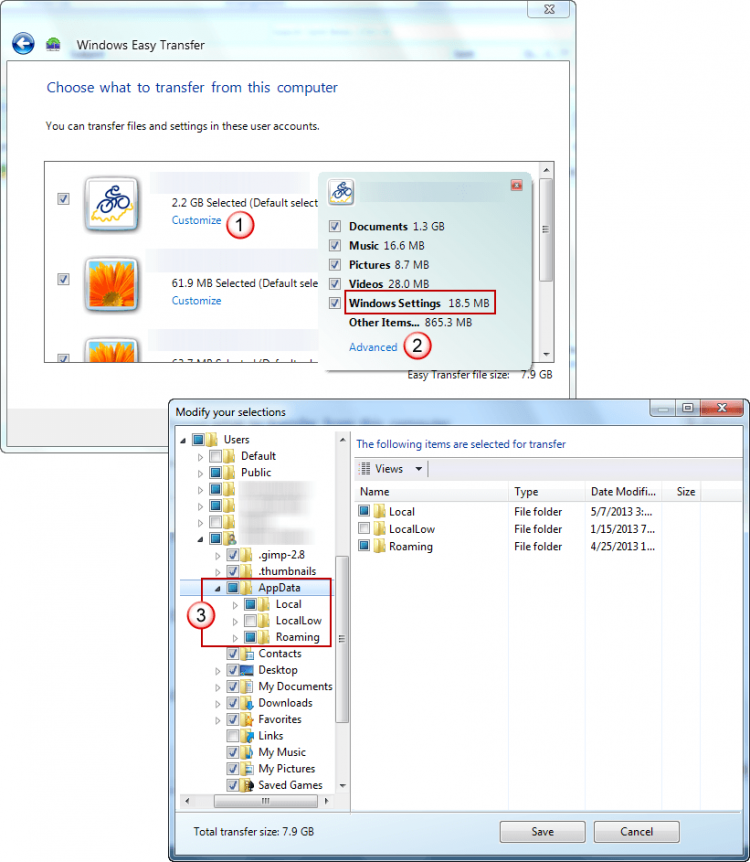So for some reason, windows 8 thought it would be funny to change my user name to Al Ex instead of Alex, AND since you can't have space on the address bar, the folder ended up calling Al.
This annoyed me a lot more than it should have, because i have tried changing the user name through control panel, but that just changes the display name, not the folder's name.
How do i rename it?
This annoyed me a lot more than it should have, because i have tried changing the user name through control panel, but that just changes the display name, not the folder's name.
How do i rename it?
My Computer
System One
-
- OS
- Windows 8.1 x64
- Computer type
- PC/Desktop
- System Manufacturer/Model
- Custom Built
- CPU
- Intel i7 2600k
- Motherboard
- Asus Maximus IV Z68 - Extreme
- Memory
- 4x4 Ripjaws X79 Series 2133 MHz (9-11-10-28)
- Graphics Card(s)
- eVGA GTX 780 Ti Classified
- Sound Card
- Default
- Monitor(s) Displays
- Full HD Philips TV 32"
- Screen Resolution
- 1920x1080
- Hard Drives
- 1x Crucial m4 SSD 512 GB
- PSU
- Silverstone Strider Gold 850w
- Case
- Sentey - Renegade GS-6200
- Cooling
- Corsair H80i Liquid Cooler
- Keyboard
- Logitech K800
- Mouse
- Steelseries Sensei Raw
- Internet Speed
- 10 Mb
- Browser
- Chrome
- Antivirus
- Windows Defender