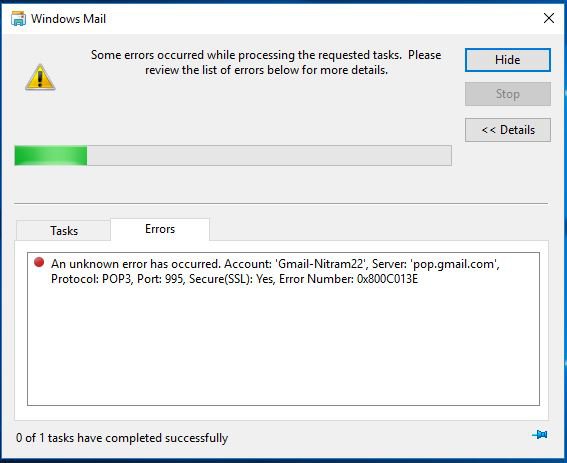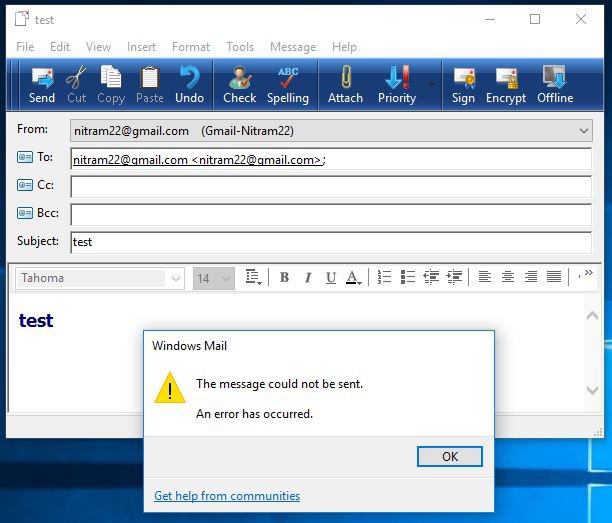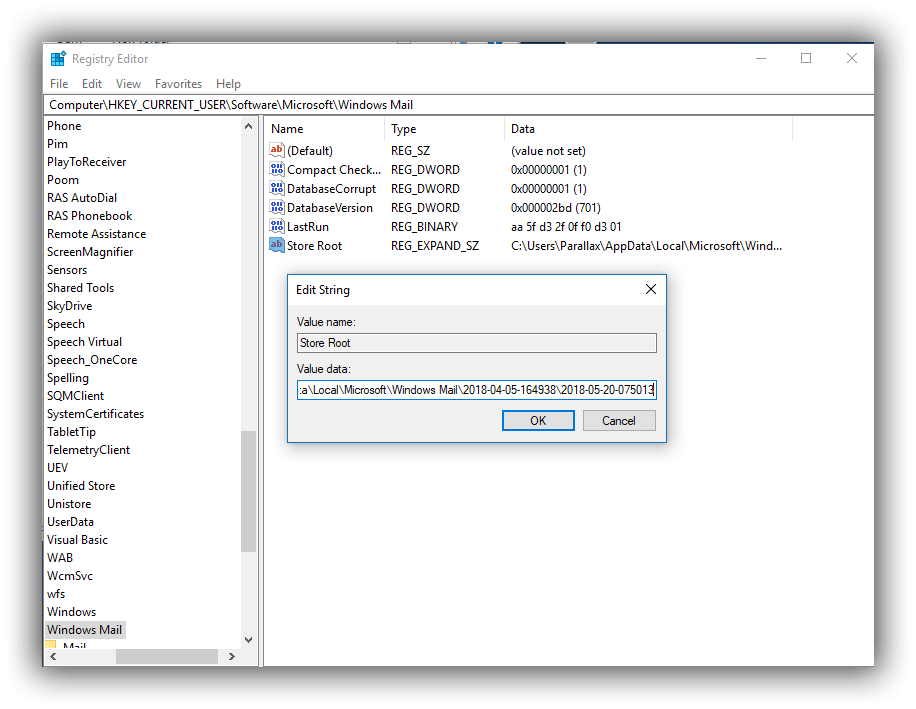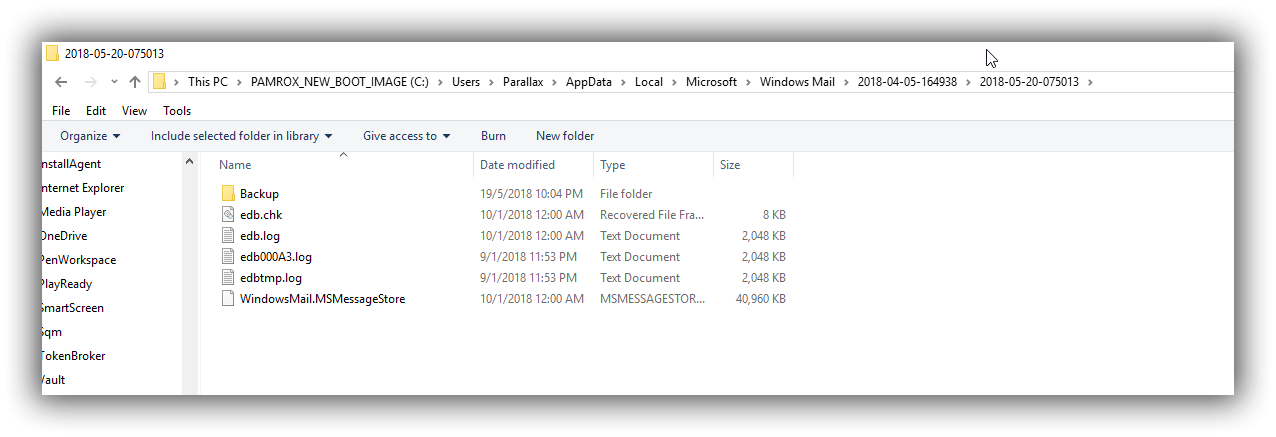Hello, I just found this forum after some search for getting winmail to run on Win10 but the steps in post #1 and #2 after done doesn't work for me. Click on winmail icon the cursor will just spin a bit and nothing happens.
My OS is Windows 10 pro
Version 1709
OS Build 16299.309
My OS is Windows 10 pro
Version 1709
OS Build 16299.309
My Computer
System One
-
- OS
- win10, macOS
- Computer type
- PC/Desktop