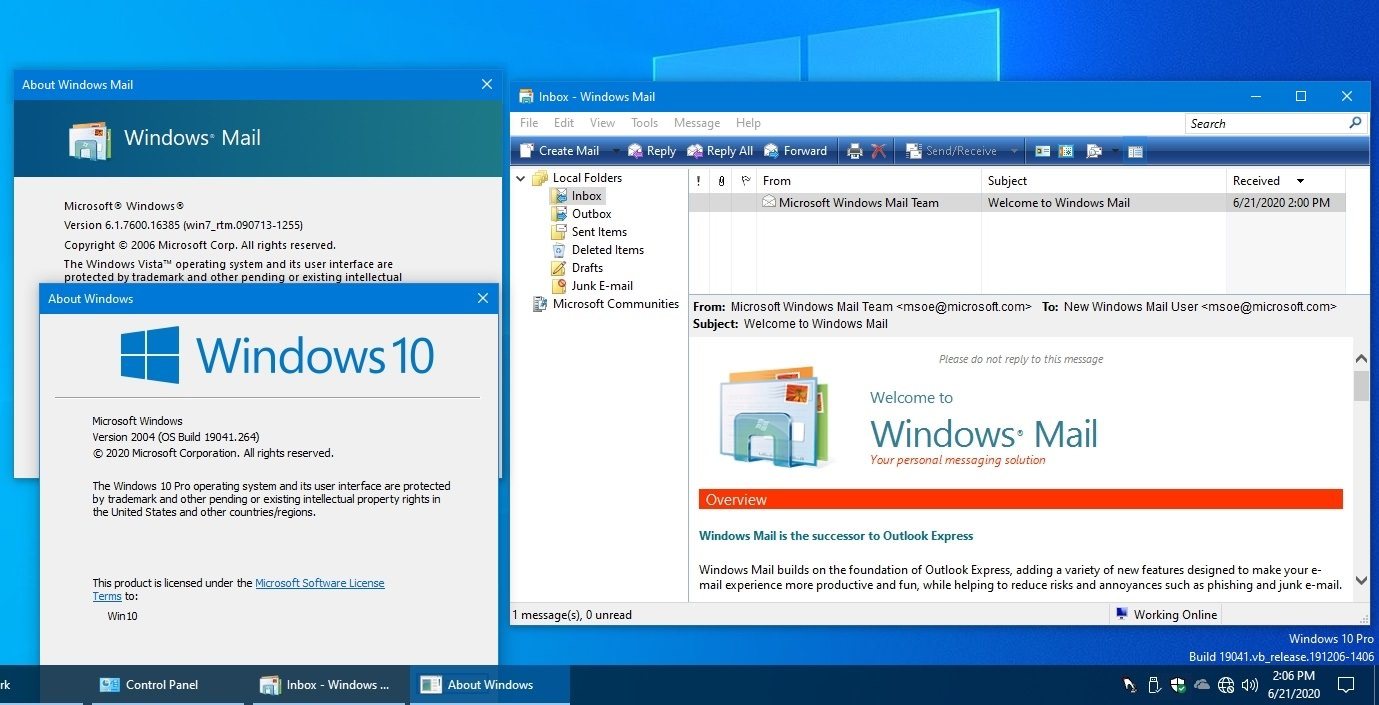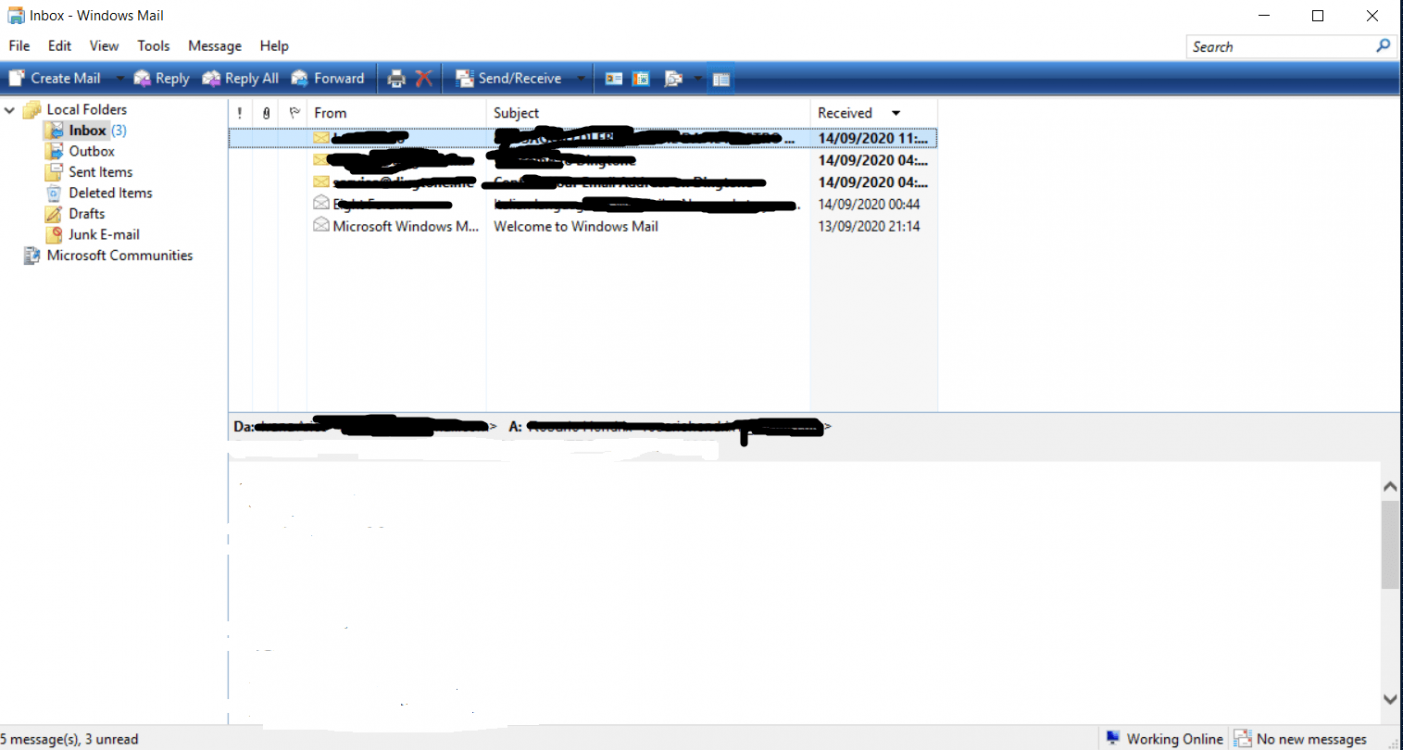Hello Endeavor,
I have some questions:
1. In the attachments in Post#1 there is one file named "Option=WM_SplashScreen_On_Off.zip", but I don't find in any of the steps from 1 to 14 that instructed to use this file. Can you tell me what this file is for?
Hello Danny!
As with any reg file it's simply a right-click (or double-click) and merge.
The fact that each one is labeled On or Off is self-explanatory.
Other info about it is contained within that zip as a text file called "WM_Splash_Options......txt"
You can click either one at any time or place and is not dependent on anything, except of course a working WinMail client.
2. About Restore: you said in the "Spoiler: Backup/Restore procedure" that during restoring you should "restore those 3 items you've previously created above" BEFORE opening Winmail. I am wondering, how to do step 3 of restore without opening Winmail?
The reason to do it before you open WinMail, is so just in case you have things not assembled right, and upon opening, if WinMail sees parameters out of place, it will corrupt the message store folder and start that darned email recovery process, which makes a mess with all your emails placing them inside new recovered folders, etc. It's not a desirable situation, but it is Always easy to fix simply by restoring your backup of the Backup and Restore procedures which takes just 2 minutes!
However it is to know that all major updates and upgrades of Windows 10 will destroy your message store folder anyway. So again you just simply do a Restore and you are good to go in minutes!
3. How to temporarily disable UAC?
Please do your own research on that one please, this is a self help tutorial about WinMail.
For instance for Windows 10 just search the Ten forums forum for UAC related info, and up comes your answer.
Like this for Windows 10
Enable or Disable User Account Control (UAC) in Windows
Like this for Windows 8
User Account Control (UAC) - Change Settings in Windows 8
..see how easy that was

Problems described in your timeline notes 7/2019 like could not send and receive occurred, and I could not have the previous setups and old emails shown.
All the answers are there what to do, and so if you end up with that particular problem like you mention above, you simply Restore your backup of the Backup & Restore procedures. As told so many times already, if you did not make one, I'm very sorry but that's your fault since I've explained it so Many times throughout the tutorial and my posts. If you don't have a backup you will have to restore as default, and see the instructions how to do that.
Please though Everyone - it is so darn easy to do - Never be without a Backup of the Backup & Restore instructions - there is no way around it. 2 minutes of your time in easy simple preparation, will save everything in perfect order - if you don't, you lose it all and will have to start default. It's your choice!
It's all there in the tutorial Danny, I would be just keep repeating myself if I typed it out all again like I've been doing.
Please read Post #3 again with understanding, and then go back and re-read Post 1 including all the info in spoilers, and Post 2 - it's easy, but take your time to understand everything and its reasonings.
Edit:
I am wondering, how to do step 3 of restore without opening Winmail?
Well when you are at that last step of the Restore process #3, at that point implies you will have to open WinMail to do that.
However I will edit the instructions and make that notation.
..done..
Thank you