
- Messages
- 14
Good day masters!
Hello Guys..
I'm wondering on how to enable my 4GB Memory Ram on my Win8 32bit?
When I check my system info..
4GB(2.92 usable)
is anything here knows how to enale all 4gb memory as usable?
Hoping for replies and help.. Thank you!
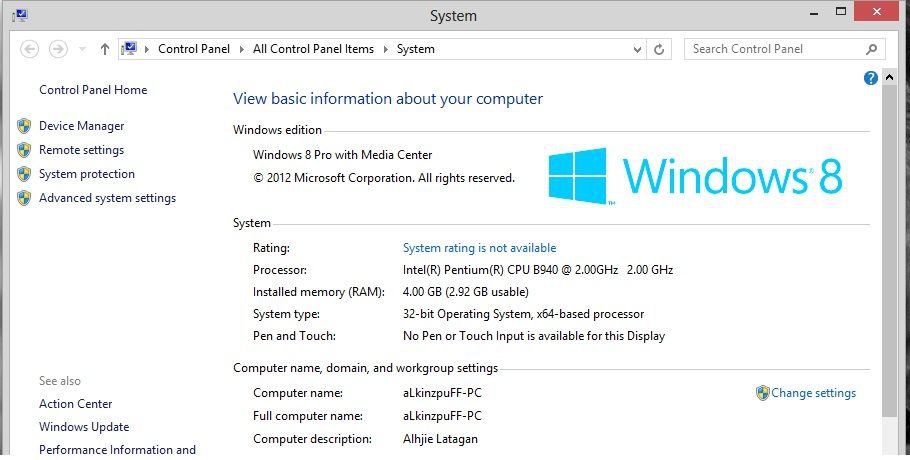
I'm really disappointed when i discover that this is how the result be when i upgraded my memory from 2gb to 4gb..
otherwise the 1gb un-usable memory will going to be useless!
Thanks!
Hello Guys..
I'm wondering on how to enable my 4GB Memory Ram on my Win8 32bit?
When I check my system info..
4GB(2.92 usable)
is anything here knows how to enale all 4gb memory as usable?
Hoping for replies and help.. Thank you!
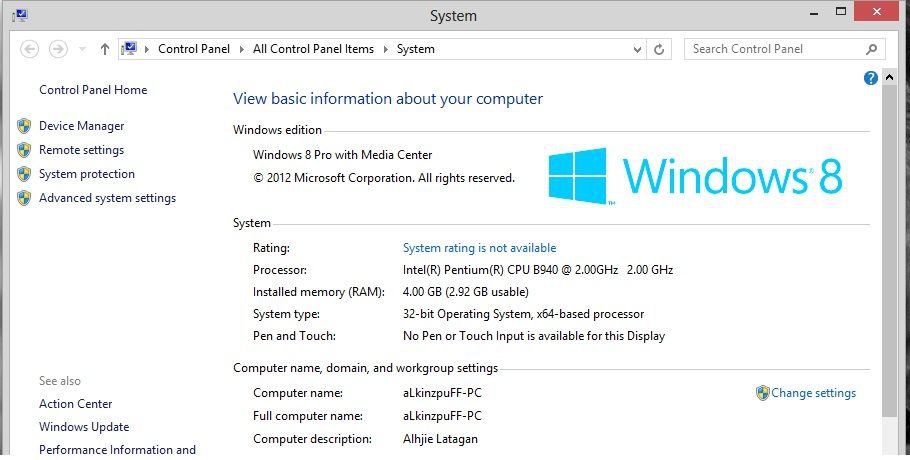
I'm really disappointed when i discover that this is how the result be when i upgraded my memory from 2gb to 4gb..
otherwise the 1gb un-usable memory will going to be useless!
Thanks!

My Computer
System One
-
- OS
- Windows 8
- System Manufacturer/Model
- Fujitsu
- CPU
- Intel dual core b940
- Motherboard
- --
- Memory
- 4gb Ram
- Graphics Card(s)
- Nvidia with Cuda




