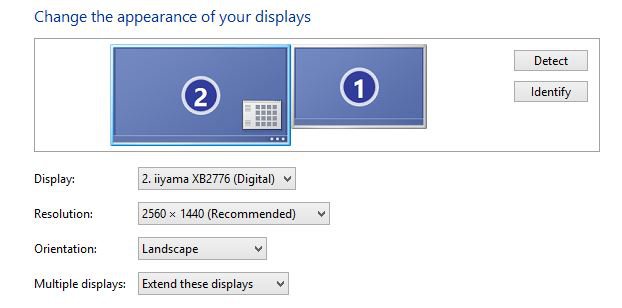I have two monitors and when I boot up my computer the UEFI splash screen appears on my smaller second monitor, rather than on the main monitor where I want it, but the login screen appears on the main monitor. As I normally only switch the second monitor on when I want to put something on it to avoid obscuring what is on my main monitor this is rather irritating.
I am assuming that the reason for this problem is that my main monitor has an identity number 2 and the secondary monitor is numbered 1.
My setup is :-
Windows 8.1, 64 bit;
Asus RAIDR Express PCIe SSD;
Asus GT630-SL-2GD3-L GPU;
Asus SABERTOOTH Z97 MARK 1 Motherboard, BIOS version 0602;
Processor Intel i7-4770S @3.1 GHz;
Kingston Technology XMP Beast Series 32GB 2400MHz DDR3 Memory.
Monitors :-
iiyama Prolite XB2776QS, (27 inch);
Dell u2412m, (24 inch).
I have tried uninstalling the drivers for the Dell monitor and rebooting the computer but it still comes back with an identity number of 1. There is nothing in the Nvidia control centre to enable me to swap the numbers.
Is there any way of swapping the identity numbers over?
Viv
PS. The iiyama is connected from the DVI port to the DVI port on the graphics card, the Dell connects from a DVI port to the HDMI port on the graphics card.
I am assuming that the reason for this problem is that my main monitor has an identity number 2 and the secondary monitor is numbered 1.
My setup is :-
Windows 8.1, 64 bit;
Asus RAIDR Express PCIe SSD;
Asus GT630-SL-2GD3-L GPU;
Asus SABERTOOTH Z97 MARK 1 Motherboard, BIOS version 0602;
Processor Intel i7-4770S @3.1 GHz;
Kingston Technology XMP Beast Series 32GB 2400MHz DDR3 Memory.
Monitors :-
iiyama Prolite XB2776QS, (27 inch);
Dell u2412m, (24 inch).
I have tried uninstalling the drivers for the Dell monitor and rebooting the computer but it still comes back with an identity number of 1. There is nothing in the Nvidia control centre to enable me to swap the numbers.
Is there any way of swapping the identity numbers over?
Viv
PS. The iiyama is connected from the DVI port to the DVI port on the graphics card, the Dell connects from a DVI port to the HDMI port on the graphics card.
Attachments
Last edited:
My Computer
System One
-
- OS
- 8.1
- Computer type
- PC/Desktop
- System Manufacturer/Model
- ASUS
- CPU
- i7-4770S
- Motherboard
- ASUS Sabertooth Z97 Mark 1
- Memory
- 32GB
- Graphics Card(s)
- Zotac GeForce GT610 Zone