Hello, i recently upgraded my windows 7 to windows 8 professional 64bit and after that my primary display adapter became intel graphics 3000 HD and my other display adapter amd radeon 7470 HD shown code 43 error. I rolled back the intel display adapter, which now is Intel HD Graphics Family (Microsoft Corporation - WDDM 1.2) and installed catalyst control center which made the code 43 error disappear.
I went to check it again and i noticed that now I have intel graphics 3000 HD again and no error on my the amd one.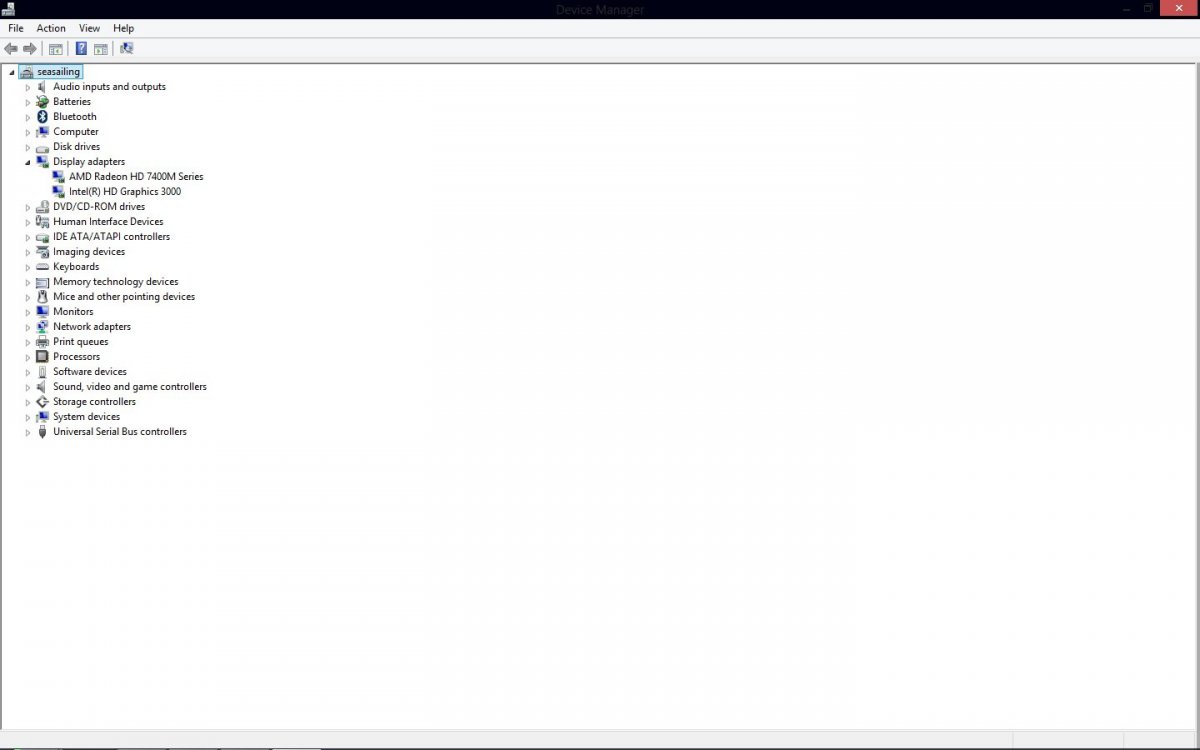
However if i go to screen resolution, on advanced settings i notice my laptop is still not using the amd graphic card.
How do i change it?
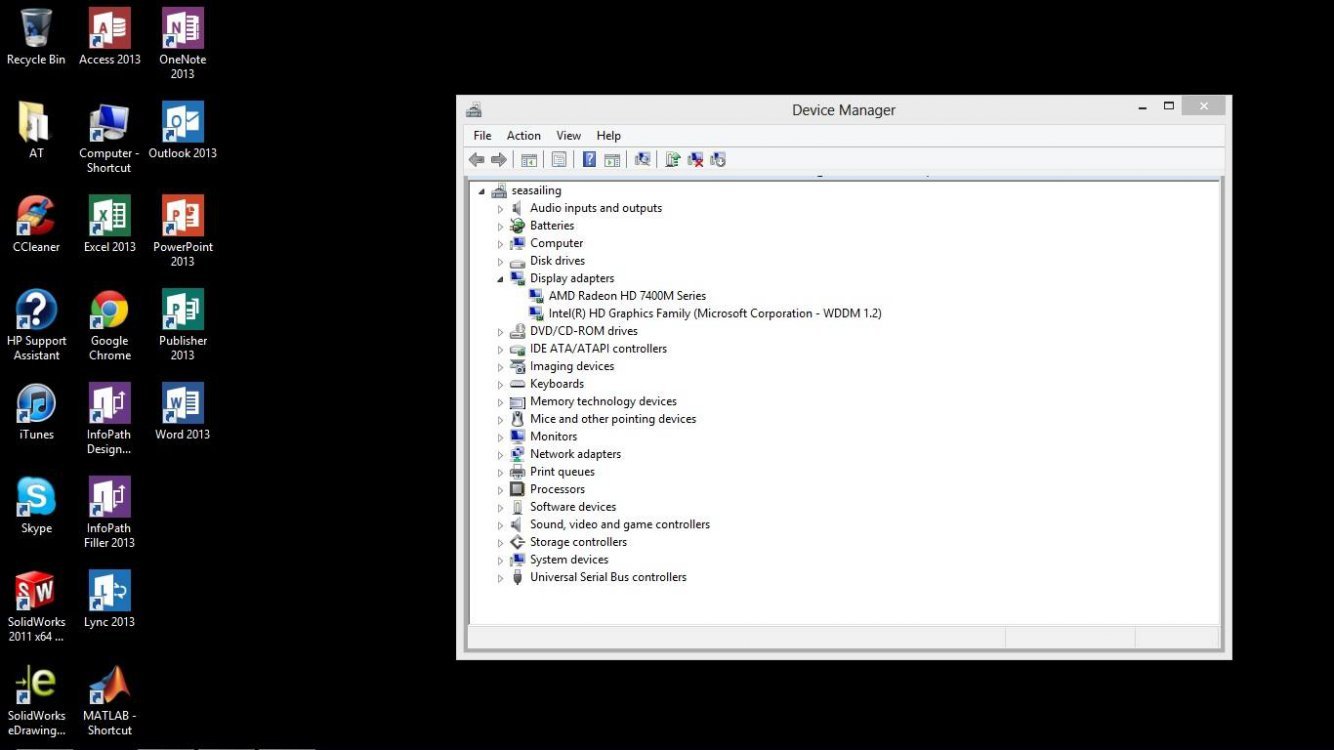
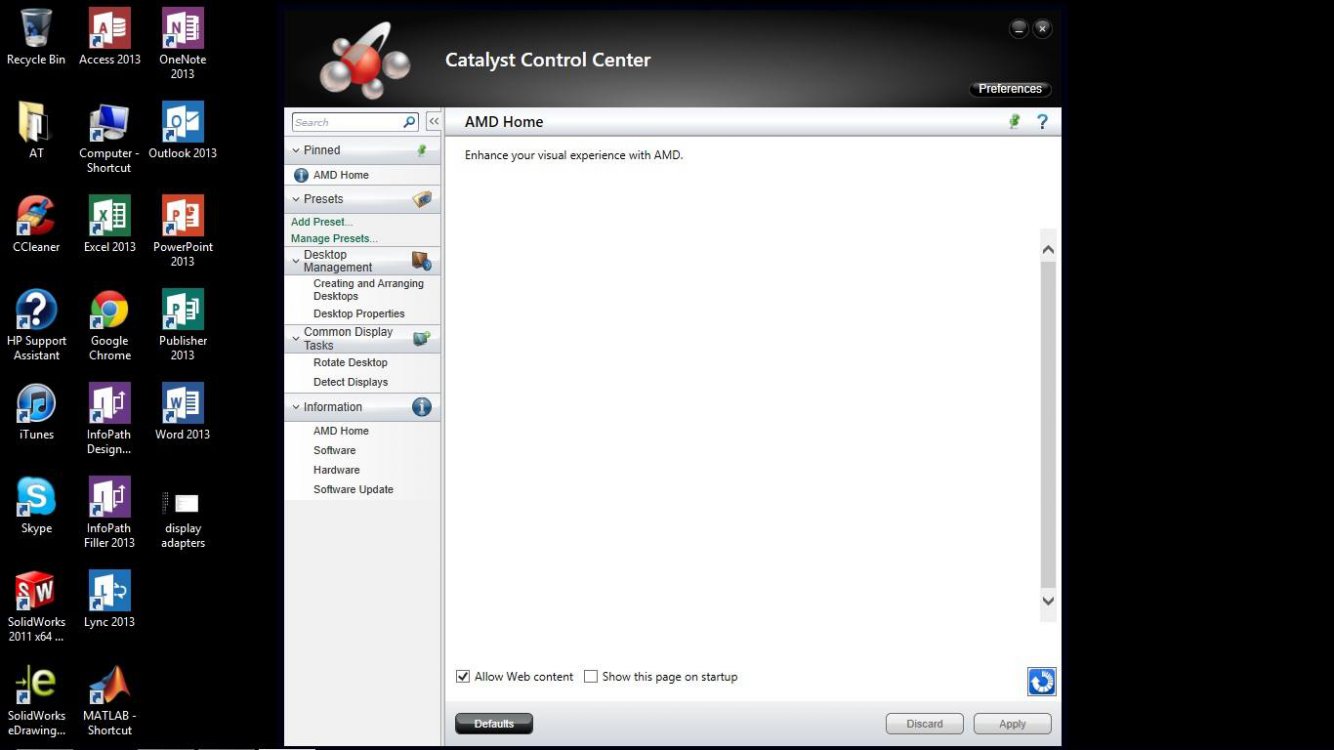
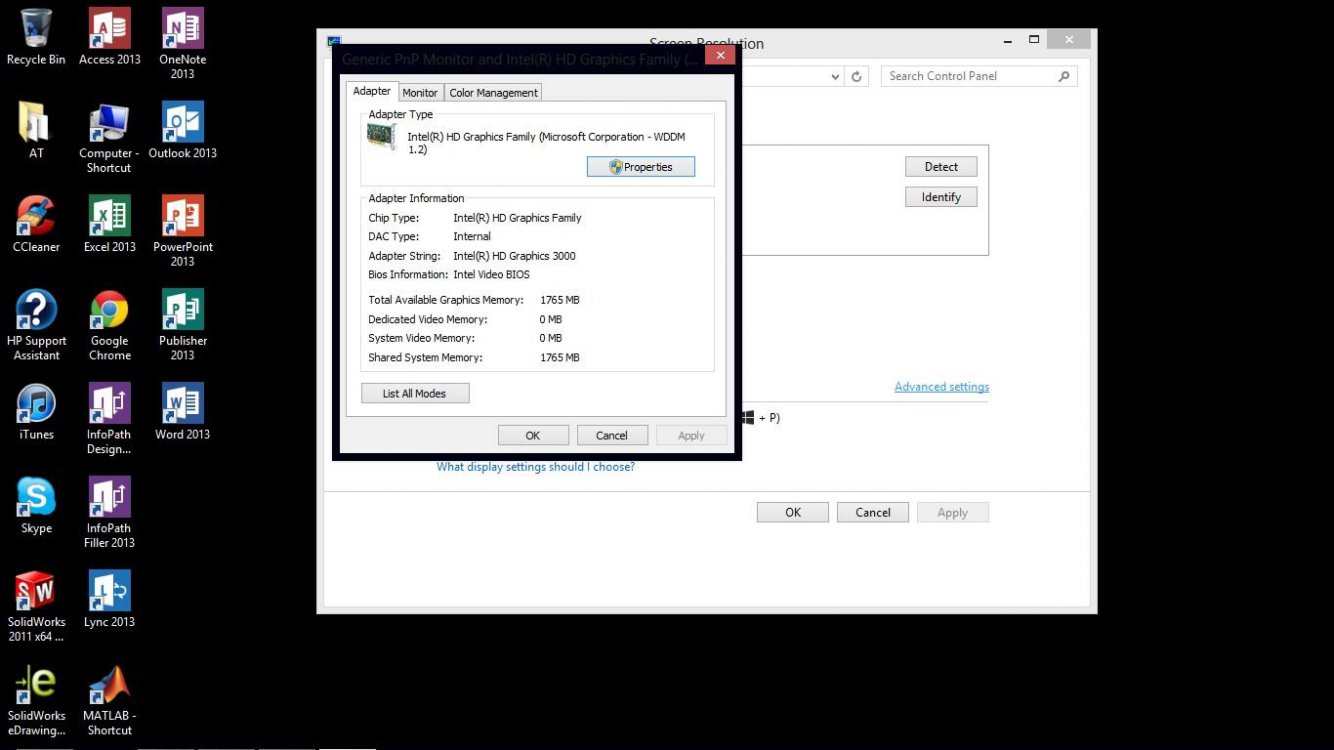
I went to check it again and i noticed that now I have intel graphics 3000 HD again and no error on my the amd one.
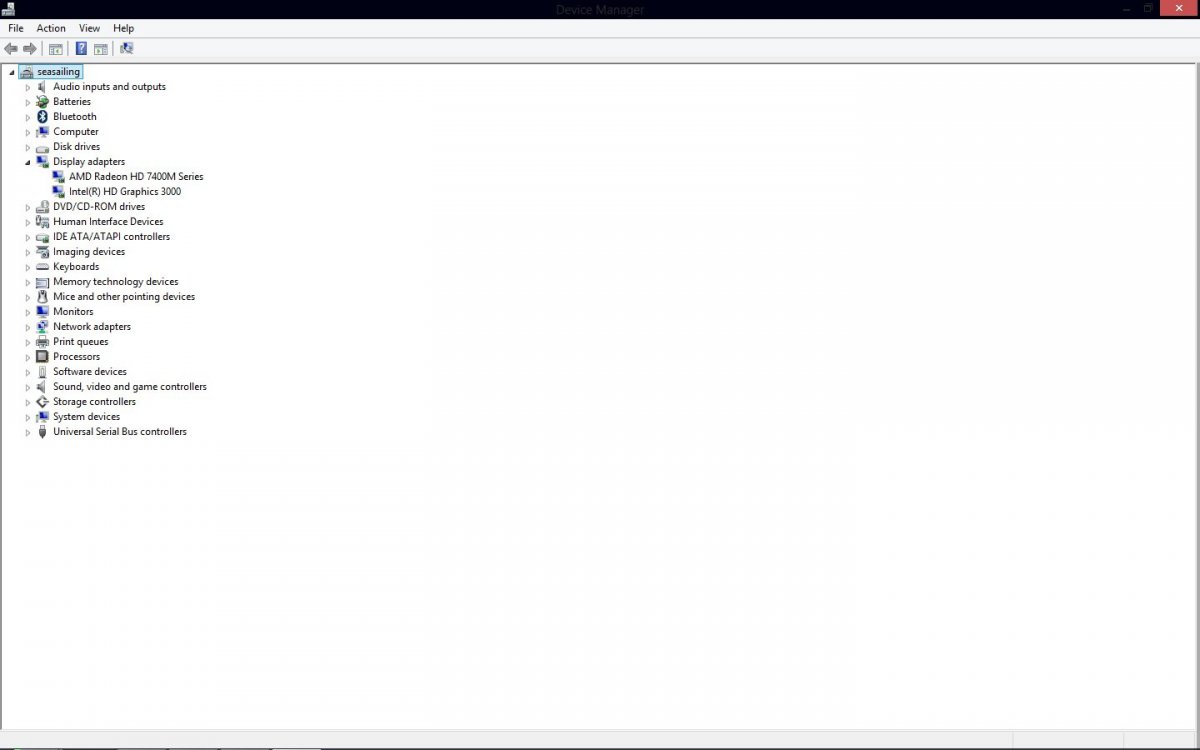
However if i go to screen resolution, on advanced settings i notice my laptop is still not using the amd graphic card.
How do i change it?
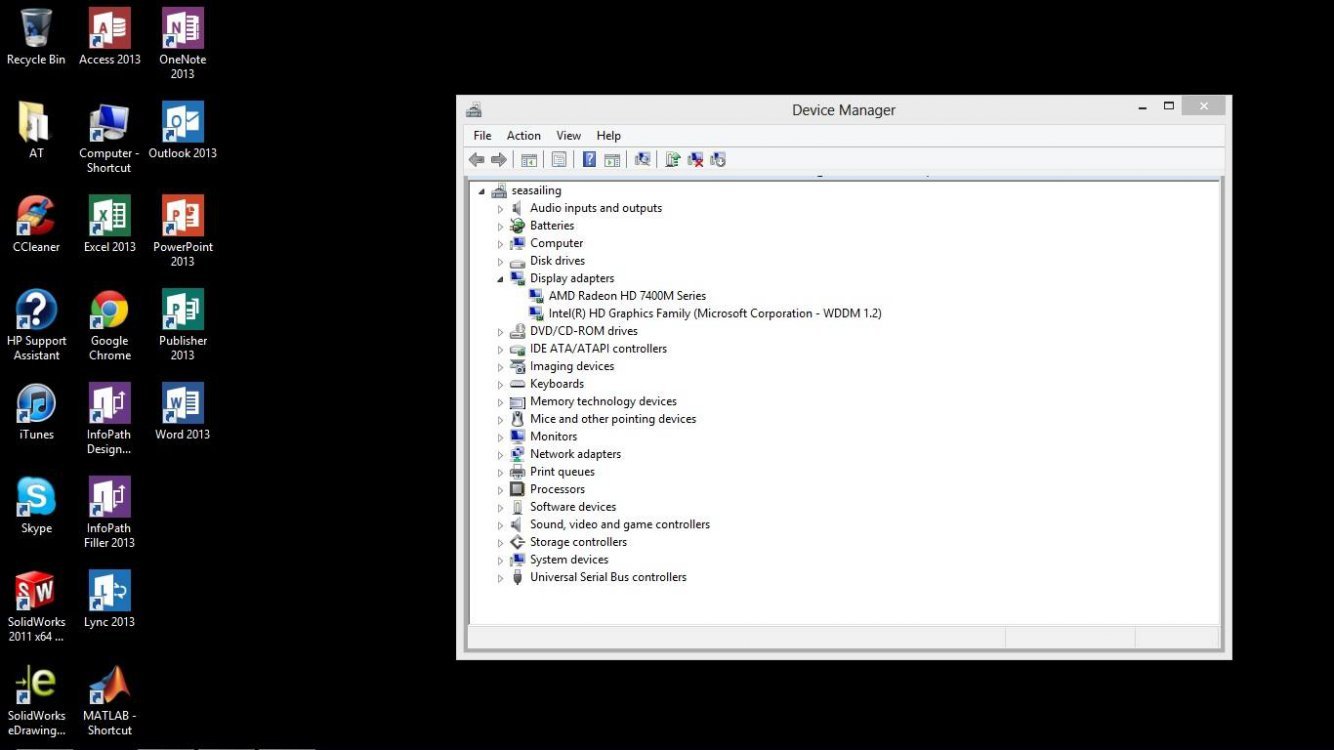
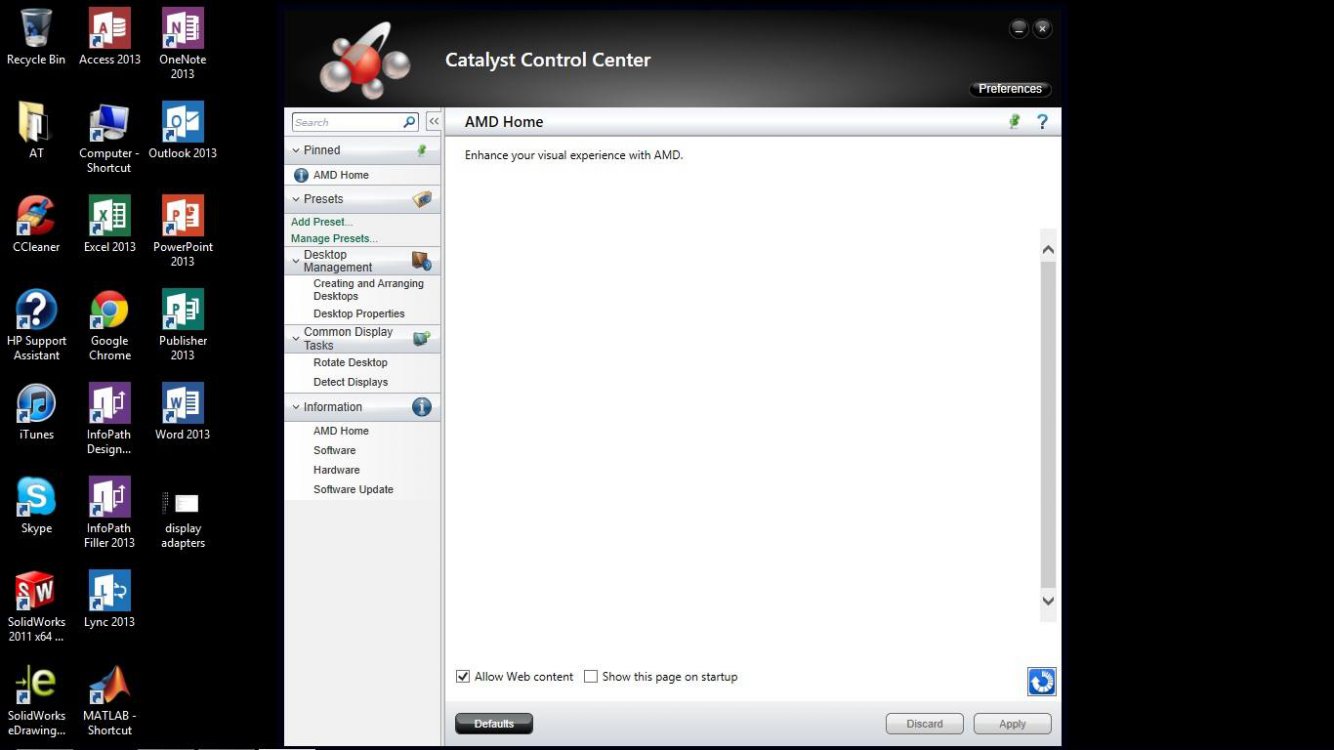
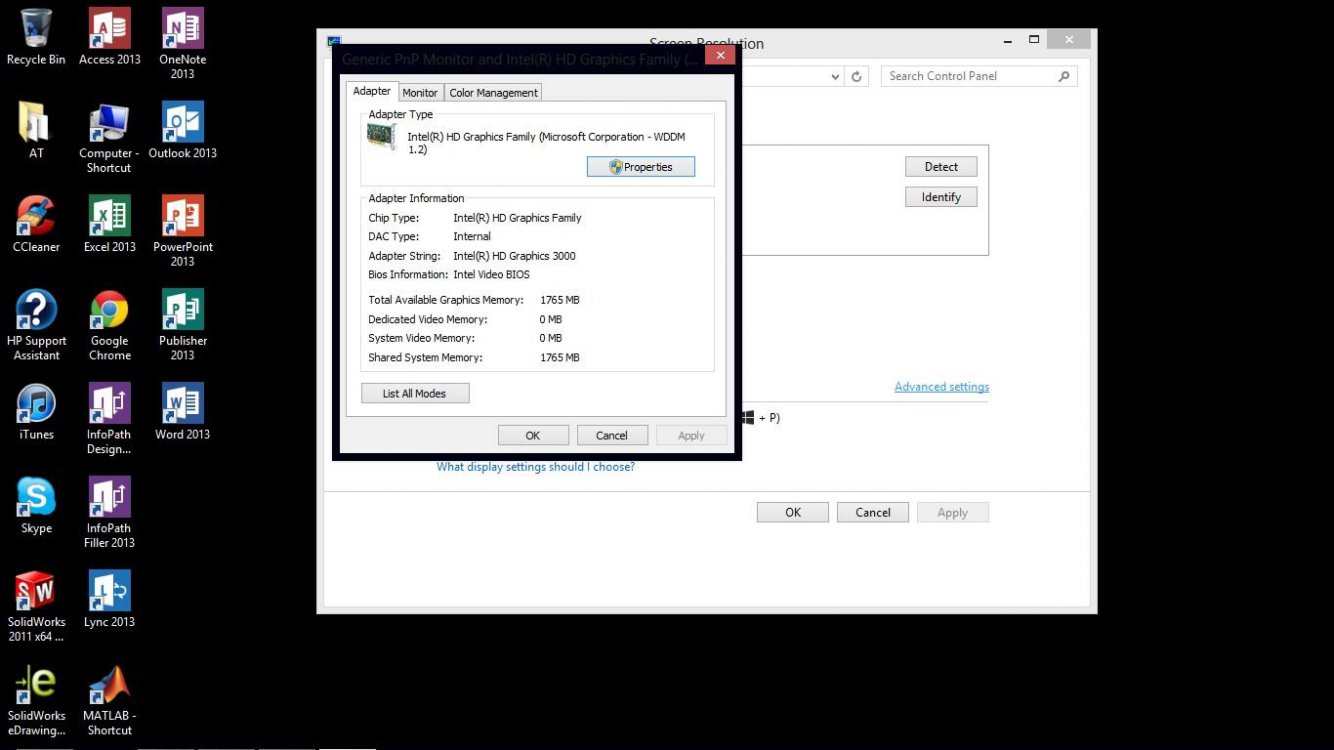
Last edited:
My Computer
System One
-
- OS
- Windows 8 64-bit





