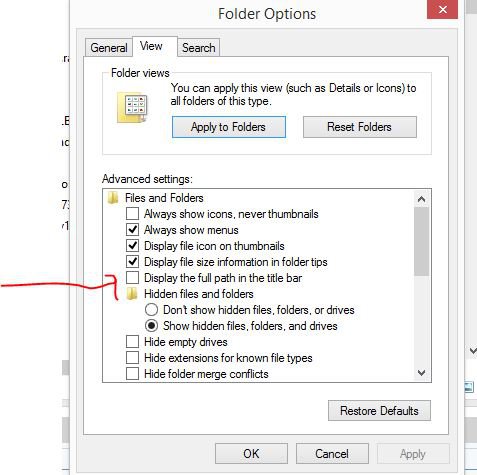I'm running Win8.1 on a high-end PC.
I have 3 hard drives on my computer. I'm saving a document now. When the save window comes up, it says, "This PC>Downloads." Win 8 and 8.1 have problems. I understand that. But I'd at least like to know what hard drive I'm on right now. What hard drive am I saving to? How do I get "This PC>Downloads" to say something like "This PC>D:\>Downloads?
Any help with this will be very much appreciated.
I have 3 hard drives on my computer. I'm saving a document now. When the save window comes up, it says, "This PC>Downloads." Win 8 and 8.1 have problems. I understand that. But I'd at least like to know what hard drive I'm on right now. What hard drive am I saving to? How do I get "This PC>Downloads" to say something like "This PC>D:\>Downloads?
Any help with this will be very much appreciated.
My Computer
System One
-
- OS
- Windows 8.1
- Computer type
- PC/Desktop
- System Manufacturer/Model
- Puget Systems
- CPU
- i7 4930K
- Memory
- 32 gigs
- Graphics Card(s)
- nVidia Titan Black
- Browser
- Fire Fox
- Antivirus
- Avira free