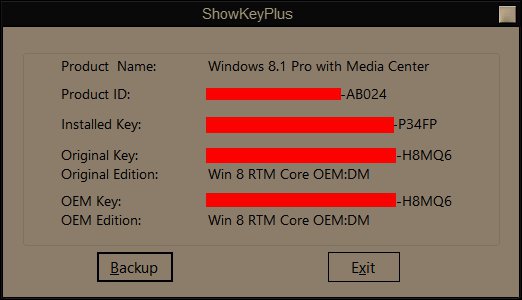- Messages
- 709
- Location
- Toronto, Canada. Born in the U.K.
You're right, sorry it worked on a previous build I guess. The link to "This simple script" above does show the current key for 8 Pro w/media Center correctly though.
I installed from Technet myself but always keep a txt file stored with all my key codes. If you want your original key code just go to your Technet account, it's all there.
I installed from Technet myself but always keep a txt file stored with all my key codes. If you want your original key code just go to your Technet account, it's all there.
My Computer
System One
-
- OS
- Win 7 Ult SP1 + Win 10 Pro - (x64)
- Computer type
- PC/Desktop
- System Manufacturer/Model
- Alienware® ALX X58
- CPU
- Intel® Core i7-975 Extreme 3.86 GHz 8MB Cache
- Motherboard
- ASUS P6T Deluxe V2 Socket 1366 Core i7, Dual Triple Channel DDR3 Mem
- Memory
- 24GB Corsair Vengeance DDR3 SDRAM at 1600MHz - 6 x 4096MB
- Graphics Card(s)
- 1792 MB NVIDIA® GeForce® GTX 295/Hauppauge HVR2250 TV Tuner
- Sound Card
- Onboard Soundmax® High definition Sound
- Monitor(s) Displays
- Samsung XL2370 LED
- Screen Resolution
- 1920 X 1080P
- Hard Drives
- 2 X 500gb SATA
1 X 1TB SATA
1 X 3TB external eSATA
(Non-RAID)
- PSU
- Alienware® 1200 Watt Multi-GPU
- Case
- Alienware® P2 ALX Chassis with AlienIce 3.0 Video Cooling
- Cooling
- Alienware® High-Perf. Liquid Cooling + Acoustic Dampening
- Keyboard
- Microsoft® Wireless Entertainment 8000 + Logitech® G15 Wired
- Mouse
- Microsoft® Wireless Laser 8000 + Logitech® G9 Wired
- Internet Speed
- 1tbs
- Other Info
- Using non-RAID on purpose as I find it too fussy and temperamental.