You are using an out of date browser. It may not display this or other websites correctly.
You should upgrade or use an alternative browser.
You should upgrade or use an alternative browser.
Solved How do I change windows shell buttons; eg:close,maximize
- Thread starter thummel
- Start date
David Bailey
Banned


- Messages
- 10,485
- Location
- Harrisonburg, Va.
I use Window Blinds from Stardock:
Skin the Windows desktop interface with WindowBlinds
A picture of one of my themes;
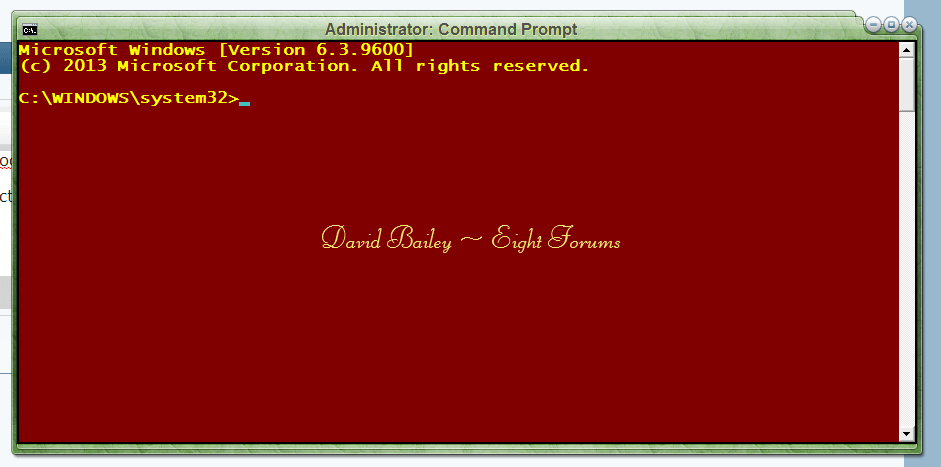
Skin the Windows desktop interface with WindowBlinds
A picture of one of my themes;
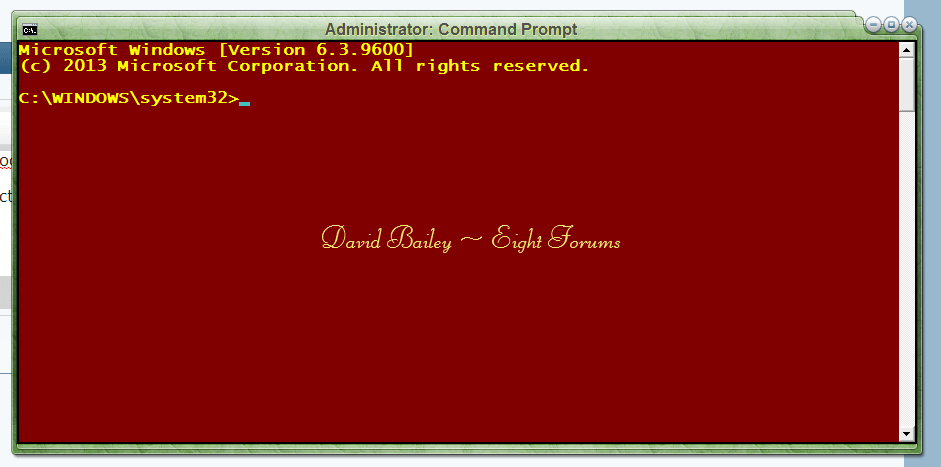
My Computer
System One
-
- OS
- Windows 8.1.1 Pro with Media Center
- Computer type
- PC/Desktop
- System Manufacturer/Model
- Gateway
- CPU
- AMD K140 Cores 2 Threads 2 Name AMD K140 Package Socket FT1 BGA Technology 40nm
- Motherboard
- Manufacturer Gateway Model SX2110G (P0)
- Memory
- Type DDR3 Size 8192 MBytes DRAM Frequency 532.3 MHz
- Graphics Card(s)
- ATI AMD Radeon HD 7310 Graphics
- Sound Card
- AMD High Definition Audio Device Realtek High Definition Audio USB Audio Device
- Monitor(s) Displays
- Name 1950W on AMD Radeon HD 7310 Graphics Current Resolution 1366x768 pixels Work Resolution 1366x76
- Screen Resolution
- Current Resolution 1366x768 pixels Work Resolution 1366x768 pixels
- Hard Drives
- AMD K140
Cores 2
Threads 2
Name AMD K140
Package Socket FT1 BGA
Technology 40nm
Specification AMD E1-1200 APU with Radeon HD Graphics
Family F
Extended Family 14
Model 2
Extended Model 2
Stepping 0
Revision ON-C0
Instruction
- Browser
- Opera 24.0
- Antivirus
- Avast Internet Security
Welcome to the Eight Forums
You will find those buttons in the Steam image #997 in the aero.msstyles (look at screenshot below highlighted in red I put the image on top of a light gray background so it could be seen better)
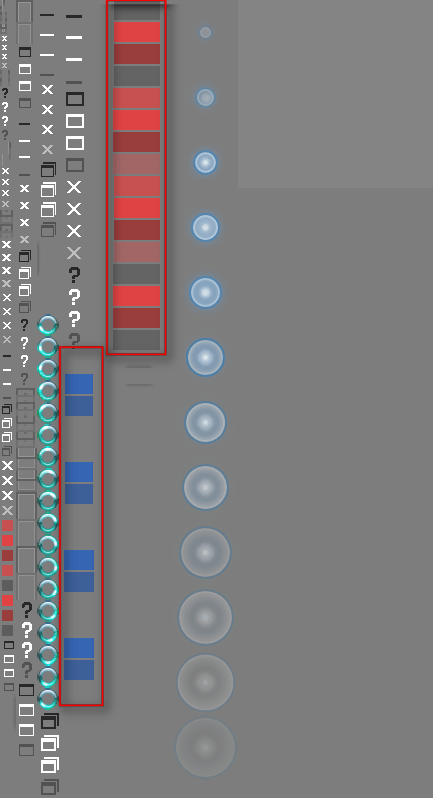
Are you using the default Aero theme or a custom theme? Do you already have the buttons that you want to use?
This tutorial Taskbar Button: Change Color of Orange Flashing Button - Windows 7 Help Forums will show you some basic editing using 30 day free trial of Restorator - Bome Software - Restorator - the resource editor for customization, localization, and translation.
I would recommend that you start a new custom theme from scratch so you do not corrupt the original look at Post #38 Here it will show you how it is for Windows 7 but it would be the same for Windows 8/8.1. it will be a custom theme and you need to Download UxStyle Core Beta (For Windows 8 and later operating systems) UxStyle and follows this tutorial for it to work Enabling Custom Themes - Windows 7 - Windows 7 Help Forums
Jerry
You will find those buttons in the Steam image #997 in the aero.msstyles (look at screenshot below highlighted in red I put the image on top of a light gray background so it could be seen better)
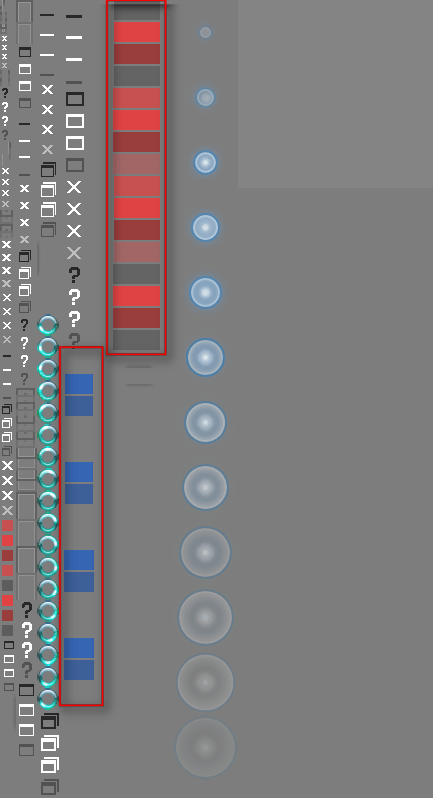
Are you using the default Aero theme or a custom theme? Do you already have the buttons that you want to use?
This tutorial Taskbar Button: Change Color of Orange Flashing Button - Windows 7 Help Forums will show you some basic editing using 30 day free trial of Restorator - Bome Software - Restorator - the resource editor for customization, localization, and translation.
I would recommend that you start a new custom theme from scratch so you do not corrupt the original look at Post #38 Here it will show you how it is for Windows 7 but it would be the same for Windows 8/8.1. it will be a custom theme and you need to Download UxStyle Core Beta (For Windows 8 and later operating systems) UxStyle and follows this tutorial for it to work Enabling Custom Themes - Windows 7 - Windows 7 Help Forums
Jerry
My Computer
System One
-
- OS
- Windows 7 Pro/Win 8.1 Pro
- Computer type
- PC/Desktop
- System Manufacturer/Model
- Sager NP9170 Laptop
- CPU
- Intel(R) Core(TM) i7-3630QM CPU @ 2.40GHz
- Motherboard
- CLEVO P170EM
- Memory
- 12.00 GB
- Graphics Card(s)
- (1) Intel(R) HD Graphics 4000 (2) NVIDIA GeForce GTX 675M
- Sound Card
- (1) Realtek High Definition Audio (2) Intel(R) Display Audio
- Monitor(s) Displays
- 17.3
- Screen Resolution
- 1920 x 1080
- Hard Drives
- (1) M4 256 GB SSD (2) 500 GB 7200 RPM
- Keyboard
- Backlit
- Other Info
- System Manufacturer: Custom-built.
OS: Win 7 Home Premium x64.
Case: Rosewill R5.
CPU: Intel I5 4670K CPU @ 3.40GHz.
CPU Cooler: Cool Master Hyper 212 EVO.
Motherboard: Asus Z87-A.
Memory: Kingston Hyper 2x4 GB.
Graphics Card: Intel HD Graphics 4600.
Power Supply: Corsair TX750.
Hard Drives: (1) Samsung 840 120 GB (2) Western Digital blue 500 GB 7200 RPM.
@ Bongo & Jerry thank you for your help, I decided to download Skin the Windows desktop interface with WindowBlinds since it's the easier way to do it and I'm lazy. 

My Computer
System One
-
- OS
- Windows 8.1 x64
- Browser
- Waterfox/Firefox
- Antivirus
- Kaspersky PURE 3.0
Now that I think about it, is there a way to extract ".tga" files from a Windows ".msstyles" type of file? That seems to be the only way to get what custom button I want, since ".mui" and ".msstyles" is the only file type in the theme folder. I would use the theme itself but it only works for Windows 7.
link to theme:
Placebo for Windows 7 by SolMiler on deviantART
My Computer
System One
-
- OS
- Windows 8.1 x64
- Browser
- Waterfox/Firefox
- Antivirus
- Kaspersky PURE 3.0
My Computer
System One
-
- OS
- Windows 7 Pro/Win 8.1 Pro
- Computer type
- PC/Desktop
- System Manufacturer/Model
- Sager NP9170 Laptop
- CPU
- Intel(R) Core(TM) i7-3630QM CPU @ 2.40GHz
- Motherboard
- CLEVO P170EM
- Memory
- 12.00 GB
- Graphics Card(s)
- (1) Intel(R) HD Graphics 4000 (2) NVIDIA GeForce GTX 675M
- Sound Card
- (1) Realtek High Definition Audio (2) Intel(R) Display Audio
- Monitor(s) Displays
- 17.3
- Screen Resolution
- 1920 x 1080
- Hard Drives
- (1) M4 256 GB SSD (2) 500 GB 7200 RPM
- Keyboard
- Backlit
- Other Info
- System Manufacturer: Custom-built.
OS: Win 7 Home Premium x64.
Case: Rosewill R5.
CPU: Intel I5 4670K CPU @ 3.40GHz.
CPU Cooler: Cool Master Hyper 212 EVO.
Motherboard: Asus Z87-A.
Memory: Kingston Hyper 2x4 GB.
Graphics Card: Intel HD Graphics 4600.
Power Supply: Corsair TX750.
Hard Drives: (1) Samsung 840 120 GB (2) Western Digital blue 500 GB 7200 RPM.

