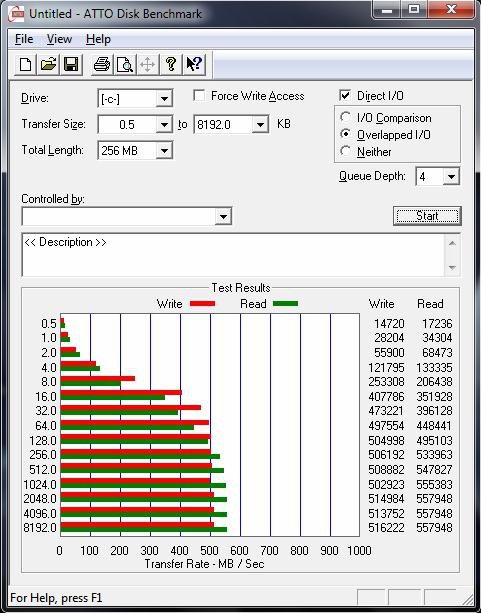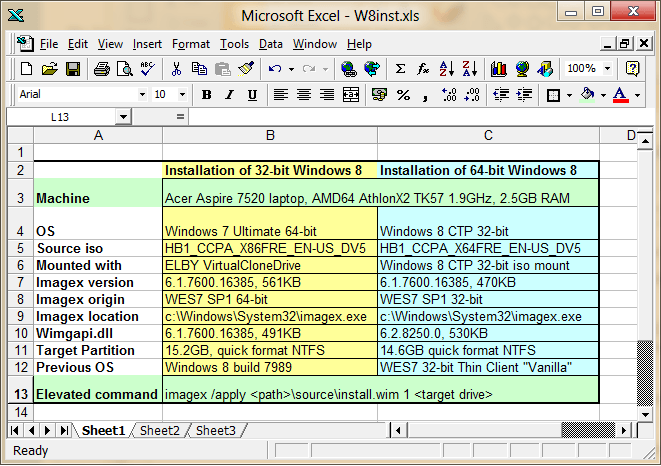I have a multi-booting system - XP on one disk, and Windows 7 x86,Windows7 x64, Windows 8 CTP x86 and Windows 8 CTP x64, as well as Windows 2000, and various Windows Embedded and Thin PC installations each on their own partitions.
Because these partitions are limited in size to about 15GB, I could not use the Windows 8 setup program which requires at least 20GB to proceed, so I used Imagex.exe to apply the install.wim for Windows 8 from the .iso download mounted as a virtual DVD drive using Virtual CloneDrive (no need in Windows 8 - mounting .isos is a welcome built-in feature)
The (elevated) command was
>imagex /apply R:\sources\install.wim 1 J:
where R: was the virtual DVD drive, and J: was the partition I had just formatted - it previously contained a Windows 7 embedded installation, and I did not need to edit the BCD - it just booted straight into the new OS from the old boot menu entry. If it has not been used for an OS before, I would have used BCDBOOT as follows:
>bcdboot J:\windows /s c:
This just adds an entry to the boot menu on the C: drive where the boot folder resides - when Windows 8 boots, it takes the C: drive letter for its own.
Imagex is very fast - takes about 10 minutes to apply the image to the partition, then it takes another 20 minutes for Windows to prepare the installation.
Imagex.exe comes with the WAIK - the Windows Automated Installation Kit, or the Windows Embedded Standard Toolkit or Image Builder downloads from Microsoft - but they are all huge multi GB downloads for a tiny little executable.
Download: Windows® AIK for Windows® 7 - Microsoft Download Center - Download Details
Download Windows Embedded Standard 7 | Product Information and Trials
Imagex.exe may already be hiding on your PC if your OEM has a recovery partition on your disk. It may be hidden within the boot.wim image which contains a WinPE installation, under sources\PETools\ or on some other path. If you have 7-Zip File Manager, it is easy to find and extract stuff buried in nested archive formats like this.
Download
I have recently come across SmartWIM from
SmartDeploy OS Deployment Products which seems to be functionally similar to Imagex. It is a free download for personal use, and uses the Microsoft wimgapi.dll Windows Imaging technology, either from the command prompt or in a scripted environment. It is available after a short registration form is completed and is a tiny download, so it might be more convenient than the Microsoft download.