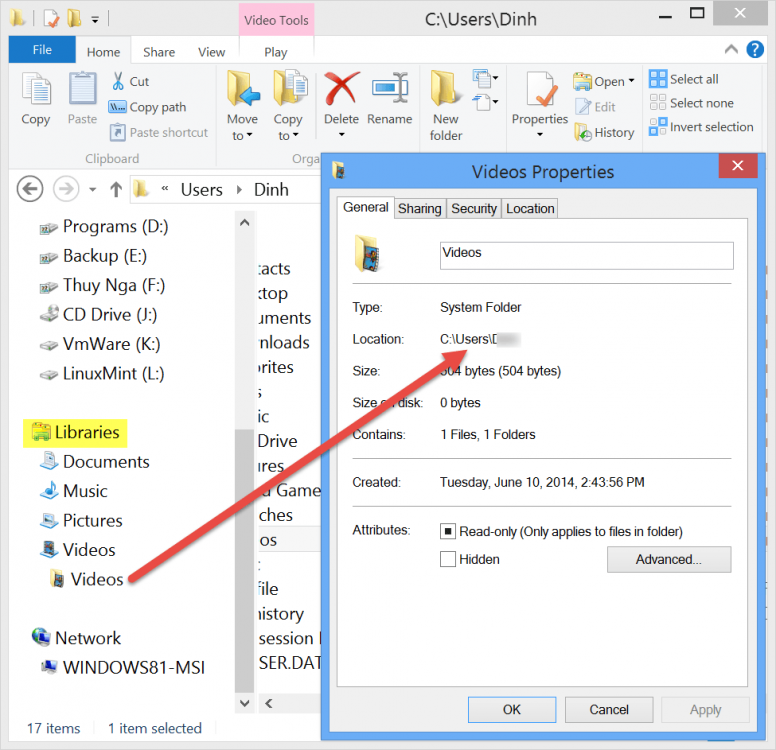@ jan18:
With administrative privileges and hidden folders showing, navigate to C:\Users\Default and delete the Videos folder.
EDIT: Create a restore point, there may be some minor repercussions.
With administrative privileges and hidden folders showing, navigate to C:\Users\Default and delete the Videos folder.
EDIT: Create a restore point, there may be some minor repercussions.
My Computers
System One System Two
-
- OS
- Windows 7 Home Premium
- Computer type
- PC/Desktop
- System Manufacturer/Model
- HP Pavillion
-
- PC2
- Tablet - Windows 10 Home