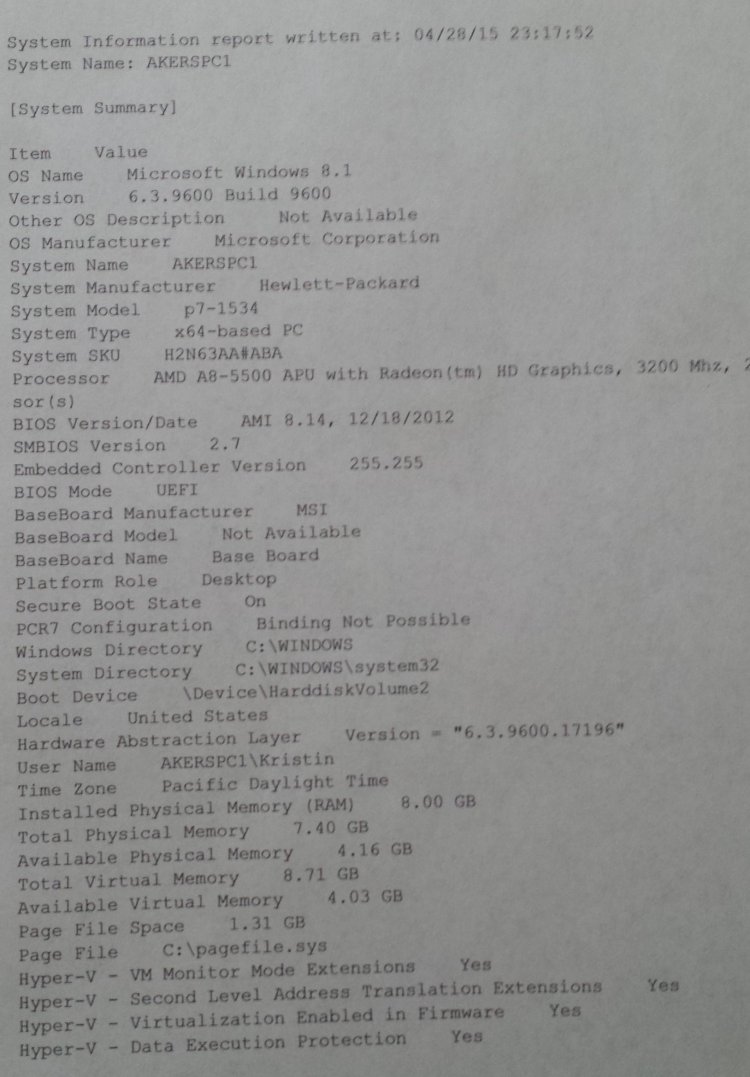TechyMomX2
New Member


- Messages
- 16
- Location
- Oak Harbor, Wa
I have printed out my system information. Can anyone help me break it down for my system specs in my profile? I am a CIS student and I am still trying to figure out what specs my PC has. I am interested in figuring out how to determine what kind of hardware I have (memory, graphics cards, etc) and how I can upgrade to make it better.
I am also interested in trying to do a backup to an external hard drive. I've never done this before.
Thanks in advance!!
I am also interested in trying to do a backup to an external hard drive. I've never done this before.
Thanks in advance!!
My Computer
System One
-
- OS
- Windows 8.1
- Computer type
- PC/Desktop
- System Manufacturer/Model
- Hewlett-Packard
- CPU
- AMD A8-5500