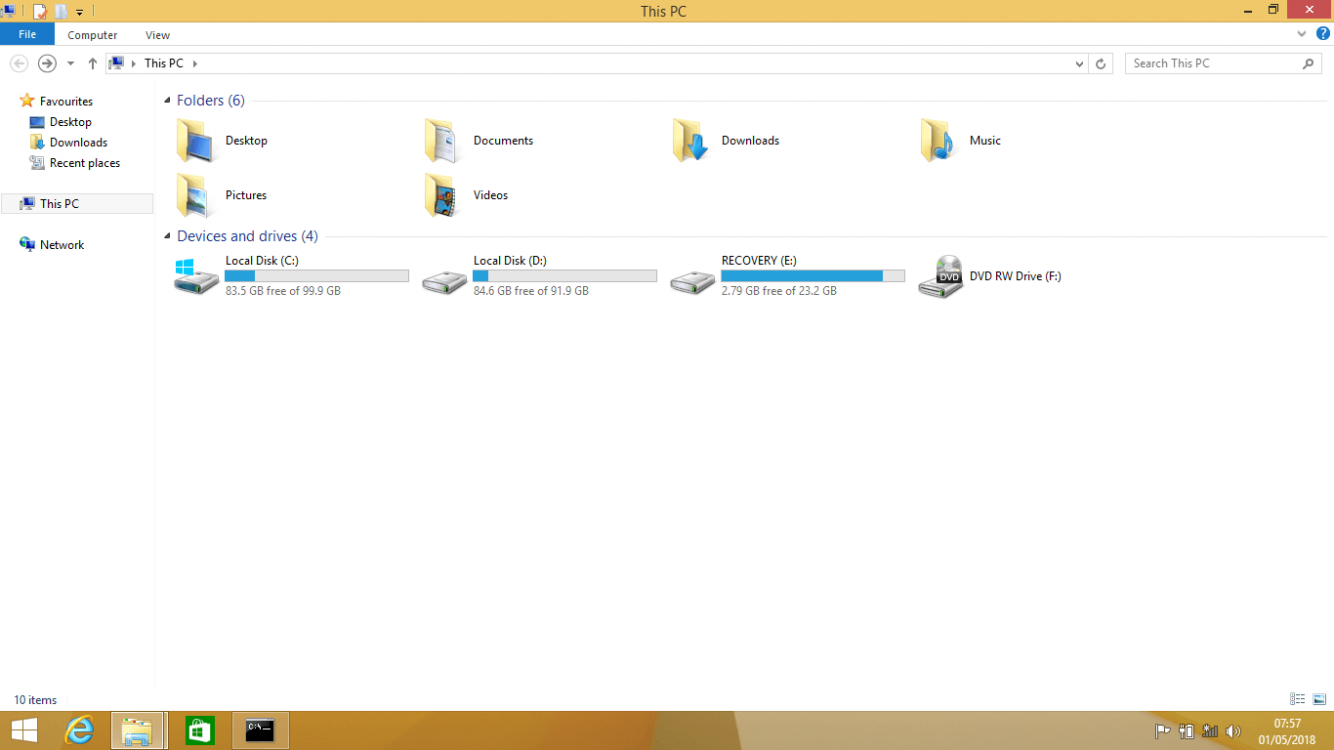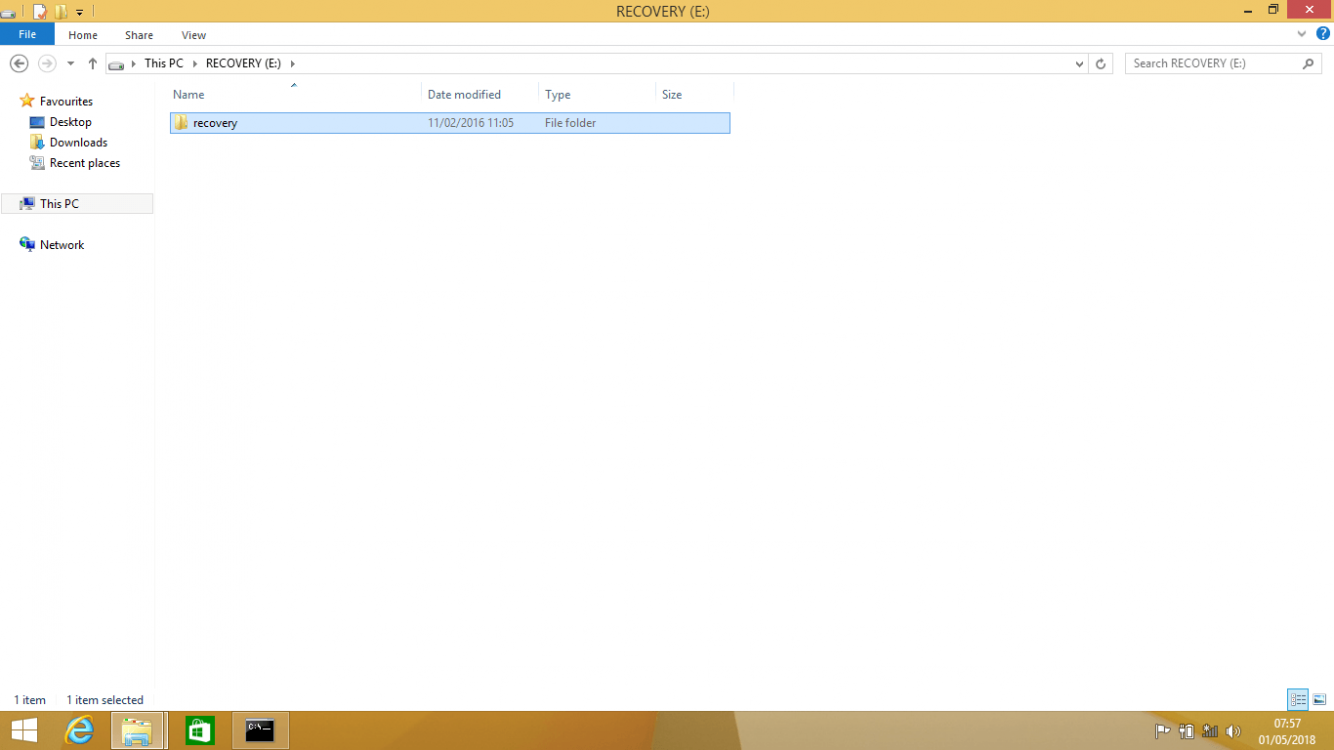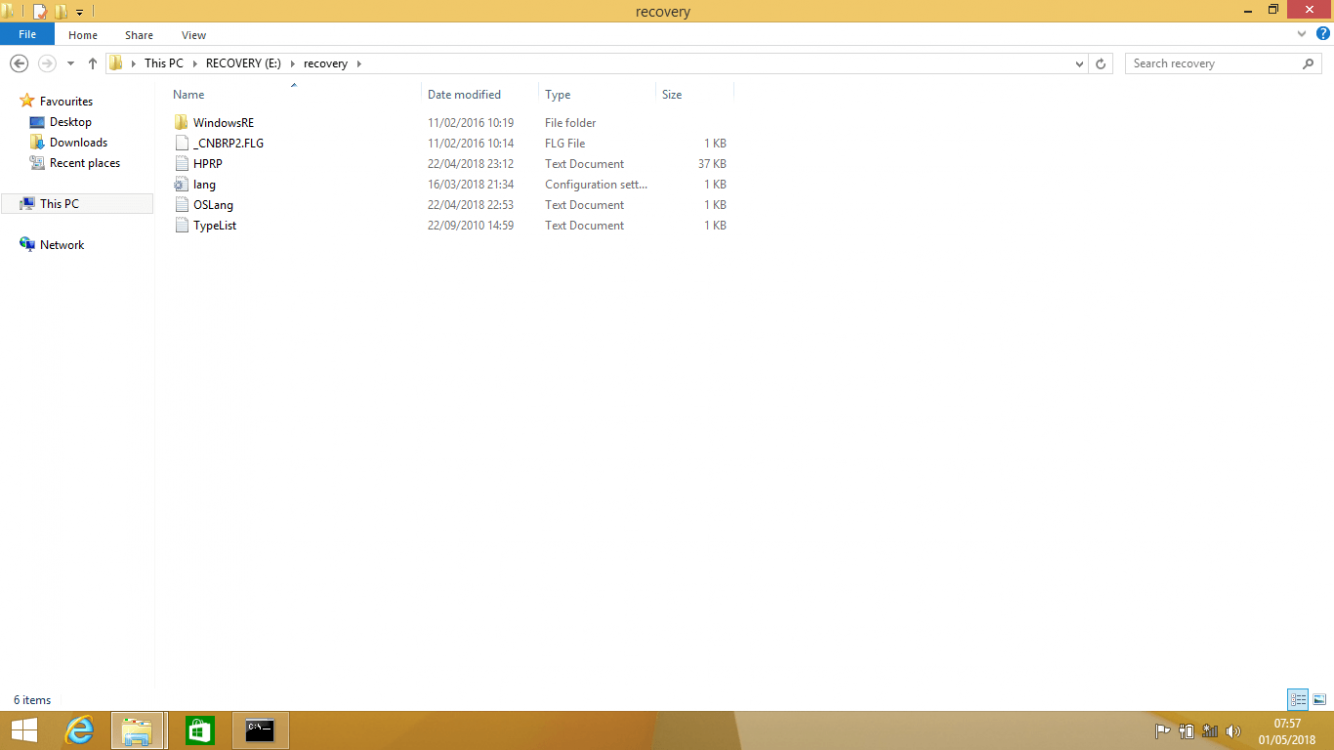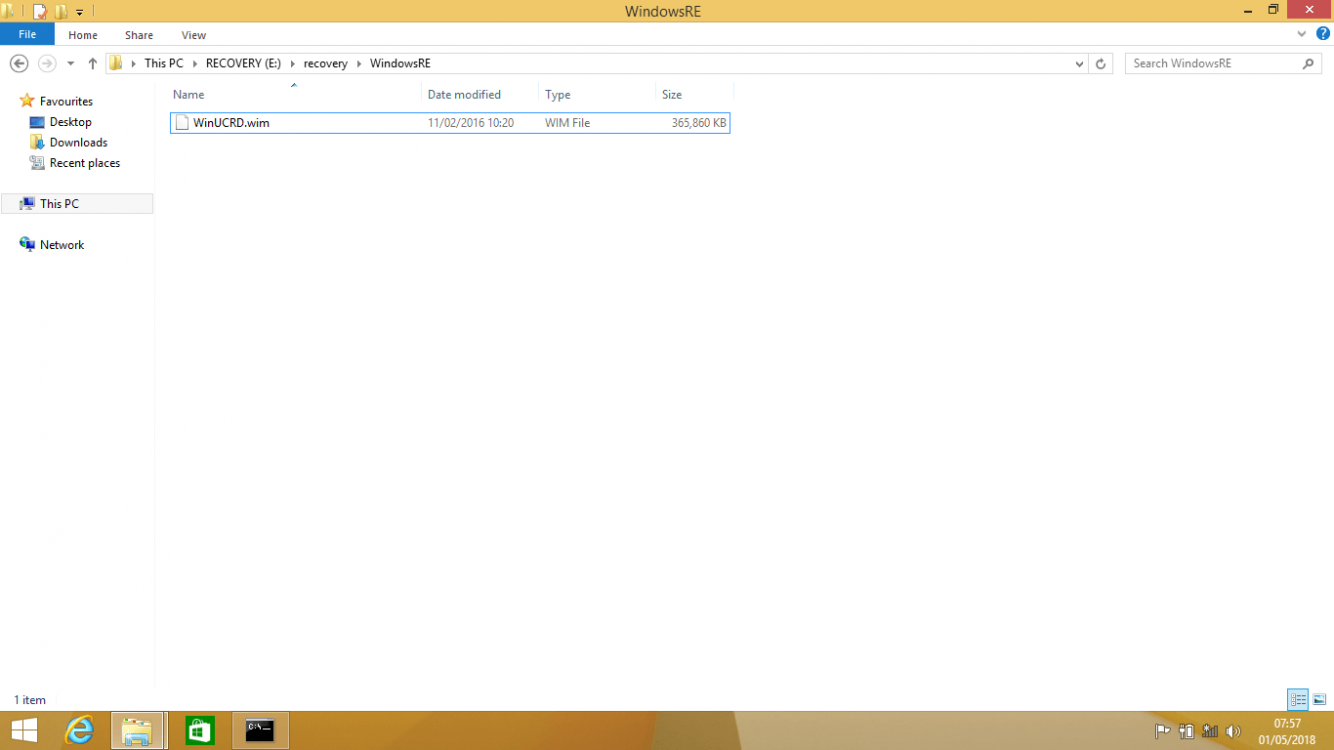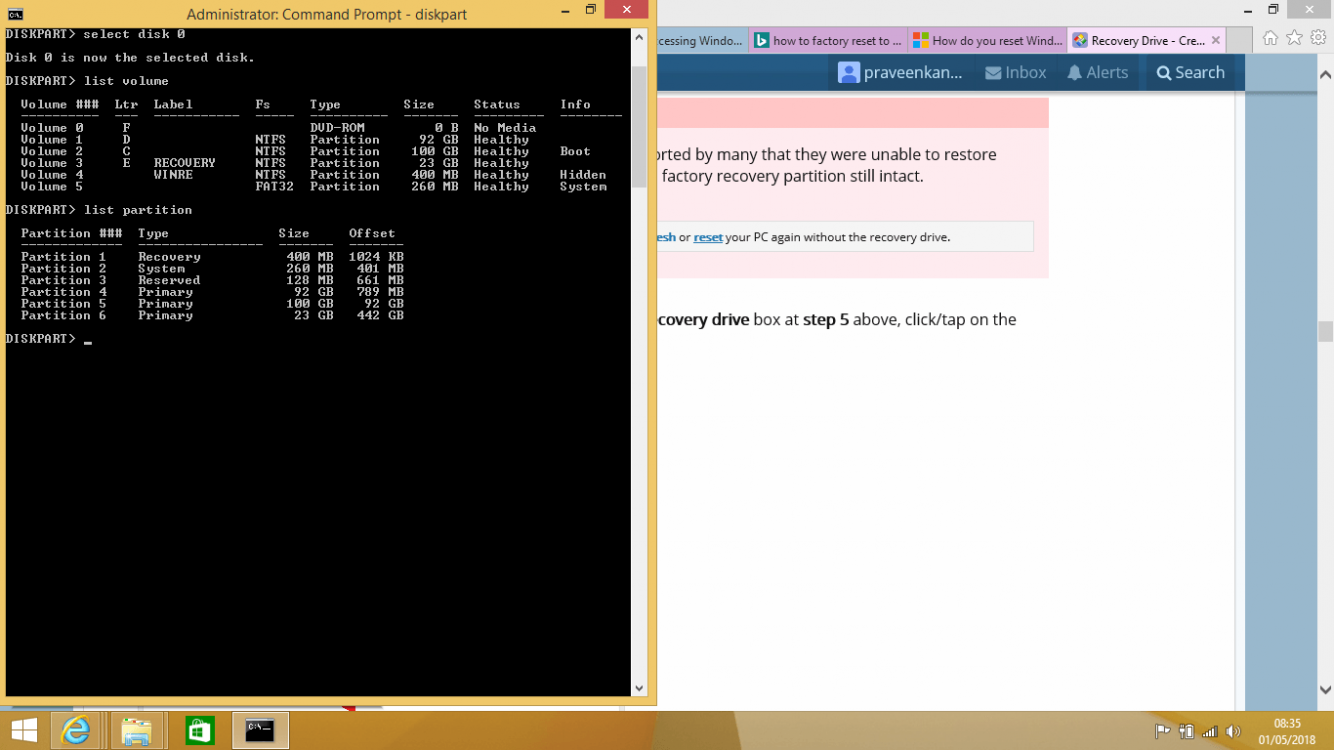praveenkansy
New Member
- Messages
- 4
I had windows 8 OEM installed but it ran into problem. Tried resetting, didn't work. So I downloaded windows 8.1 from Microsoft and install it. However I do have recovery partition of OEM windows 8 on my HDD. As windows 8.1 did not have the feature to copy recover partition (it was greyed out), I had to use the install.wim technique (as mentioned in this website Windows 8.1 – Unable to "Copy Recovery Partition" when building Recovery Drive?). It gave me the option to choose to copy recovery partition to recovery drive. But after recovery , I found out that it has copied the windows 8.1 not the OEM windows 8 (20.GB) in the drive. How can I copy my OEM win 8 in the recovery drive.
My Computer
System One
-
- OS
- Windows 8
- Computer type
- Laptop
- System Manufacturer/Model
- HP
- CPU
- AMD
- Motherboard
- A8-4500M
- Memory
- 4GB
- Graphics Card(s)
- Crossfire 2.5 GB
- Browser
- Chrome