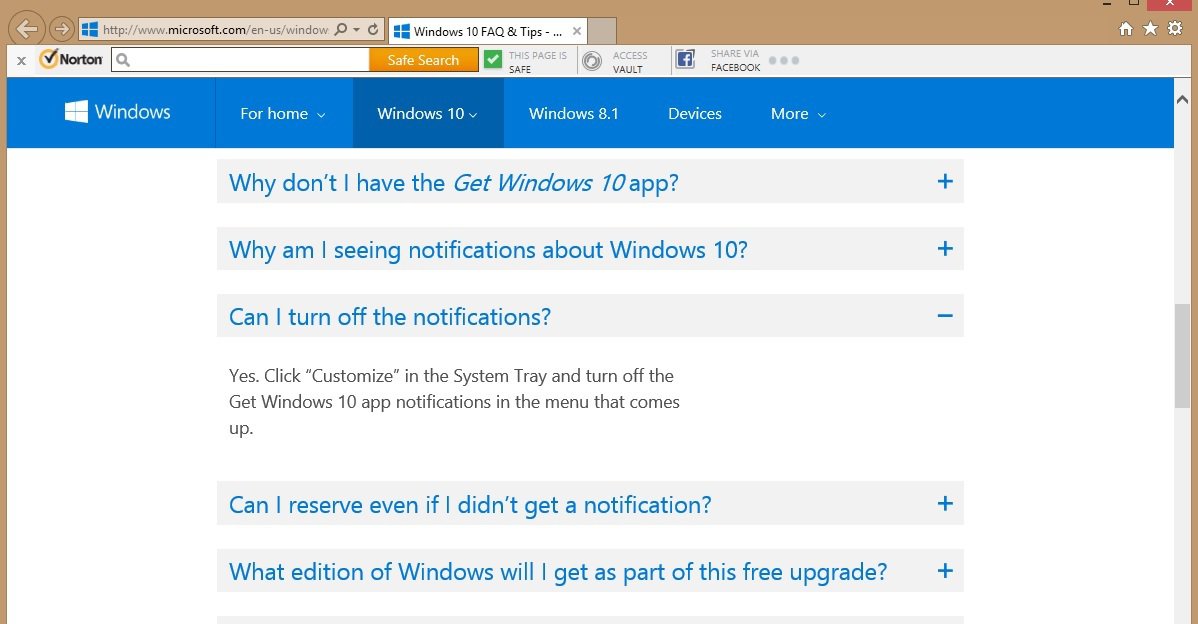- Messages
- 6,442
- Location
- Sydney, Nova Scotia, Canada
My graphics card is not compatible either(2 year old laptop)
I am assuming it the ones with dual graphics cards, mine has an Intel HD 4000 onboard and a dedicated Radeon HD 7670
Its the Radeon one it objects to, so I think all will work, just wont be able to take advantage of best performance (ie gaming)
Hoping this is just a driver update for 10
My laptop has dual graphics, AMD Radeon HD 7660G + 7670M. It shows Your Good to go for me? Hardware, 0 issues found.
On a side note, upon opening the "Get Windows 10" today, it's asking for an e-mail address? If I want e-mail notification, with a skip option? First time I've seen that.
That's blown all my theories out
What driver do you have for the Radeon 7670M
Mine is
13.250.31.0
09/12/2013 (9th Dec 2013)
I did have the Dell driver previously, but AMD site says the one MS provide via windows update will be fine, this is what WU gave me (updated it yesterday)
My laptop is currently running Windows 8.1 with the default driver installed via Windows update. CCC shows version 13.251.9001.1001.....etc. I haven't had any luck with Windows 10 though as far as graphics drivers go. I get almost constant ccc has stopped working popups. Couldn't get my USB monitor to work either so I went back to 8.1.
My Computer
System One
-
- OS
- Windows 10 Education 64 Bit
- Computer type
- PC/Desktop
- System Manufacturer/Model
- Asus
- CPU
- AMD Phenom II X4 980 Black Edition Deneb 3.7GHz
- Motherboard
- ASUS M4N68T-M V2 µATX Motherboard
- Memory
- 8GB 4GBx2 Kingston PC10600 DDR3 1333 Memory
- Graphics Card(s)
- NVIDIA Geforce GT640 2 Gig DDR3 PCIe
- Sound Card
- VIA VT1708s High Definition Audio 8-channel Onboard
- Monitor(s) Displays
- 22" LG E2242 1080p and 2 19" I-INC AG191D
- Screen Resolution
- 1280x1024 - 1920x1080 - 1280x1024
- Hard Drives
- Crucial MX100 256 GB SSD and 500 GB WD Blue SATA
- PSU
- Thermaltake TR 620
- Case
- Power Up Black ATX Mid-Tower Case
- Cooling
- Stock heatsink fan
- Keyboard
- Logitech Wireless K350 Wave
- Mouse
- Logitech M570 Trackball and T650 TouchPad
- Internet Speed
- 80 Mbps Down 30 Mbps Up
- Browser
- Internet Explorer 11
- Antivirus
- Windows Defender
- Other Info
- HP DVD1040e Lightscribe - External USB2