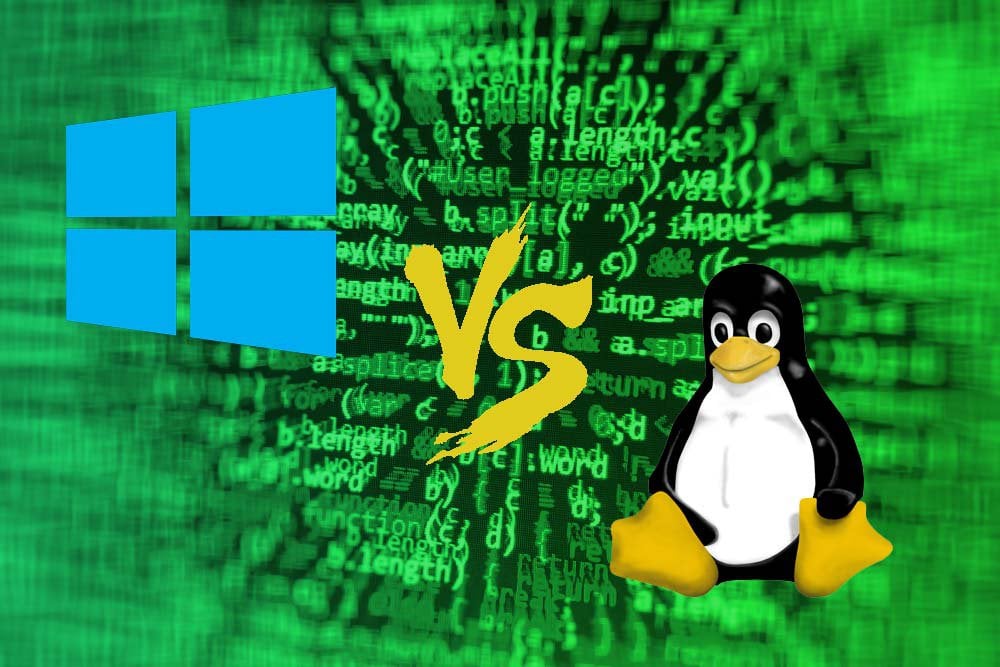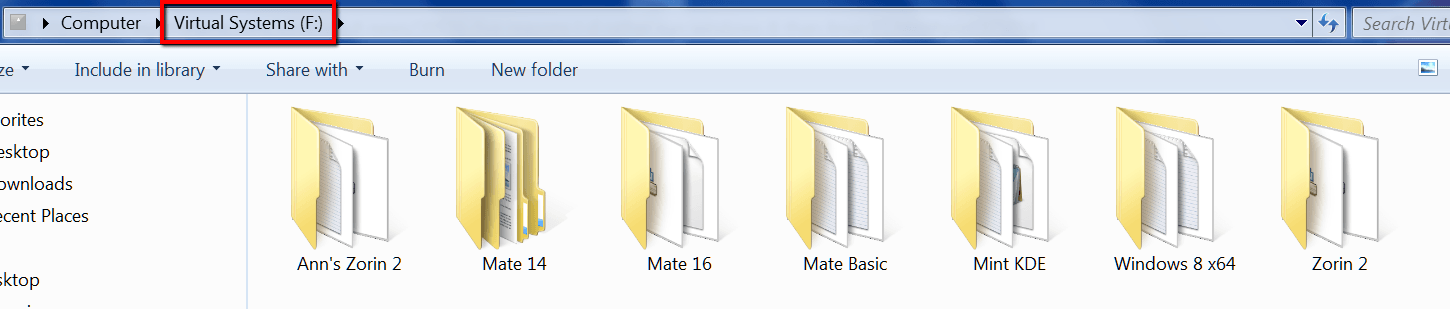Well, you can always use multiple partitions, multiple hdds, external hdds for data, then you wont need to rescue any data, plus you can have one usb flash with full system backup of C: disk, and one with some bootable backup/restore software, so that eliminates linux live for backups, and there also are things like hirens boot cd (if you buy some programs, you can legally use them in hirens too, there are also some editions only with free software), which you can use for restoring your windows backup as well, it has many different programs for the whole pc maintenance, plus it has live modes of windows xp/7 and so on. Plus talking about restoring deleted files, linux kind of sucks : it has only command line tools, and most of them are very bad, because it dont play well with windows file systems like exfat, those programs can only scan full hdd and restore the whole deleted content, where as in windows all the tools have gui versions, so you can just open program, press scan button, and select files that you want to restore. So yeah, the point is to know how to do things in your environment, to have tools to fix things. And one more thing. You know what they say, one a linux man can catch virus with windows

It also depends on which network you are, bigger companies networks are more likely to be attacked, i had like 2 viruses in 10 years, both were blocked by antivirus, one tried to get in when my pc was connected to the internet via some companies network, and the other one was when was visiting some crackzzzzzz site.
But seriously, this false virtual world security is overrated, i'm more concerned about real life security, about all these *******s that drives cars like crazy, or all the guns that people have, and other stupid people, who things, that guns are made for peace and to kill kittens. You can die from one of them 1000 times before you will catch a virus with windows and loose your private pron collection.