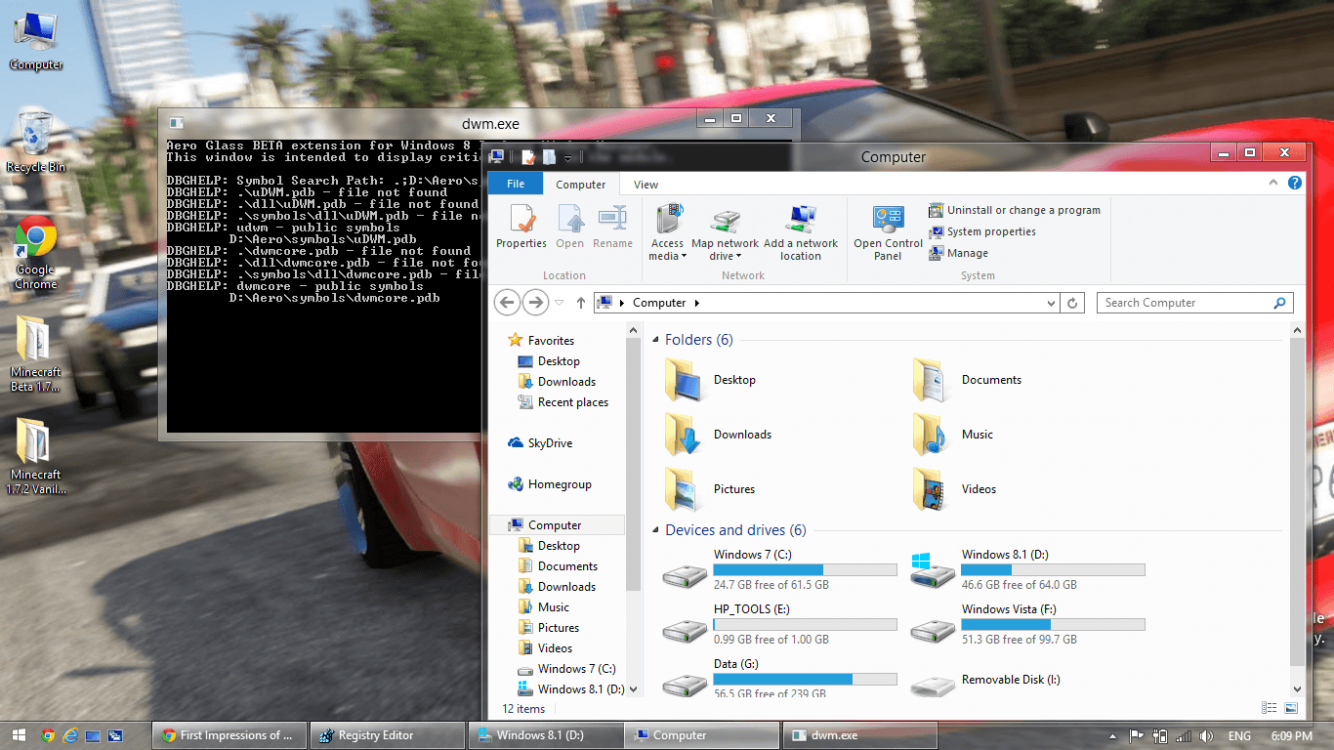- Messages
- 658
- Location
- Pembrokeshire, South Wales, UK
I've just noticed something and hope it's really back, animations on the Bing picture of the day. I used to love those when they happened on Windows 7 but of course had Aero and such on there but it wasn't on 8.
I've just seen the photo for today and it's a leaf frog and mushrooms and the frog is breathing and his throat is moving, yippee.
I Have Bing Desktop with daily pics, which I've also have configured as my Start Screen background as well. I also use Bing as my home page in IE11 to see the animated pics. I agree > The pics are great!
I'm a bit confused, Joan (which isn't too difficult!) > I had the animated pics in 8 with IE10. You did not? Are you saying you had animated pics on your desktop with 7?[/QUOTE]
On my Windows 7 desktop if the Bing photo of the day was animated I'd see it, I didn't bother with the Bing Desktop on there or use it for my home page but would get the photo of the day in another tab in IE10.
When I got this Notebook it came with 8 and I just used BT/Yahoo Home page with IE because BT is my ISP. I'd never noticed any animations if I looked at a Bing photo I just used a theme for my Desktop wallpaper which ran as a slide show with whatever photos were in the theme.
Moving up to 8.1 I thought I'd try out Bing as my Home page when first launching IE, haven't worked out yet how to make the photo of the day my desktop wallpaper yet, still finding my way around the update but was thrilled when I saw the animation on the photo of the day with the frog.
My Computer
System One
-
- OS
- Windows 7 Ultimate SP1 32 bit/ Windows 8.1 64 bit
- Computer type
- PC/Desktop
- System Manufacturer/Model
- Zoostorm/ Asus K55A Notebook
- CPU
- Intel Core 2 Duo E4600 @ 2400 MHz
- Motherboard
- Foxconn 45CMX/45GMX/45CMX-K
- Memory
- 2048 MB (2 x 1024 DDR2-SDRAM)/8GB DDR3
- Graphics Card(s)
- Intel Corp 82945G Integrated Graphics Controller
- Sound Card
- Onboard Realtek
- Monitor(s) Displays
- Hanns.G HH221 22" Widescreen
- Screen Resolution
- 1920 x 1080
- Hard Drives
- ExcelStor (250GB)
- Keyboard
- Microsoft Natural Ergonomic Keyboard 4000 (UK)
- Mouse
- Microsoft Optical Wheel Mouse
- Internet Speed
- Just under 4MB download it's ADSL.
- Other Info
- Epson Stylus SX415 All-in-one Printer,
Seagate Expansion 500GB External Desktop Drive