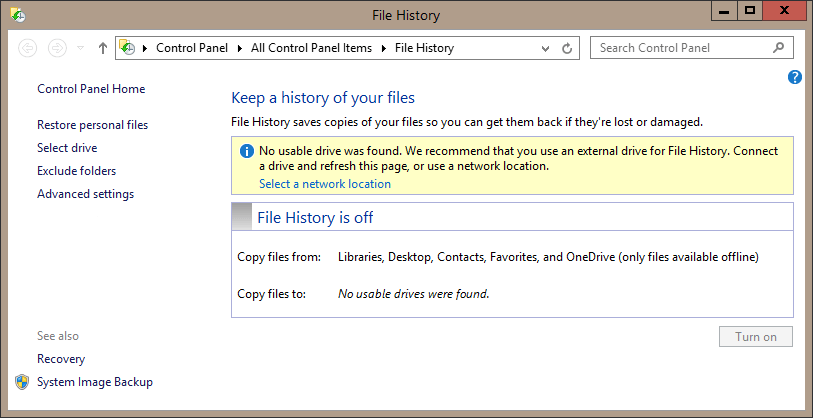File history seemed to be working OK. But then I added a library in Windows Explorer with my Google Drive folder. I don't have much stuff in this folder, less than 1GB. The problem is that File History is not backing up this folder in its backups.
Do I have to delete the file history backup and redo it again every time I add a library? (I haven't tried it but it'd be a nuisance wouldn't it?).
Thanks!
Do I have to delete the file history backup and redo it again every time I add a library? (I haven't tried it but it'd be a nuisance wouldn't it?).
Thanks!
My Computer
System One
-
- OS
- WINDOWS 8