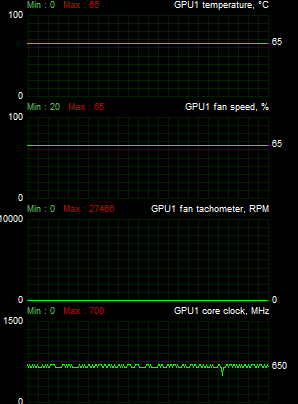so I am using a laptop with switchable graphics card and I am just wondering if this is normal.
these are the temps before putting heavy load on the gpu
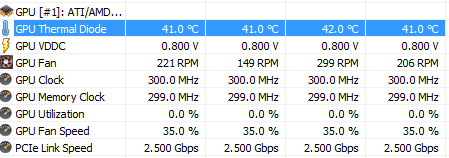
then these are the results after
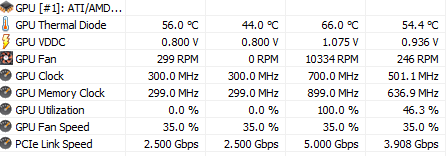
I noticed that the fans are always at 35% and it does not rev up even when the GPU is loaded
Am I frying my hardware? I never changed any fan setting or something (the laptop does not have settings/software for it)
these are the temps before putting heavy load on the gpu
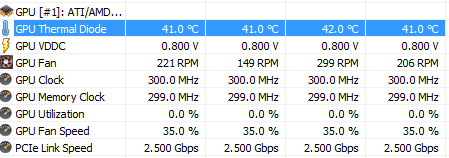
then these are the results after
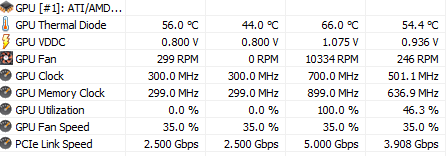
I noticed that the fans are always at 35% and it does not rev up even when the GPU is loaded
Am I frying my hardware? I never changed any fan setting or something (the laptop does not have settings/software for it)
My Computer
System One
-
- OS
- Windows 8