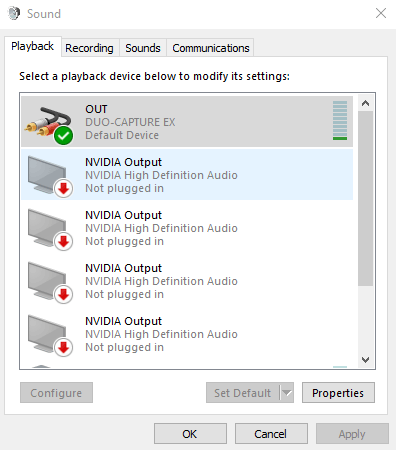I've recently started experiencing a strange problem involving my Roland Duo-Capture Ex audio interface losing sound after a small period of time of it being on. The device itself will stay on and powered, as well as it being still visible under playback devices and in the device manager. Sound will just cut however for instance when playing music. through Spotify. I have gone through various fixes including reinstalling the device's drivers, connecting it through different usb ports, and disabling exclusive control. The problem will inevitably occur no matter how many times I restart the device. I know that my sound works fine since I can switch to system sound without a problem.
I've narrowed getting the problem down to my pc since I do not experience this problem when connecting the interface to my laptop. The laptop also runs Windows 10 fully updated. I've run out of fixes, and it is driving me crazy.
I've narrowed getting the problem down to my pc since I do not experience this problem when connecting the interface to my laptop. The laptop also runs Windows 10 fully updated. I've run out of fixes, and it is driving me crazy.
My Computer
System One
-
- OS
- Windows 10
- Computer type
- PC/Desktop
- CPU
- Intel(R) Core(TM) i5-3570 CPU 3.40GHz
- Memory
- 8 GB
- Graphics Card(s)
- Nvidia GTX 760