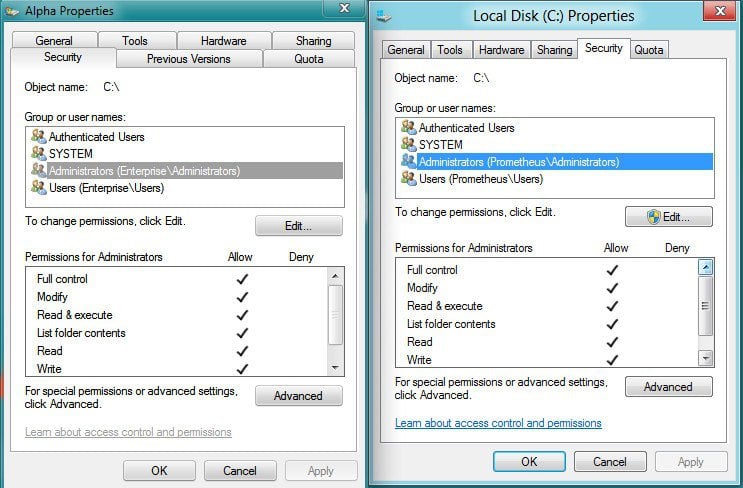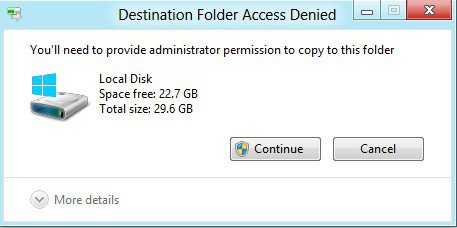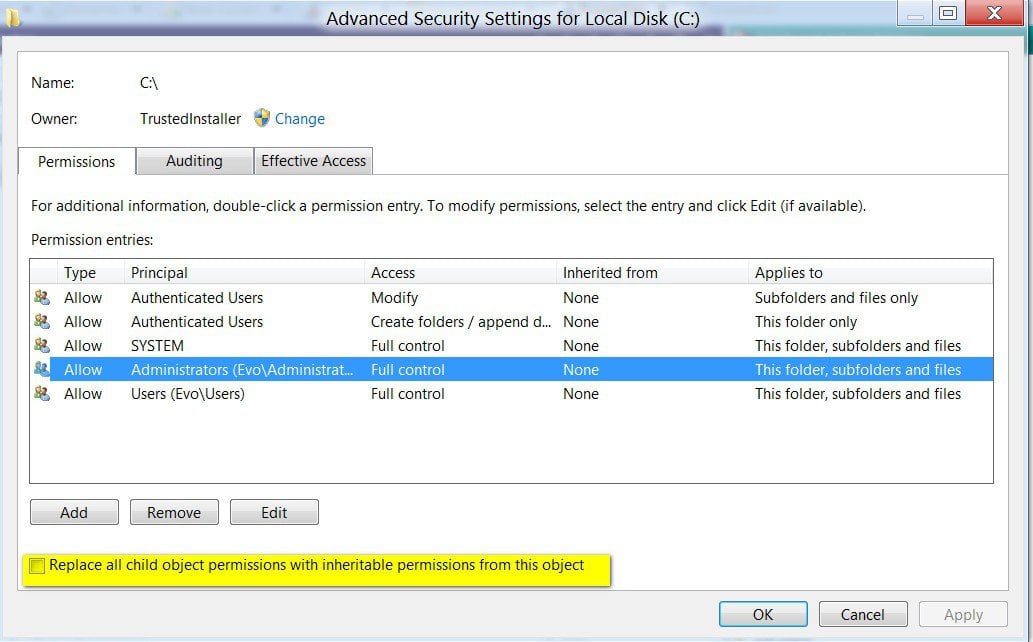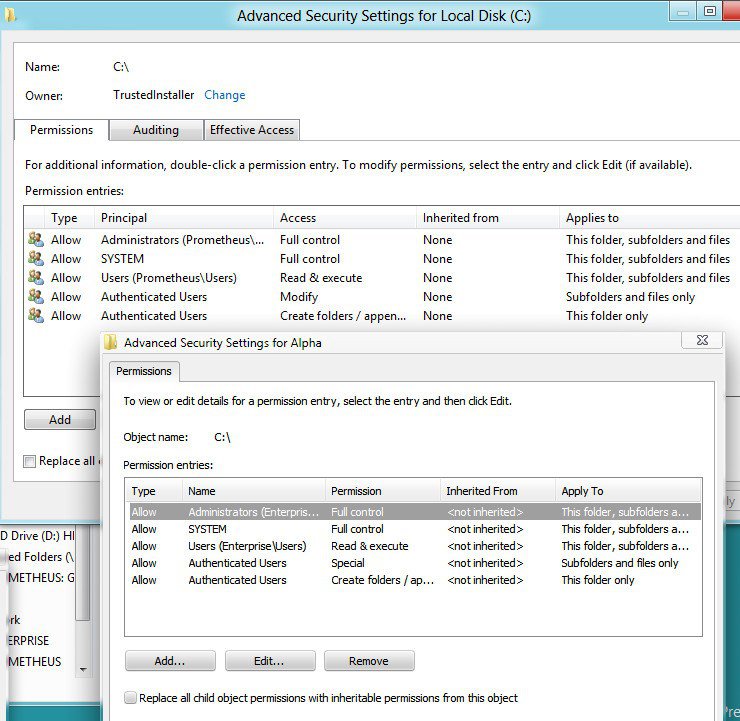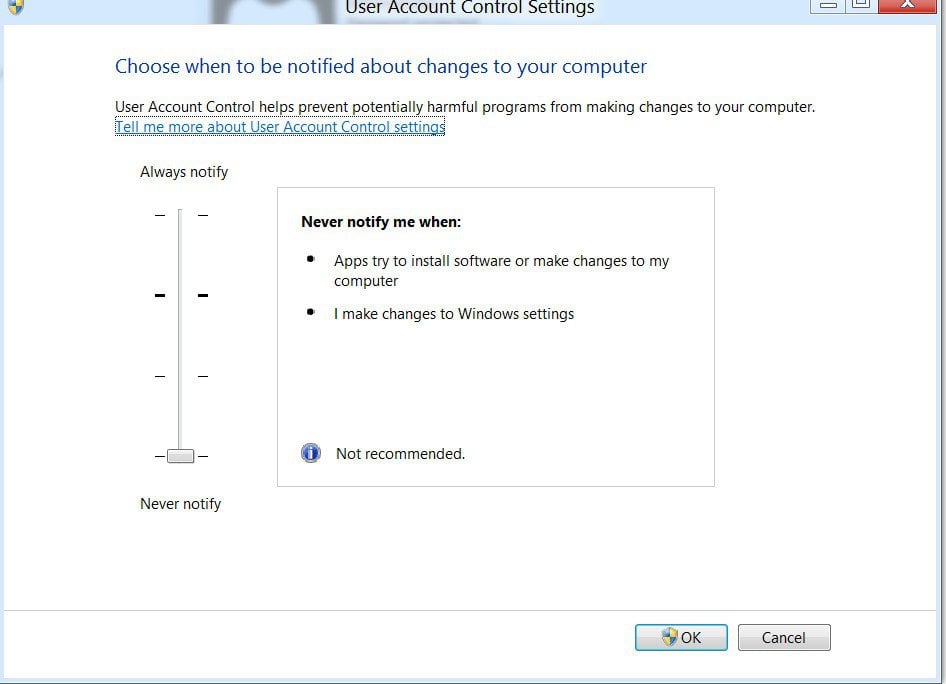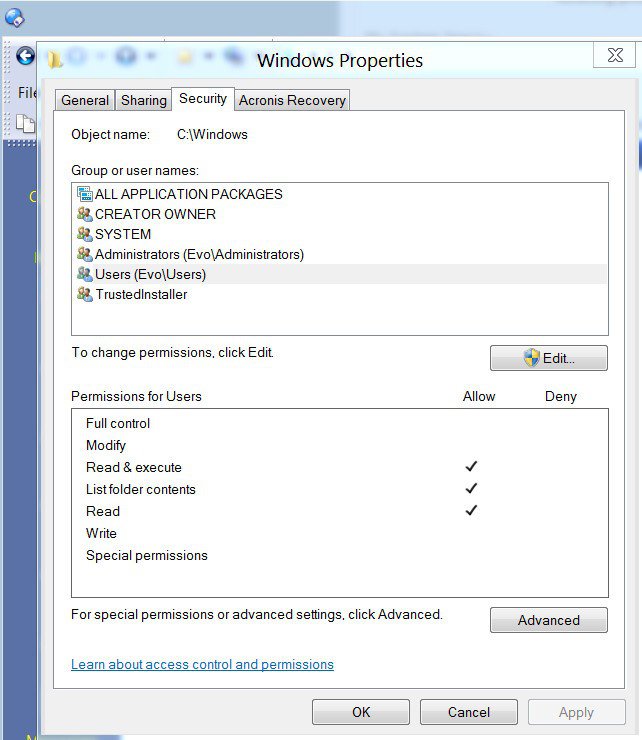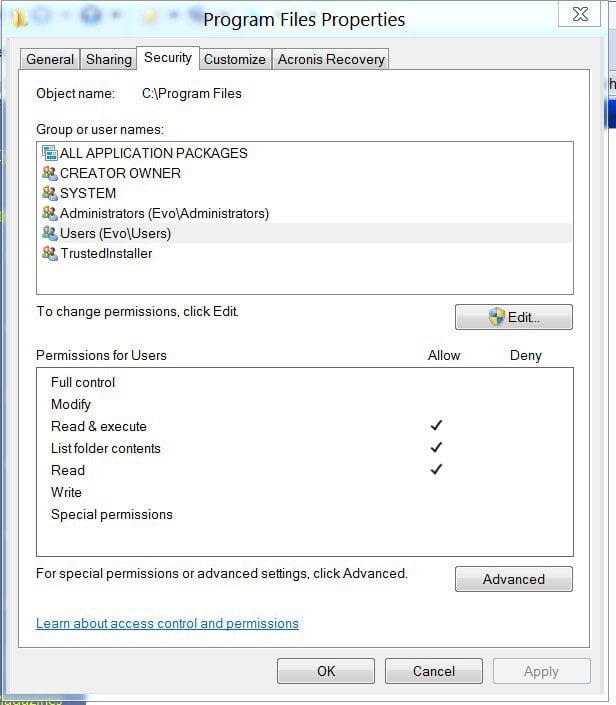I can agree that inherited permissions may be a factor on newly created folders, but I'm referring to standard system/user folders on a clean system. For example, in Windows 7 I can copy a file from anywhere, to the root of C: - no inherited permissions - with UAC on default settings and logged on with an account that's a member of the Administrators group. If I try the same thing in Windows 8, with the same settings, I'm prompted for Administrative permissions.
I found the same thing from day 1 and ended up going back to 7. Performing file operations on a secondary drive that was presenting no problems on 7, suddenly 8 is asking for permissions. Deleting files on that drive also requires confirmation. Lots of like-for-like operations that are freely done on 7 suddenly need to be confirmed. To replicate the freedom I had on 7, I had to take ownership of my 2 data drives and run every installed program as Administrator, which I shouldn't have to do. Even having done that I still can't do things like making a new file in 'Program Files', again this wasn't an issue in 7.
I didn't try to totally disable UAC via the registry and I didn't want to use the 'proper' admin account as I feel that's exposing myself to more issues than I need to. There is no doubt that the regular Windows 8 account is locked down more than the equivalent 7 one.
My Computer
System One
-
- OS
- Windows 8 CP
- CPU
- 2500k @4.4
- Motherboard
- Z68AP-D3
- Memory
- 8GB Corsair Blue
- Graphics Card(s)
- GTX460
- Sound Card
- None
- Monitor(s) Displays
- LG IPS225
- Screen Resolution
- 1920x1080
- Hard Drives
- 3 internal SATA 6 drives and 3 assorted external USB 2.0 drives
- PSU
- OCuk 650W
- Internet Speed
- 30/3MB