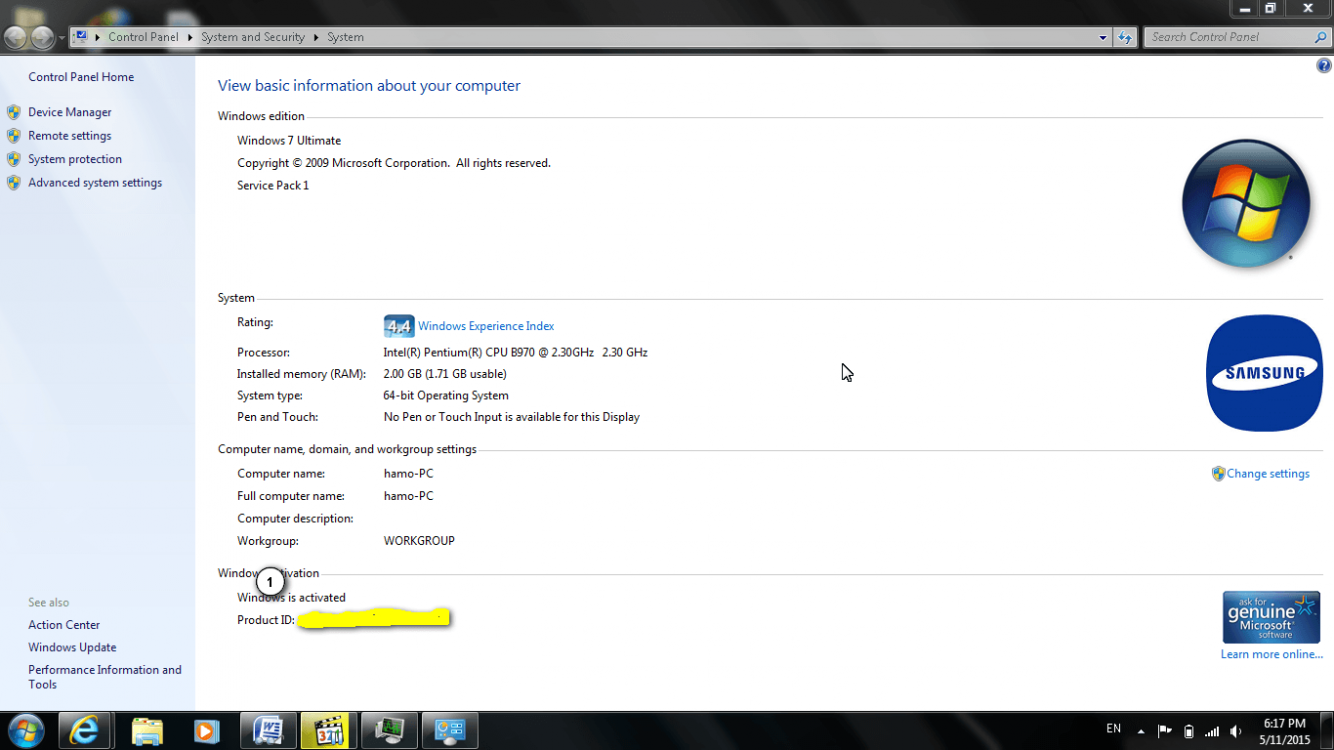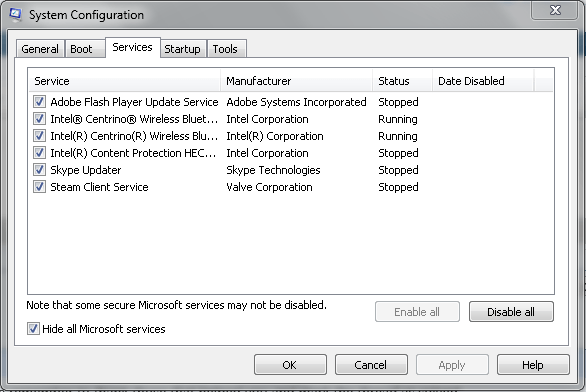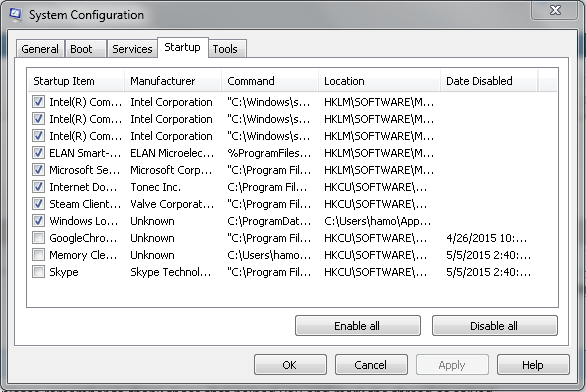- Messages
- 120
Awesome. Cheers 

My Computer
System One
-
- OS
- Windows 10 Pro x64
- Computer type
- PC/Desktop
- System Manufacturer/Model
- Self build (Desktop) / Dell (Laptop)
- CPU
- Intel Core i5 4690k (Desktop) / Intel Core i7 5500u (Laptop)
- Motherboard
- Gigabyte Z97 (Desktop) / Dell (Laptop)
- Memory
- 8GB DDR3 (Desktop) / 16GB DDR3L (laptop)
- Graphics Card(s)
- Nvidia GeForce GTX 970 (Desktop) / AMD R7 M270 (Laptop)
- Sound Card
- Onboard
- Monitor(s) Displays
- HP Pavilion 27bw
- Screen Resolution
- 1920x1080 (Desktop) / 3840x2160 (Laptop)
- Hard Drives
- Samsung SSD 850 EVO 120GB
WD Black 500GB
WD Blue 1TB
(Desktop)
Samsung SSD 850 EVO 250GB (Laptop)
- PSU
- Corsair 750w
- Case
- Ultra atx
- Cooling
- Stock heatsink
- Keyboard
- Razer Black Widow
- Mouse
- Roccat Kone XTD
- Internet Speed
- 250Mbps Down / 20Mbps Up
- Browser
- Chrome
- Antivirus
- ESET