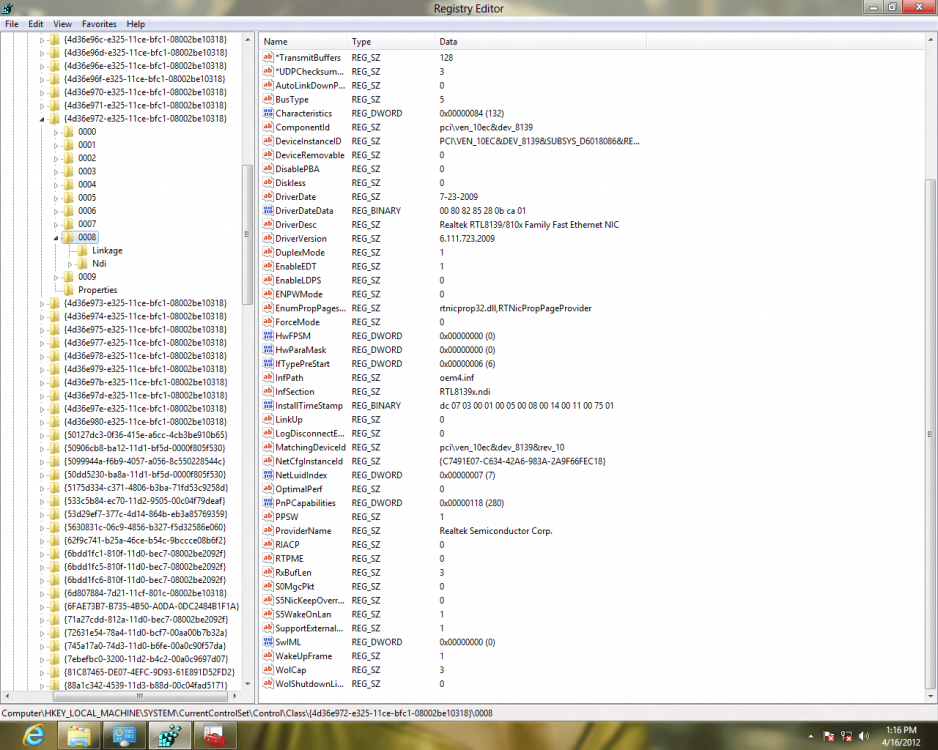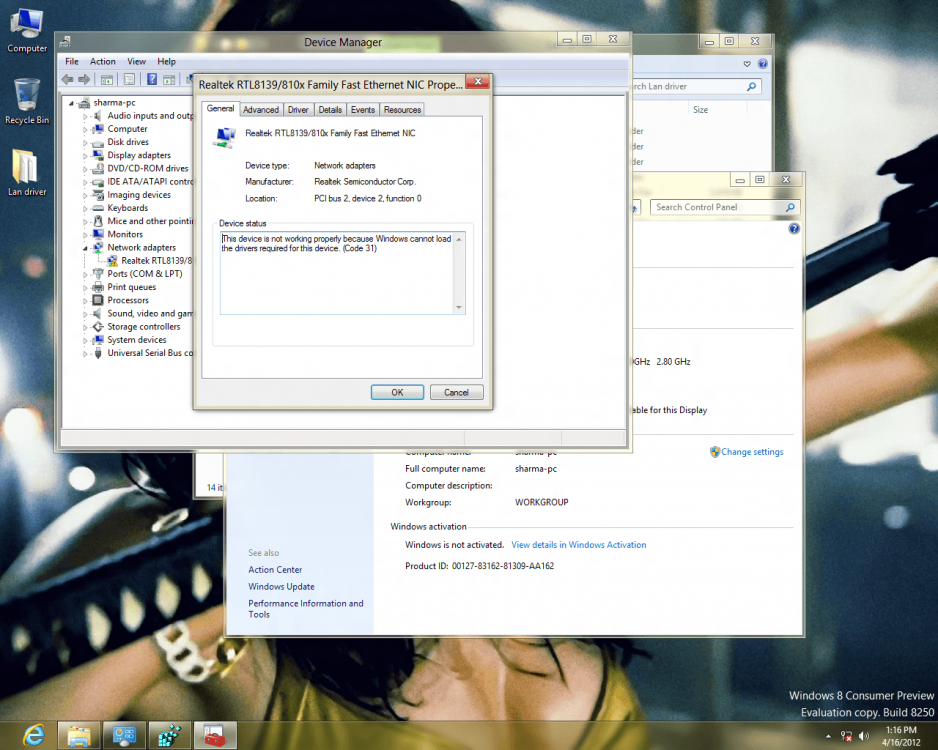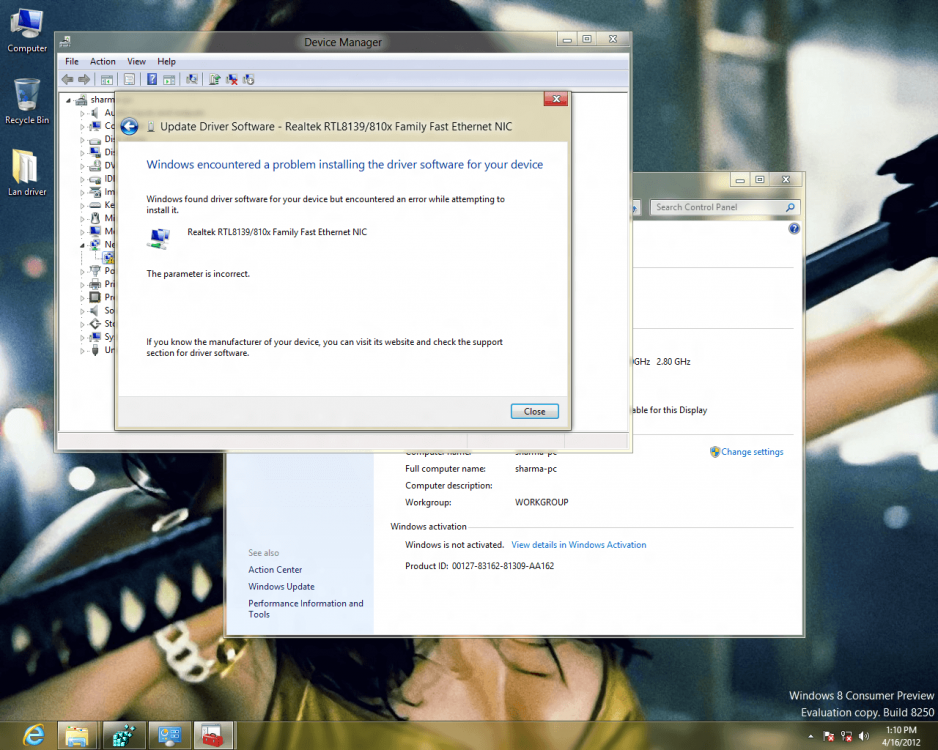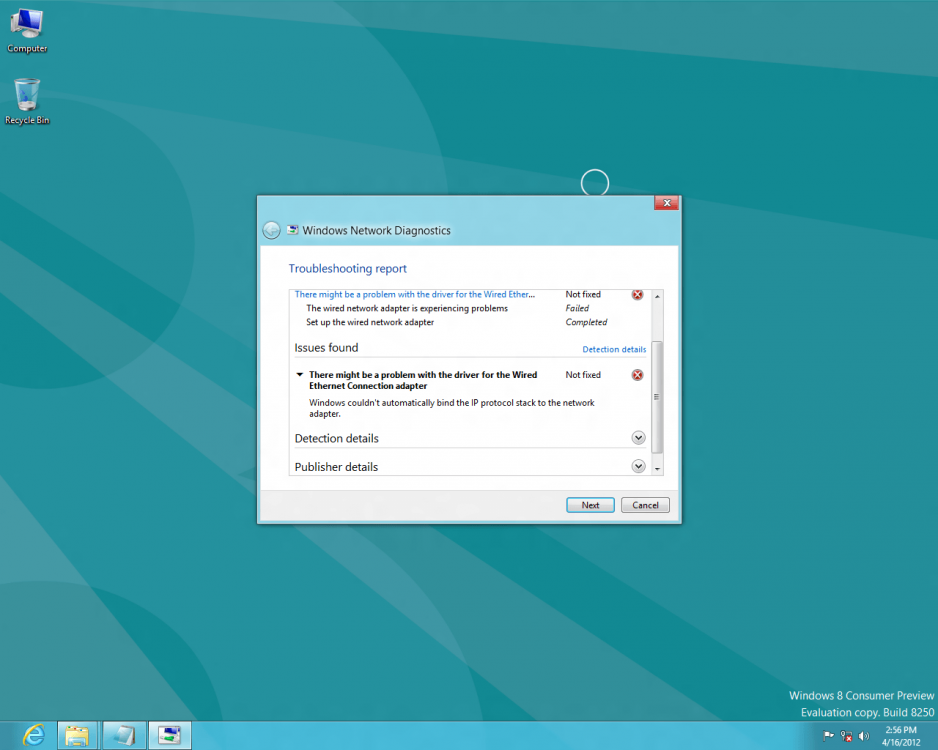GMan
Banned


- Messages
- 1,851
Right click on the 0008 and delete it. Then merge my attachment to the registry after you extract it. Reboot.
(I custom made it for you based on my key. It took some time, but it's all good.)
Yours is missing a whole bunch of stuff, if you compare your screenshot to mine.
(I custom made it for you based on my key. It took some time, but it's all good.)
Yours is missing a whole bunch of stuff, if you compare your screenshot to mine.
Attachments
My Computer
System One
-
- OS
- 8250 x86 + 7 SP1 x86 + Ubuntu 12.04 LTS x86
- CPU
- P4 3.4 GHz HT
- Motherboard
- MSI-7211
- Memory
- OCZ 2 GB DDR @ 400 MHz
- Graphics Card(s)
- HIS AGP HD 3850 Turbo Ice-Q
- Sound Card
- MOTU Traveler firewire interface
- Monitor(s) Displays
- Acer x223w
- Screen Resolution
- 1680x1050
- Hard Drives
- WD Caviar Black 1 TB Sata II, WD 400 GB Sata I, WD 120 GB Sata I
- PSU
- 300W generic
- Case
- Cybertron
- Keyboard
- Logitech Classic Keyboard 200, Dell RT7D20
- Mouse
- Logitech M510
- Internet Speed
- 2 MByte/sec Down, 250 KByte/sec Up