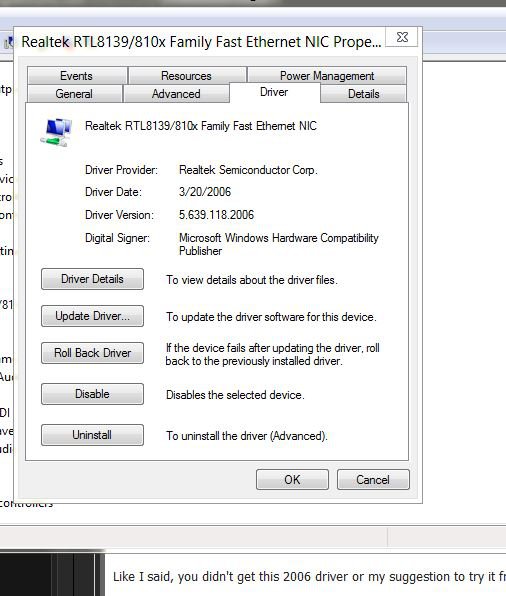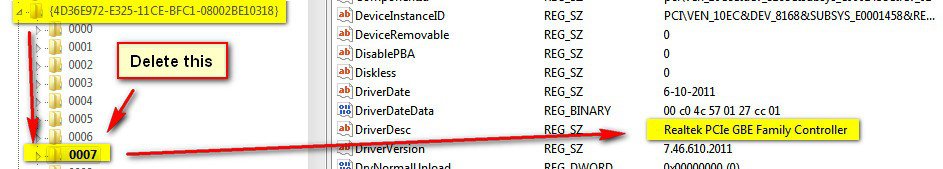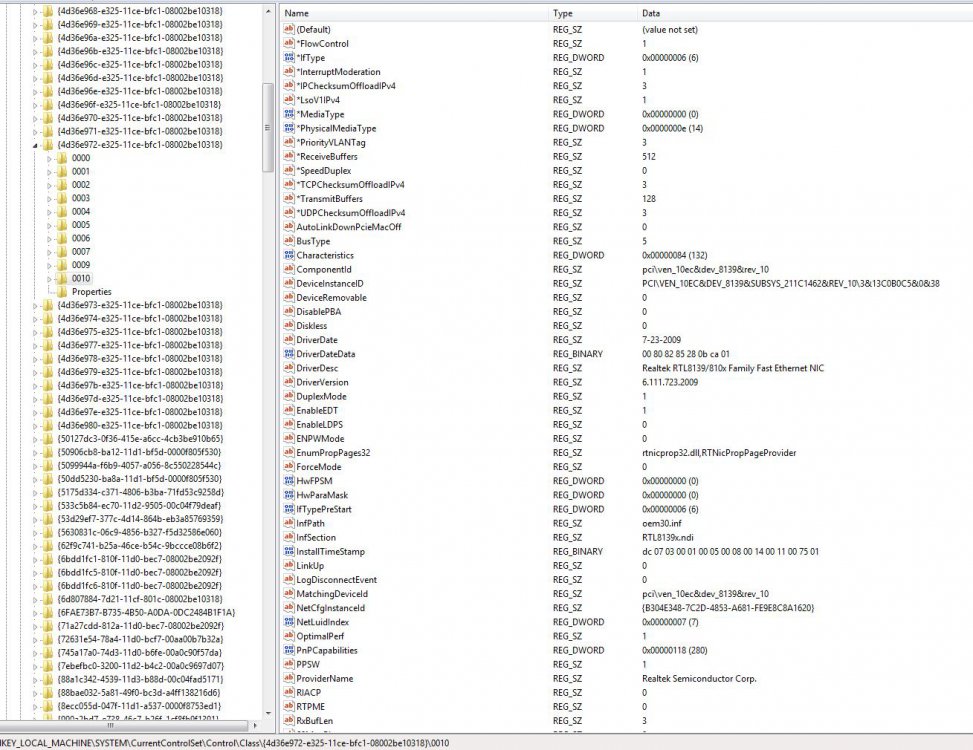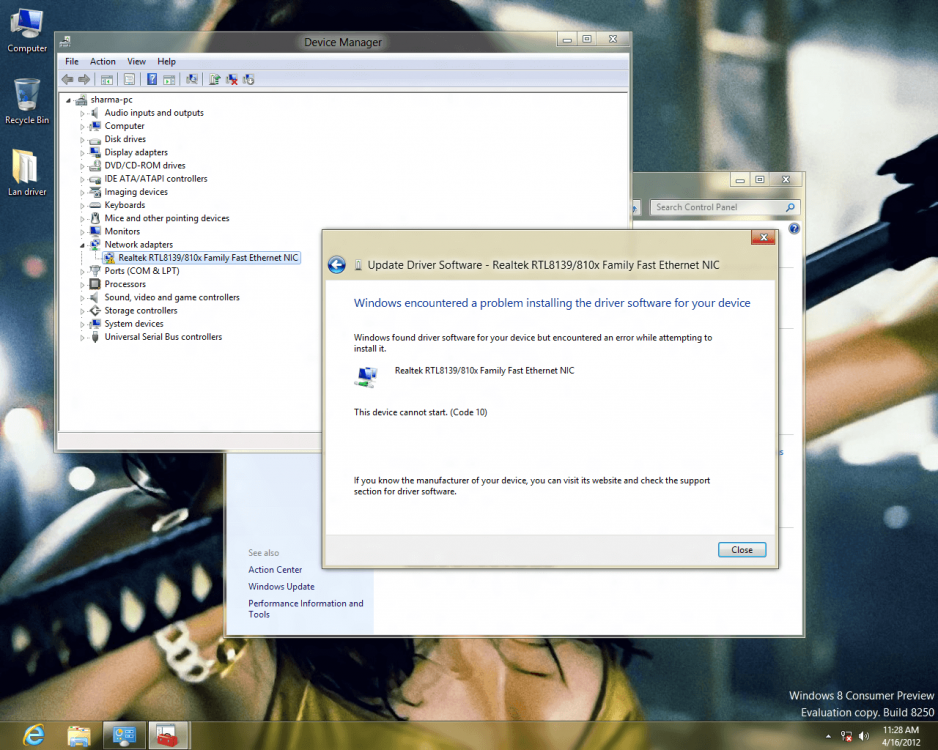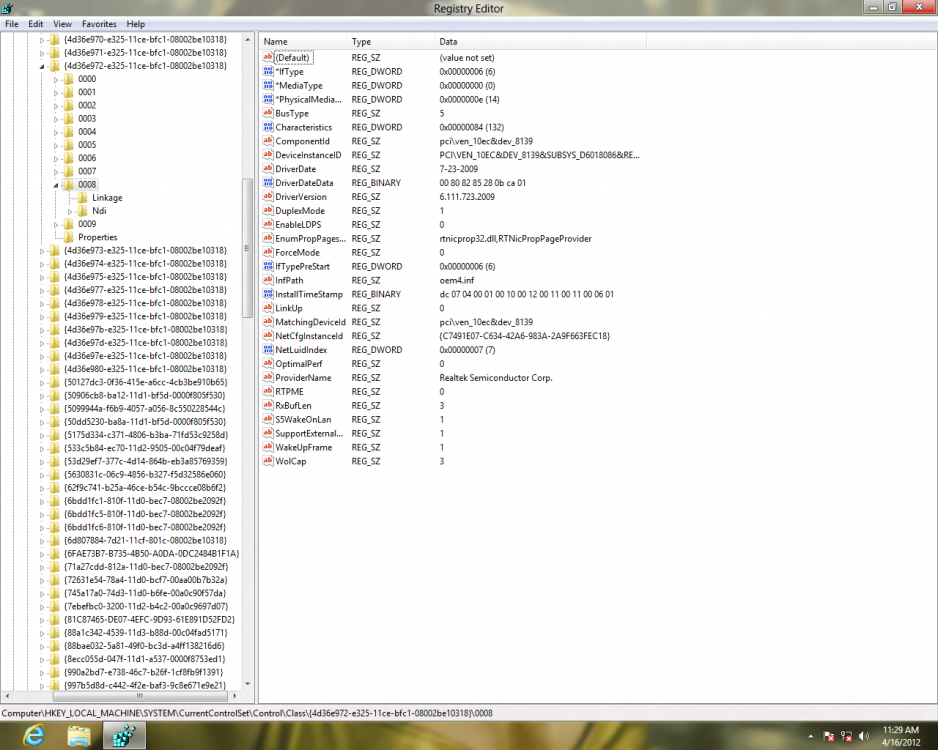the operating system itself not support the hardware
Prateek, that is an impossible scenario. Technically, it is not right to think like this because you would be doing yourself a disservice.
You and I have similar hardware. Old boards, similar lan, same LGA775 cpu socket for P4 or Pentium D amongst other things. We're digital relatives, so to speak heh. If you do some research yourself too, I am betting you can get this going. If it's physically damaged from a power spike or similar, which would be rare but possible, then that is the only type of scenario where you would be out of luck.
Even if that was the case, you can install a PCI card for lan abilities. I have no clue of the price of them in your country, but they are very inexpensive here. I bet for 20 U.S.D. or possibly cheaper; I haven't looked.
You'll find this interesting. It's the Product Guide for your board:
http://downloadmirror.intel.com/15112/eng/D102GGC2_ProductGuide_English.pdf
Page 16 shows the lan leds and their meanings.
Pages 45 & 46 are a good resource, because they outline where the jumpers are on the board and their settings for bios program modes. I would run it in 2-3 mode, as shown and clear things in the menu it speaks of.
I only looked briefly, but maybe there is other good information in that .pdf file.
Good luck and please keep us updated on any efforts.

If you want to test out your system otherwise, download and boot to live Knoppix that can be ran from USB stick, or either one of a burned CD or DVD. It's a bootable operating system.