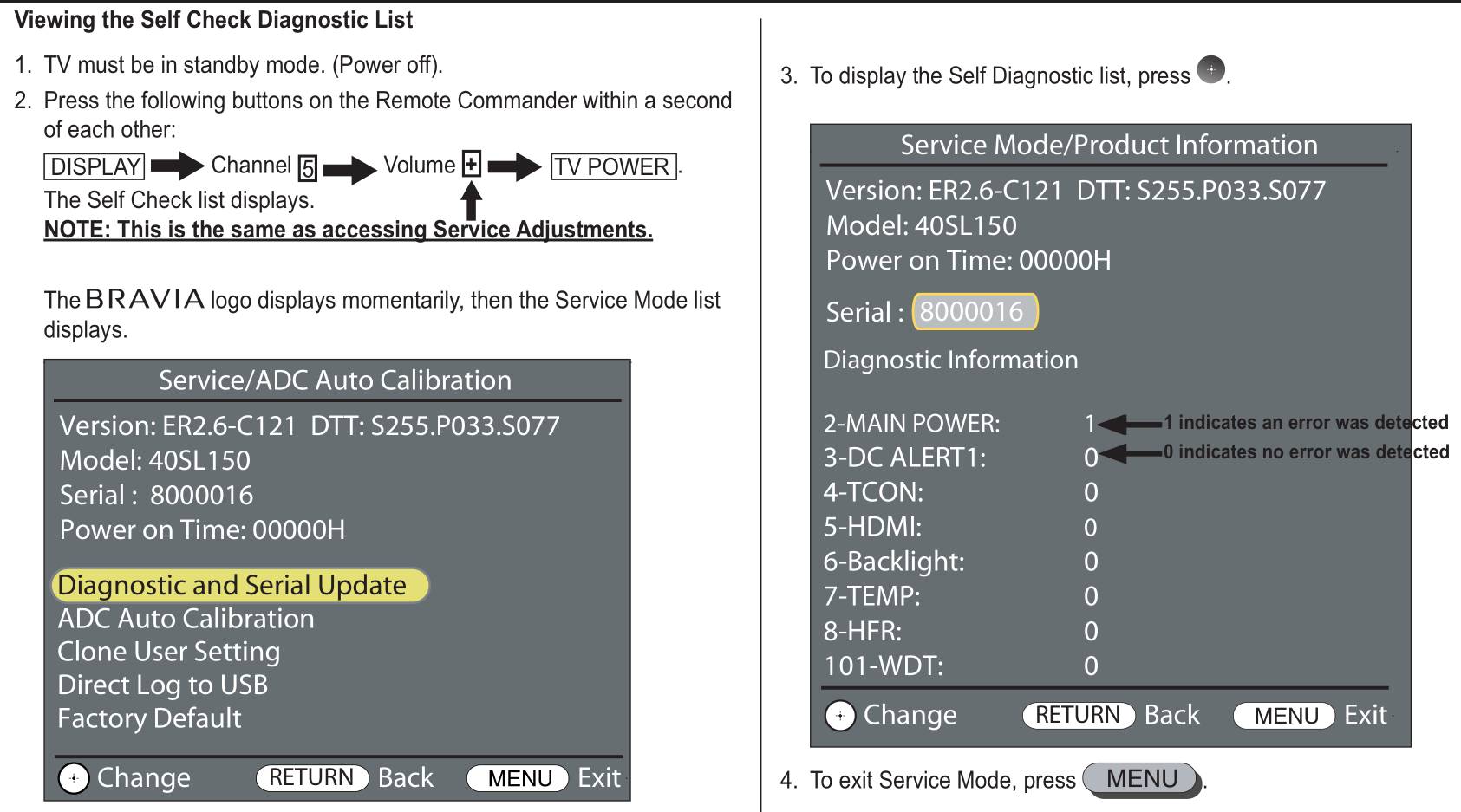- Messages
- 153
Hey all,
Last couple days or so I have been experiencing an issue where my monitor (TV) has been turning itself off then back on without my interaction, I contacted the manufacturer and they helped me "restore factory" settings but it hasn't fixed my problem, just curious as to if anyone has experienced similar issues with their GPU being the culprit of the problem
my rig:
Windows 8.1
CPU: I7 3.4ghz
GPU: Gtx 1060 3Gb
RAM: 16Gb
Last couple days or so I have been experiencing an issue where my monitor (TV) has been turning itself off then back on without my interaction, I contacted the manufacturer and they helped me "restore factory" settings but it hasn't fixed my problem, just curious as to if anyone has experienced similar issues with their GPU being the culprit of the problem
my rig:
Windows 8.1
CPU: I7 3.4ghz
GPU: Gtx 1060 3Gb
RAM: 16Gb
My Computer
System One
-
- OS
- 8
- Computer type
- Laptop
- Memory
- 8192MB RAM
- Graphics Card(s)
- AMD Radeon HD 8650G + 8750M Dual Graphics
- Hard Drives
- 1TB HDD
- Keyboard
- Logitech
- Mouse
- Logitech
- Browser
- Google Chrome
- Antivirus
- Avasti